Access Iphone Remotely From Another Iphone
Kalali
Jun 08, 2025 · 3 min read
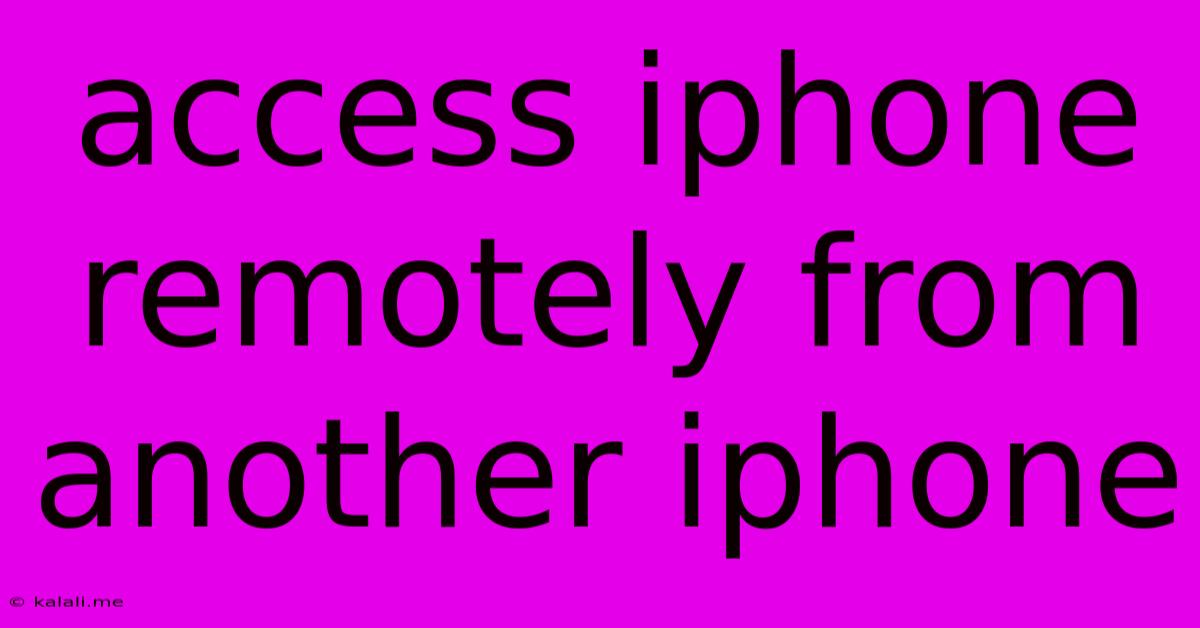
Table of Contents
Accessing Your iPhone Remotely From Another iPhone: A Comprehensive Guide
Accessing your iPhone remotely from another iPhone offers incredible convenience, allowing you to locate your lost device, access crucial files, or even control certain features. This comprehensive guide will walk you through the various methods and considerations for achieving this. This article covers features like Find My iPhone, screen mirroring, and remote access limitations, ensuring you understand the full scope of remote iPhone access.
Finding Your iPhone: The Power of Find My
The most common and reliable method for remotely accessing your iPhone's location is through Apple's built-in Find My app. This app, available on all iOS devices, is essential for locating a lost or stolen iPhone. Here's how it works:
-
Enabling Find My: Ensure "Find My iPhone" is enabled in your iPhone's settings under "iCloud" > "Find My". This is a crucial first step. Location services must also be turned on.
-
Locating your iPhone: From your other iPhone, open the Find My app and select the "Devices" tab. Your iPhone will be listed. Tap on it to see its location on a map.
-
Playing a sound: If your iPhone is nearby but you can't find it, use the "Play Sound" feature to help locate it. This will play a sound even if your iPhone is on silent.
-
Lost Mode: If you believe your iPhone is lost or stolen, activate "Lost Mode." This will lock your device, display a custom message with contact information, and allow you to track its movements.
-
Erase iPhone: As a last resort, if you're certain you won't recover your iPhone, you can remotely erase all its data. This protects your personal information from unauthorized access.
Beyond Location: Remote Actions and Limitations
While Find My excels at locating your iPhone, its remote control capabilities are limited. You cannot remotely access files, control apps, or fully mirror your screen. This is a deliberate security measure by Apple to protect user data.
Screen Mirroring for Presentation (Not Remote Control)
You can mirror your iPhone's screen to another Apple device using AirPlay. This is useful for presentations or sharing content, but it's not true remote control. The original iPhone must be within range and actively participating in the mirroring session.
Third-Party Apps: Proceed with Caution
While several third-party apps claim to offer remote access features beyond Find My, exercise caution. Many lack robust security measures and may compromise your privacy. Always research thoroughly before installing any third-party apps claiming to offer remote access to your iPhone.
Maintaining Security: Best Practices
Protecting your iPhone data is paramount. Here are some essential best practices to keep in mind:
-
Strong Passcode: Use a strong and unique passcode to protect your device.
-
Two-Factor Authentication: Enable two-factor authentication for your Apple ID for enhanced security.
-
Regular Software Updates: Keep your iPhone's software updated to benefit from the latest security patches.
-
App Permissions: Carefully review and manage the permissions granted to apps on your iPhone.
Conclusion:
Remotely accessing your iPhone from another iPhone is achievable mainly through the built-in Find My app. Remember to prioritize security and only use reputable and trustworthy applications. While full remote control is limited, Find My provides excellent capabilities for locating and securing your device.
Latest Posts
Latest Posts
-
What Is The Max Number Of Leaves Of A Bstree
Jun 09, 2025
-
What Does Kiss The Donkey Mean
Jun 09, 2025
-
Steering Wheel Shaking At 60 Mph
Jun 09, 2025
-
Monogram With Baskerville Bol 3 Letters
Jun 09, 2025
-
Isnull Vs Isempty Under Decision Element In Salesforce Flow
Jun 09, 2025
Related Post
Thank you for visiting our website which covers about Access Iphone Remotely From Another Iphone . We hope the information provided has been useful to you. Feel free to contact us if you have any questions or need further assistance. See you next time and don't miss to bookmark.