Bash Set Variable If Not Set
Kalali
Jun 01, 2025 · 3 min read
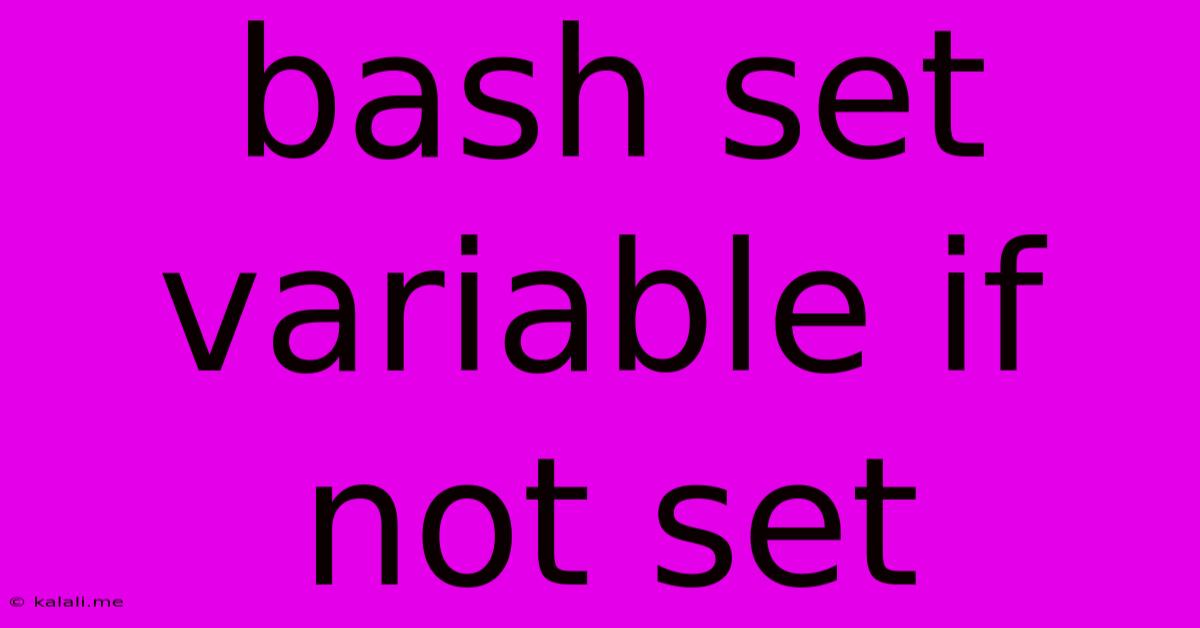
Table of Contents
Bash Set Variable if Not Set: A Comprehensive Guide
This article explores various methods to set a variable in Bash only if it hasn't been previously defined. This is a common requirement in shell scripting to avoid overwriting existing values or handling unexpected input. We'll cover several approaches, from simple conditional statements to more advanced parameter expansion techniques. This ensures your scripts are robust and handle different scenarios gracefully.
Why Set a Variable Only If Not Set?
Setting variables conditionally prevents accidental overwriting of pre-existing values, leading to more predictable and reliable scripts. This is especially crucial when dealing with user input or environment variables that might already be defined. Imagine a script that uses a variable for a temporary file location. If the script unconditionally sets the variable, it might overwrite a previously defined value, potentially causing unexpected behavior or data loss. Conditional setting prevents this.
Methods to Set Variables Conditionally
We'll examine several effective methods for achieving this, each with its strengths and weaknesses:
1. Using if statements
This is the most straightforward approach. You check if the variable is defined using the -z operator (checks for a zero-length string) or -v (checks if a variable is set).
#!/bin/bash
if [ -z "$MY_VARIABLE" ]; then
MY_VARIABLE="Default Value"
fi
echo "MY_VARIABLE: $MY_VARIABLE"
This script checks if MY_VARIABLE is empty or unset. If it is, it assigns "Default Value". The -z operator is crucial here; it correctly handles cases where the variable exists but is empty. The -v operator is an alternative that solely checks for the variable's existence, regardless of its value.
#!/bin/bash
if [[ -v MY_VARIABLE ]]; then
echo "MY_VARIABLE is already set"
else
MY_VARIABLE="Default Value"
echo "MY_VARIABLE set to Default Value"
fi
This alternative uses -v demonstrating the difference. Note the double brackets [[ ]] which are preferred for better readability and handling of special characters in variable names.
2. Parameter Expansion with :-
This is a more concise and elegant solution using parameter expansion. The :- operator provides a default value if the variable is unset or null.
#!/bin/bash
MY_VARIABLE="${MY_VARIABLE:-Default Value}"
echo "MY_VARIABLE: $MY_VARIABLE"
This single line achieves the same result as the if statement example. If MY_VARIABLE is unset or empty, it's set to "Default Value"; otherwise, its existing value is retained. This approach is generally preferred for its brevity and readability.
3. Parameter Expansion with :+
The :+ operator is similar to :- but only assigns the default value if the variable is set but empty. This is useful in situations where an empty string is a valid value and you only want to assign a default if the variable has not been initialized.
#!/bin/bash
MY_VARIABLE="${MY_VARIABLE:+Another Default Value}"
echo "MY_VARIABLE: $MY_VARIABLE"
This will only assign "Another Default Value" if MY_VARIABLE is set to an empty string. If unset, or set to another value, it will keep its original value.
Choosing the Right Method
The best method depends on your specific needs and coding style. For simple cases, the parameter expansion with :- offers a concise and efficient solution. For more complex scenarios or when you need more fine-grained control, the if statement provides greater flexibility. Understanding the nuances of :- and :+ allows for targeted default value assignment.
Conclusion
Conditionally setting variables in Bash is a crucial aspect of writing robust and reliable scripts. This article presented multiple approaches, each with its strengths. Mastering these techniques will significantly improve your Bash scripting skills, enabling you to write more maintainable and error-resistant code. Remember to choose the method that best suits your specific context and coding style, ensuring your scripts handle different situations gracefully.
Latest Posts
Latest Posts
-
11 N 2 12 2n 1 Is Divisible By 133
Jun 02, 2025
-
How Much Pressure Should A Well Pump Have
Jun 02, 2025
-
How Do I Wire A 3 Phase Motor
Jun 02, 2025
-
Why Did God Allow David To Have So Many Wives
Jun 02, 2025
-
How To Get Rid Of Squirrels In Your Attic
Jun 02, 2025
Related Post
Thank you for visiting our website which covers about Bash Set Variable If Not Set . We hope the information provided has been useful to you. Feel free to contact us if you have any questions or need further assistance. See you next time and don't miss to bookmark.