Bash Test For Non Empty String
Kalali
Jun 07, 2025 · 3 min read
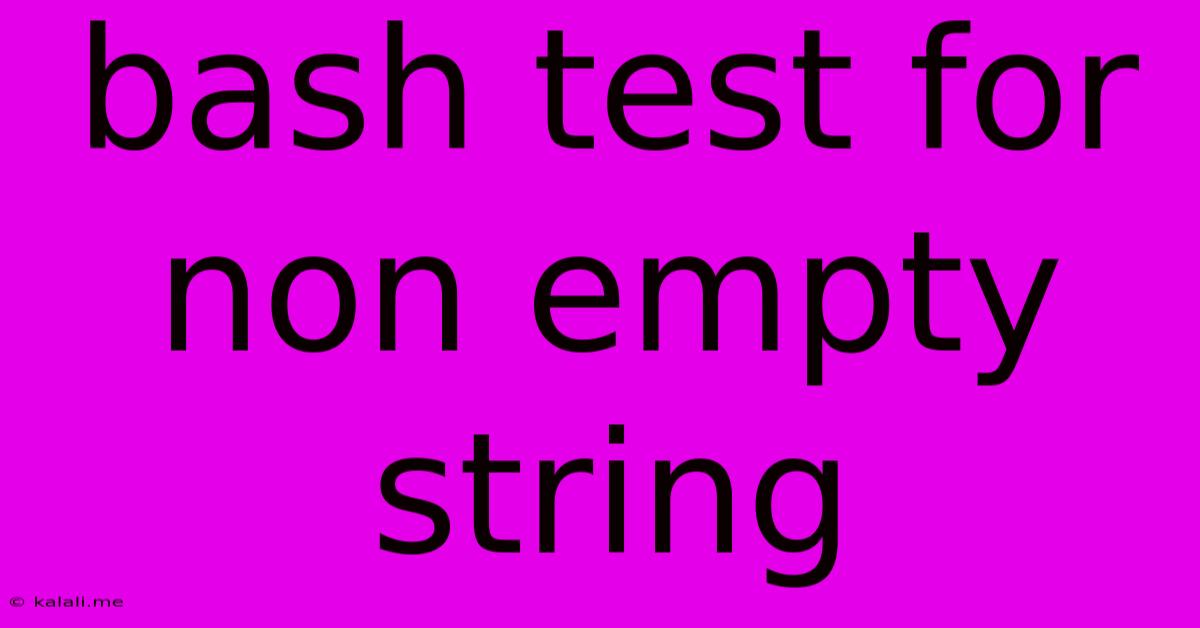
Table of Contents
Bash Test for Non-Empty String: A Comprehensive Guide
This guide provides a comprehensive overview of how to effectively test for non-empty strings in Bash scripting. Knowing how to perform this check is crucial for writing robust and reliable scripts that handle various input scenarios gracefully. We'll explore several methods, comparing their efficiency and highlighting best practices. This is essential for anyone working with Bash scripts that process user input, configuration files, or other sources of string data.
Understanding the Need
Testing for non-empty strings is a fundamental task in any programming language, and Bash is no exception. Often, your script needs to verify that a variable contains actual data before proceeding with operations that might fail or produce unexpected results if the variable is empty. For example, you might need to check if a user has provided a filename before attempting to process it. Failing to perform this check can lead to errors, crashes, and unpredictable behavior in your scripts.
Methods for Testing Non-Empty Strings
Bash provides several ways to test if a string is non-empty. Here are the most common and efficient approaches:
1. Using -n or -z with the test command (or [ ]):
This is the most straightforward and widely used method. The -n operator checks if the length of a string is greater than zero (i.e., non-empty), while -z checks if the length is zero (i.e., empty). We use the negation operator ! to test for the opposite condition.
string="Hello, world!"
if [ -n "$string" ]; then
echo "String is not empty"
fi
if [ ! -z "$string" ]; then
echo "String is not empty (alternative using -z)"
fi
empty_string=""
if [ -z "$empty_string" ]; then
echo "String is empty"
fi
Important Note: Always quote your variables ("$string") to prevent word splitting and globbing issues.
2. Using [[ ]] with string length comparison:
The [[ ]] construct offers more powerful string manipulation capabilities. We can directly compare the string length to zero using the -gt (greater than) operator.
string="Another string"
if [[ ${#string} -gt 0 ]]; then
echo "String is not empty (using string length)"
fi
This approach might appear slightly more verbose, but it clearly expresses the intent of checking the string's length. #string is parameter expansion to get the length of the string.
3. Direct Boolean Evaluation:
In many cases, a string itself can be evaluated as a boolean value. An empty string is considered false, while any other string is considered true. This method is concise but might be less readable for those unfamiliar with this behavior.
string="Yet another string"
empty_string=""
if [ "$string" ]; then
echo "String is not empty (direct boolean evaluation)"
fi
if ! [ "$empty_string" ]; then
echo "String is empty (direct boolean evaluation)"
fi
This approach relies on the fact that Bash treats non-empty strings as true in conditional statements.
Best Practices and Recommendations
-
Always quote variables: Quoting variables (
"$string") is crucial to prevent unexpected behavior due to word splitting and globbing. -
Choose the most readable method: While all methods achieve the same result, prioritize clarity and readability. The
-nor-zoperators are generally preferred for their simplicity and widespread understanding. -
Handle edge cases: Consider scenarios with whitespace-only strings. You might need to trim leading and trailing whitespace before testing for emptiness using
string="${string#" }"andstring="${string% }"for leading and trailing spaces respectively.
By understanding these methods and following best practices, you can write robust Bash scripts that reliably handle string data and avoid common pitfalls. Remember to choose the approach that best balances efficiency and readability for your specific context. Consistent use of these techniques will improve the maintainability and reliability of your Bash scripts significantly.
Latest Posts
Related Post
Thank you for visiting our website which covers about Bash Test For Non Empty String . We hope the information provided has been useful to you. Feel free to contact us if you have any questions or need further assistance. See you next time and don't miss to bookmark.