Best Field Types To Use In Search Filters
Kalali
Jun 05, 2025 · 3 min read
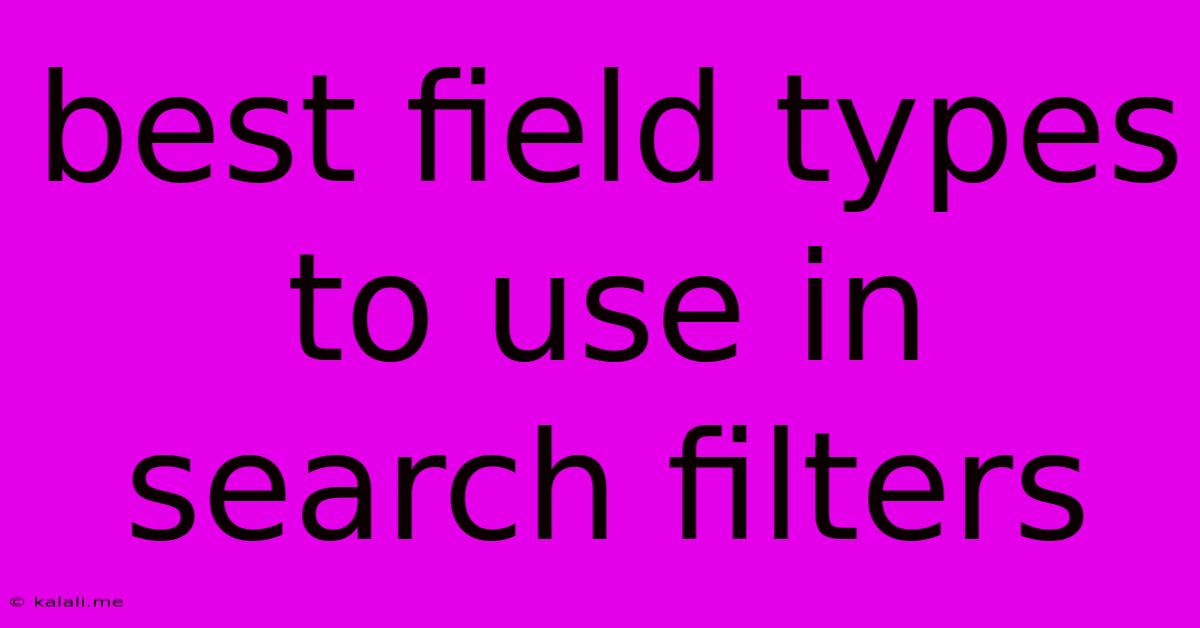
Table of Contents
Best Field Types to Use in Search Filters: Optimizing Your User Experience
Choosing the right field types for your search filters is crucial for creating a seamless and effective user experience. This impacts not only user satisfaction but also your website's overall search engine optimization (SEO) and conversion rates. This article explores the best field types to use, considering both user-friendliness and technical implementation.
Meta Description: Learn which field types – from text and numeric to date and boolean – optimize search filters for intuitive user experience and improved website SEO. Discover best practices for boosting conversions.
Understanding the Importance of Search Filter Field Types
Effective search filters are the backbone of a positive user journey, particularly on e-commerce sites, databases, or any platform with extensive data. Poorly designed filters lead to frustration, abandoned searches, and ultimately, lost conversions. Choosing appropriate field types directly impacts how users interact with your data and find what they need efficiently.
Top Field Types for Effective Search Filters
Here's a breakdown of the best field types to use for your search filters, along with their advantages and considerations:
1. Text Fields:
- Use Case: Searching for keywords within free-form text fields like product descriptions, article titles, or user comments.
- Advantages: Flexible, allows for partial matches and fuzzy searches (useful for typos), supports advanced search operators (e.g., AND, OR, NOT).
- Considerations: Can be computationally expensive for large datasets, requires robust indexing and search algorithms for optimal performance. May require stemming and lemmatization for improved accuracy.
2. Numeric Fields:
- Use Case: Filtering by numerical values like price, quantity, year, rating, or age.
- Advantages: Precise filtering, allows for range-based searches (e.g., price between $100 and $200), efficient sorting and ordering.
- Considerations: Requires proper data validation to ensure accurate numeric input. May need to handle different number formats (e.g., decimal separators).
3. Date Fields:
- Use Case: Filtering by date or date range, relevant for events, publications, transactions, or any time-sensitive data.
- Advantages: Intuitive date selection, allows for filtering by specific dates, months, years, or custom date ranges. Facilitates chronological organization of results.
- Considerations: Requires careful handling of different date formats and time zones to avoid errors. Consider using standardized date formats (e.g., ISO 8601).
4. Boolean Fields:
- Use Case: Filtering by binary options (true/false, yes/no, on/off), such as availability, features, or subscription status.
- Advantages: Simple and clear filtering options, efficient for binary choices, easy to implement and understand.
- Considerations: Only suitable for binary data; not ideal for multi-valued options.
5. Categorical Fields (Dropdown or Multi-select):
- Use Case: Filtering by predefined categories or tags, such as product categories, colors, brands, or locations.
- Advantages: Structured selection, prevents typos, user-friendly for multiple selection, can improve search speed compared to text-based filtering for specific categories.
- Considerations: Requires careful category management, consider hierarchical categories for nested filtering, ensure consistency in category names and structures.
6. Facet Fields:
- Use Case: Generating dynamic filters based on the data present in the search results. These dynamically adapt to what's available.
- Advantages: Highly relevant filters, improves user experience by showing only relevant options.
- Considerations: Requires more sophisticated indexing and search infrastructure. Managing the display of numerous facets can impact user experience if not carefully done.
Best Practices for Implementing Search Filters
- Prioritize Key Filters: Place the most frequently used filters prominently.
- Clear and Concise Labels: Use clear, descriptive labels for each filter.
- User-Friendly Interface: Ensure a clean, intuitive interface that is easy to navigate.
- Real-time Updates: Provide real-time updates as users select filters.
- Reset Option: Include a reset button to clear all filters.
- Mobile Responsiveness: Make sure filters work seamlessly on all devices.
By carefully selecting the appropriate field types and implementing best practices, you can create highly effective search filters that enhance the user experience, improve SEO by providing relevant content, and ultimately drive conversions. Remember, testing and iteration are key to optimizing your search filter functionality based on user behavior and data analysis.
Latest Posts
Latest Posts
-
Avoid To Use Scripts On Visual Studio Code
Jun 06, 2025
-
How To Remove Mold From Silicone
Jun 06, 2025
-
Powershell Add A New Column To Ordered List
Jun 06, 2025
-
How Do You Pronounce F E T E
Jun 06, 2025
-
How Long Are Rice Krispies Treats Good For
Jun 06, 2025
Related Post
Thank you for visiting our website which covers about Best Field Types To Use In Search Filters . We hope the information provided has been useful to you. Feel free to contact us if you have any questions or need further assistance. See you next time and don't miss to bookmark.