Best Text Editing Software For Mac
Kalali
Jun 09, 2025 · 3 min read
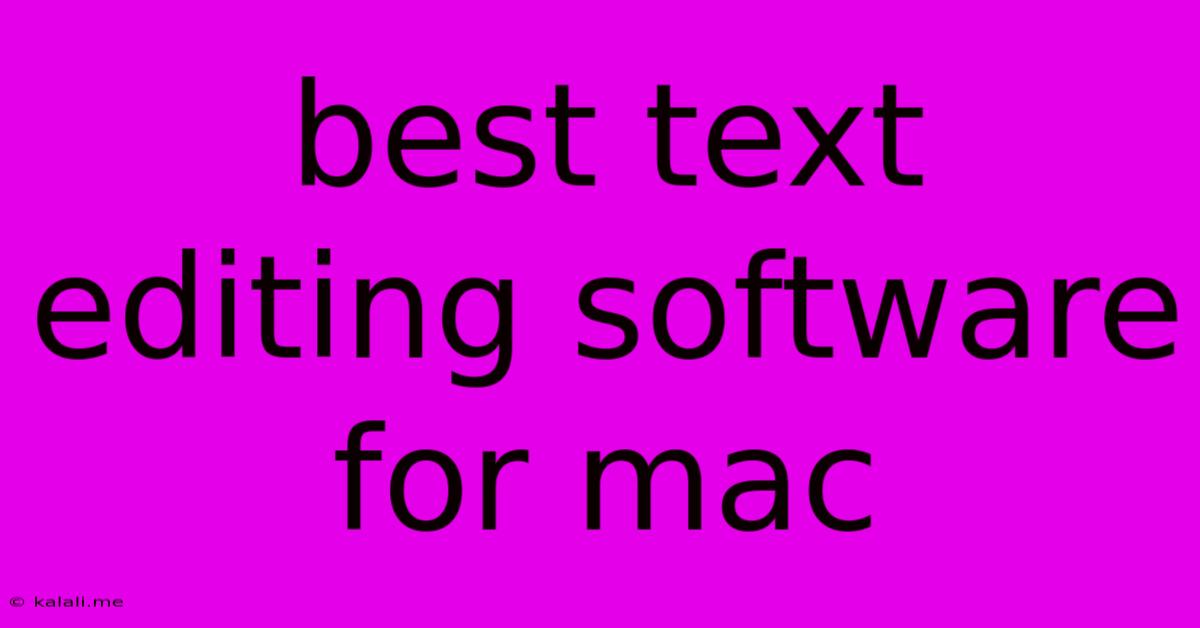
Table of Contents
Best Text Editing Software for Mac in 2024: A Comprehensive Guide
Finding the perfect text editor for your Mac can feel overwhelming, given the sheer number of options available. This guide cuts through the noise, highlighting the best text editing software for various needs, from casual note-taking to professional coding. We’ll consider factors like ease of use, features, customization options, and overall performance to help you choose the ideal text editor for your workflow. Whether you're a writer, programmer, or simply someone who needs a reliable text editor for everyday tasks, we've got you covered.
Understanding Your Needs: Choosing the Right Text Editor
Before diving into specific software, consider your primary use case. Are you a novelist crafting the next great American novel? A coder building the next innovative app? Or do you simply need a basic text editor for quick notes and to-do lists? The best text editor for you will depend on these factors. We'll explore options tailored for different needs, ensuring you find the perfect fit.
Top Choices for Different Needs:
For Writers and Casual Users:
-
Ulysses: A popular choice for writers, Ulysses boasts a clean interface, distraction-free mode, and excellent Markdown support. Its focus on writing makes it ideal for long-form content creation, with features like organizational tools and cloud syncing. It's a powerful option for those who value simplicity and a dedicated writing experience.
-
iA Writer: Another strong contender for writers, iA Writer focuses on minimalism and readability. Its clean interface helps reduce distractions, allowing you to concentrate solely on your writing. Its Markdown support and export options make it versatile for various publishing needs.
-
TextEdit (Pre-installed): Don't underestimate the built-in TextEdit! While simple, it's surprisingly capable for basic text editing, offering rich text formatting and basic spell checking. It's a great starting point if you need a lightweight and readily available option.
For Programmers and Coders:
-
Visual Studio Code (VS Code): A powerhouse in the coding world, VS Code is highly customizable and boasts extensive support for a wide range of programming languages. Its plugin ecosystem allows you to tailor the editor to your specific needs, adding features like debugging tools, Git integration, and intelligent code completion.
-
Sublime Text: A long-standing favorite among programmers, Sublime Text is known for its speed, responsiveness, and powerful features. Its customizability allows you to create a highly efficient coding environment, and its multiple selection feature increases coding speed.
-
Atom: Developed by GitHub, Atom is a free and open-source text editor known for its flexibility and extensive customization options. Its large community provides ample support and a vast library of packages to enhance its functionality.
For Advanced Users and Power Users:
-
BBEdit: A veteran in the Mac text editing arena, BBEdit offers a comprehensive suite of features designed for professional use. From advanced search and replace functionalities to powerful scripting capabilities, it caters to users with demanding needs.
-
TextWrangler (Free): A free, lightweight version of BBEdit, TextWrangler retains many of its powerful features, making it an excellent option for users who want professional-grade capabilities without the price tag.
Choosing the Best Text Editor for You: A Decision Matrix
Ultimately, the best text editor is subjective and depends on individual needs. Consider these factors when making your decision:
- Your primary use case: Writing, coding, or general use?
- Required features: Markdown support, syntax highlighting, Git integration, etc.
- Budget: Free or paid options?
- Ease of use: How comfortable are you with learning new software?
- Customization options: Do you need a highly configurable environment?
By carefully considering these factors, you can choose the text editing software that best fits your workflow and enhances your productivity on your Mac. Experiment with a few options to see which one feels most comfortable and efficient for you. Remember to take advantage of free trials or demo versions before committing to a paid subscription.
Latest Posts
Latest Posts
-
How Long Does It Take To Drive 10 Miles
Jul 01, 2025
-
How Many 9s Are In A Deck Of Cards
Jul 01, 2025
-
How Many Pounds Are In 2 5 Kg
Jul 01, 2025
-
Which Is Greater 2 3 Or 2 4
Jul 01, 2025
-
How Do You Pass Level 7 On Bloxorz
Jul 01, 2025
Related Post
Thank you for visiting our website which covers about Best Text Editing Software For Mac . We hope the information provided has been useful to you. Feel free to contact us if you have any questions or need further assistance. See you next time and don't miss to bookmark.