Blender How To Make A Control Rig
Kalali
May 30, 2025 · 3 min read
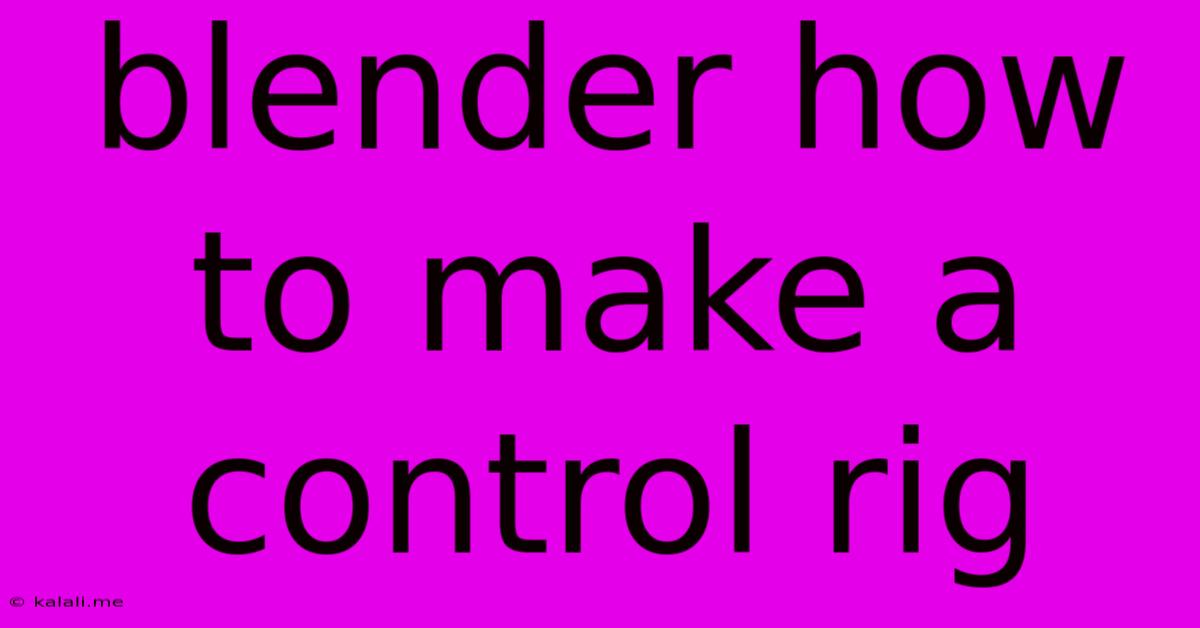
Table of Contents
Blender: Creating a Powerful Control Rig for Animation
This article provides a comprehensive guide to building control rigs in Blender, empowering you to easily manipulate and animate complex characters and objects. We'll cover the fundamentals, from setting up a basic armature to creating advanced controls for precise animation. Learning to create effective rigs is crucial for efficient and professional-looking animation in Blender.
What is a Control Rig?
A control rig, in the context of 3D animation, is a system of bones and controllers used to manipulate a character or object's pose. Instead of directly animating individual bones, animators use intuitive controls like handles, levers, and sliders to pose the model smoothly and efficiently. This significantly speeds up the animation process and allows for more complex and nuanced movements. Think of it as a puppet master's interface for controlling your digital puppet.
Setting up your Armature:
Before diving into controls, you need a properly constructed armature.
- Modeling your Character: Begin with a well-modeled character or object. Clean topology is essential for a stable and easily deformable rig.
- Creating the Armature: Add an armature using Shift + A -> Armature -> Single-Bone. Then, in Edit Mode (Tab), sculpt your armature, creating bones that mirror your model's structure. Pay close attention to the naming conventions of your bones (e.g., "spine," "leg.L," "arm.R"). Clear naming is critical for organization and later scripting.
- Parenting: With your armature and mesh in object mode, select the mesh first and then the armature, pressing Ctrl + P to parent the mesh to the armature with "With Automatic Weights." This automatically assigns weights to the vertices of your model, allowing the mesh to deform correctly when you move the bones. You might need to tweak these weights later in Weight Paint mode.
Creating Basic Controls:
Now let's build some basic controls:
- Simple Bone Controls: For simple animations, the armature bones themselves can serve as controls. However, for more complex animations, this becomes cumbersome.
- Empty Controls: Add empty objects (Shift + A -> Empty -> Plain Axes) to act as control handles. Parent these empties to the bones you want to control. You can then manipulate the empties to indirectly move and rotate the underlying bones. This offers better visual control and more intuitive manipulation.
Advanced Control Techniques:
For truly powerful rigs, explore these techniques:
- IK/FK Switching: Inverse Kinematics (IK) allows you to pose limbs by controlling their end point, while Forward Kinematics (FK) allows for direct bone manipulation. A switchable system allows flexibility. You can achieve this using constraints or custom scripts.
- Limiting Bone Rotation: Use Limit Rotation constraints to prevent unnatural poses and maintain realistic movement.
- Stretchy Limbs: To create realistic limb stretching, you can use various methods involving drivers or custom scripts to adjust bone lengths based on their pose.
- Facial Rigging: Facial rigging involves creating detailed controls for eye movement, mouth shapes, and other facial expressions. This often requires a more intricate armature and possibly more advanced techniques.
Using Drivers for Advanced Control:
Blender's driver system allows you to create dynamic relationships between different objects and properties. For example, you could use a driver to automatically adjust the length of a limb based on the rotation of another bone, creating a realistic stretching effect. This is a powerful tool for automating aspects of your rig's behavior.
Utilizing Blender's Add-ons:
Several add-ons can significantly simplify and enhance the rig creation process. Explore community-created add-ons to discover tools for automated rigging, advanced control setups, and more.
Conclusion:
Building control rigs in Blender is a journey of learning and refinement. By understanding the fundamentals and experimenting with different techniques, you'll be able to create robust and expressive rigs that will elevate your animation workflow to new heights. Practice is key; start with simple rigs and gradually increase complexity as you master the techniques. Remember to consult Blender's documentation and online tutorials for more in-depth information and specific workflow examples.
Latest Posts
Latest Posts
-
Twin Towers On The 20 Dollar Bill
May 31, 2025
-
Connect To Montery Os That Wont Boot
May 31, 2025
-
What Does Ten Mean In Music
May 31, 2025
-
Read One Punch Man Free Online
May 31, 2025
-
Beware The Beast Beneath The Boards
May 31, 2025
Related Post
Thank you for visiting our website which covers about Blender How To Make A Control Rig . We hope the information provided has been useful to you. Feel free to contact us if you have any questions or need further assistance. See you next time and don't miss to bookmark.