Can An Image Be A Different Shape Than A Rectangle
Kalali
Jun 01, 2025 · 3 min read
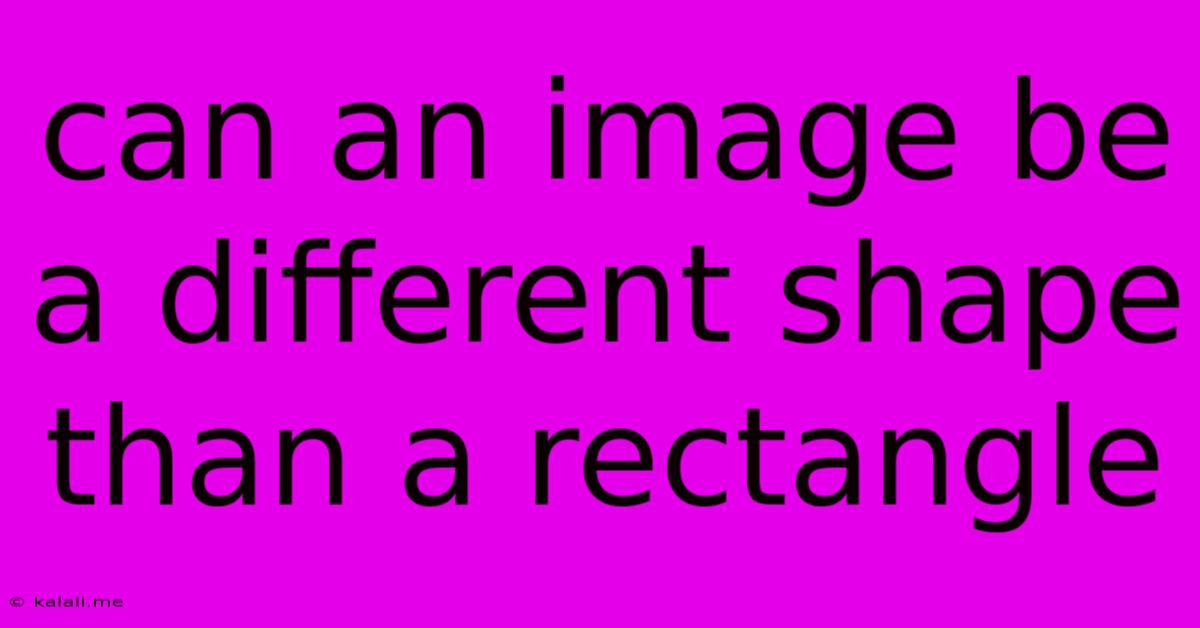
Table of Contents
Can an Image Be a Different Shape Than a Rectangle? Exploring Image Formats and Beyond
Meta Description: Discover the truth about image shapes beyond the typical rectangle. We explore various formats, editing techniques, and creative solutions to achieve non-rectangular images.
The short answer is: yes, an image can be a different shape than a rectangle. While the rectangular format is the most common—think JPEGs and PNGs—limitations are largely self-imposed by the constraints of common image formats and viewing platforms. Let's delve into the possibilities.
Understanding the Rectangular Standard
The dominance of the rectangle in digital images stems from its compatibility with the rectangular screens we use to view them. Most display technologies, from computer monitors to smartphones, are rectangular, making rectangular images the easiest to display without distortion or cropping. Common image file formats like JPEG, PNG, GIF, and TIFF are inherently designed to store rectangular image data.
Methods to Create Non-Rectangular Images
However, achieving non-rectangular shapes is achievable through various methods:
-
Image Editing Software: Programs like Photoshop, GIMP, and even simpler online editors allow you to create custom shapes. You can use the selection tools to isolate portions of a rectangular image and then save it as a transparent PNG, effectively creating a custom silhouette. This is ideal for logos, profile pictures, or graphics needing unique outlines. Think circles, stars, hearts, or any other shape you can imagine.
-
Vector Graphics: Vector graphics, unlike raster images (JPEGs, PNGs), are defined by mathematical equations rather than pixels. This makes them infinitely scalable without losing quality. Software like Adobe Illustrator or Inkscape allows for effortless creation of images in any conceivable shape. Vector formats like SVG are particularly well-suited for non-rectangular images intended for the web.
-
Masking Techniques: Combining a rectangular image with a mask—essentially a shape that hides parts of the image—is another powerful technique. This can be achieved in most image editing software. The mask could be a circle, a star, an irregular shape, or anything you need. This leaves only the parts of the image that are visible through the mask.
-
CSS and HTML (for web images): Using Cascading Style Sheets (CSS), you can manipulate the display of an image on a website. You can clip the image to a specific shape, creating a non-rectangular appearance on the webpage, even if the underlying image file remains rectangular. This involves using properties such as
clip-pathor creating shapes with pseudo-elements.
Considerations for Non-Rectangular Images
While creating non-rectangular images is feasible, some practical considerations exist:
- Compatibility: Not all platforms or applications perfectly handle non-rectangular images. Older systems might display them incorrectly or require specific settings.
- File Size: Complex shapes, particularly those created with masking or vector graphics, might lead to larger file sizes compared to simple rectangles.
- Display Optimization: Careful consideration is needed to ensure non-rectangular images are displayed optimally across various devices and screen sizes. Responsive design principles are crucial for web applications.
Conclusion
The notion of images being restricted to rectangular shapes is a myth. With the help of digital tools and creative techniques, you can easily break free from the rectangular mold and create visually striking images of any shape imaginable. The key is understanding the tools available and choosing the right method for your specific project and desired outcome. Whether you're designing a logo, a website graphic, or simply experimenting with image manipulation, the world of non-rectangular image creation is wide open.
Latest Posts
Latest Posts
-
How To Know If Macbook Pro Is Charging
Jun 03, 2025
-
Does Cunning Action Give You An Extra Bonus Action
Jun 03, 2025
-
How To Charge A Lipo Battery Without A Charger
Jun 03, 2025
-
Toilet Filling Up But Not Flushing
Jun 03, 2025
-
How To Switch Text To Imessage
Jun 03, 2025
Related Post
Thank you for visiting our website which covers about Can An Image Be A Different Shape Than A Rectangle . We hope the information provided has been useful to you. Feel free to contact us if you have any questions or need further assistance. See you next time and don't miss to bookmark.