Can You See Messages On Icloud
Kalali
Jun 07, 2025 · 3 min read
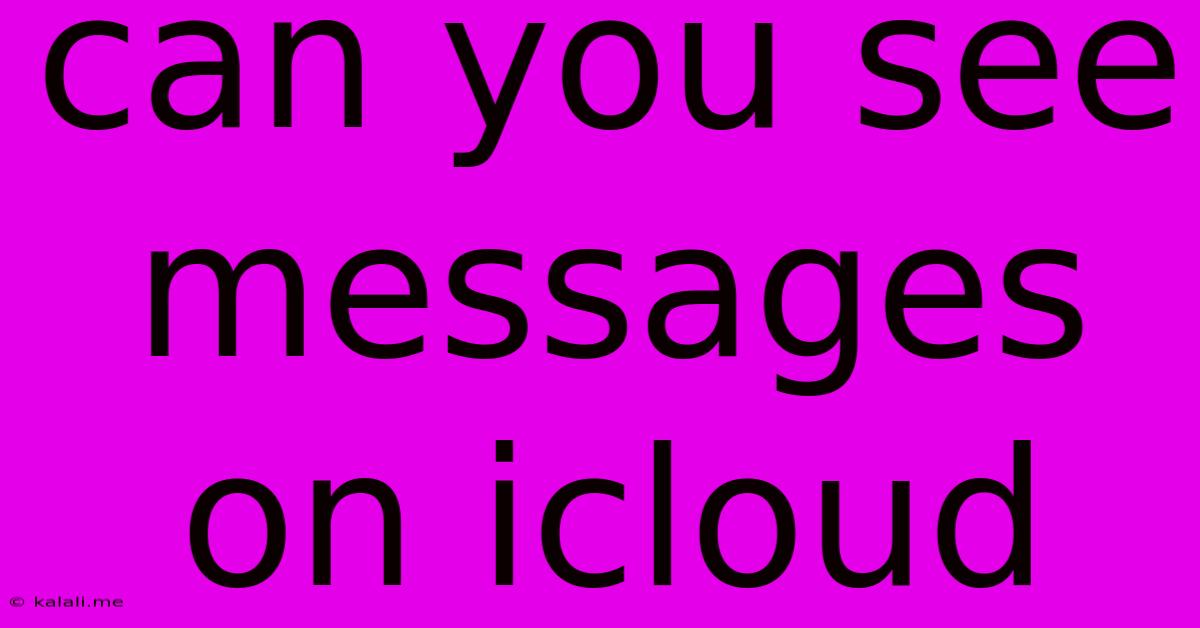
Table of Contents
Can You See Messages on iCloud? A Comprehensive Guide
Meta Description: Wondering if your iMessages are saved in iCloud and how to access them? This guide clarifies iCloud's role in message storage, offering solutions for viewing your messages across devices. Learn about message syncing, backup, and troubleshooting tips.
iCloud is a powerful ecosystem, seamlessly integrating your Apple devices. But when it comes to your text messages, many users wonder: can you see messages on iCloud? The answer is nuanced. While iMessages aren't directly stored within iCloud in a readily accessible way like photos or files, iCloud plays a crucial role in syncing and backing them up. Let's break it down.
How iCloud Manages Your iMessages
iCloud doesn't offer a dedicated "Messages" app or folder to browse your text messages directly. Instead, it acts as a synchronization service. When you enable Messages in iCloud, your messages are synced across all your signed-in Apple devices using the same Apple ID. This means that if you send a message on your iPhone, it will appear almost instantly on your iPad and Mac (and vice-versa), provided you have Messages in iCloud activated on all devices.
This synchronization is different from a backup. While iCloud backs up your device's data, including your messages, this backup is primarily for restoring your device to a previous state. You can't selectively browse your messages from an iCloud backup.
Accessing Your iMessages
The key to accessing your iMessages lies in your Apple devices themselves, not directly through iCloud.com. To see your iMessages:
- On your iPhone, iPad, or iPod touch: Open the Messages app. All your synced messages will be displayed here.
- On your Mac: Open the Messages app. Ensure you're signed in with the same Apple ID as your other devices. Your messages will sync automatically.
What About Messages from Non-Apple Devices?
iMessages are specifically for Apple devices. Text messages sent or received from Android phones or other non-Apple devices are handled differently. These SMS/MMS messages are stored locally on your iPhone and will be included in your iCloud backup, but not synced across other devices in the same seamless manner as iMessages.
Troubleshooting Message Syncing Issues
If your iMessages aren't syncing across your devices, here are some troubleshooting steps:
- Check your iCloud settings: Make sure Messages is turned on under iCloud settings on all your devices.
- Ensure you're using the same Apple ID: All devices must be signed in with the exact same Apple ID.
- Restart your devices: A simple restart can often resolve minor syncing glitches.
- Check your internet connection: A strong and stable internet connection is crucial for iCloud syncing.
- Update your software: Make sure your iOS and macOS are updated to the latest versions.
iCloud Backup and Message Recovery
While you can't browse your messages directly in iCloud, the iCloud backup is vital for recovering your messages in case of device loss or data corruption. If you need to restore your messages, you'll need to erase and set up your device as new and then restore from your iCloud backup. This will restore all your data, including your messages.
Conclusion
In short, you can't directly see messages on iCloud.com. However, iCloud's role in syncing and backing up your iMessages is crucial for accessibility across your Apple devices and recovery in case of data loss. Remember to regularly back up your data to safeguard your valuable messages.
Latest Posts
Latest Posts
-
Can God Be The One Above All
Jun 07, 2025
-
Sudo Apt Get Install Xinetd Tftpd Tftp
Jun 07, 2025
-
Cannot Execute Required File Not Found Linux
Jun 07, 2025
-
How Do You Write Song Lyrics In An Essay
Jun 07, 2025
-
What Does It Mean When Someone Age Is M
Jun 07, 2025
Related Post
Thank you for visiting our website which covers about Can You See Messages On Icloud . We hope the information provided has been useful to you. Feel free to contact us if you have any questions or need further assistance. See you next time and don't miss to bookmark.