Change Width Based On Screen Size Css
Kalali
Jun 08, 2025 · 3 min read
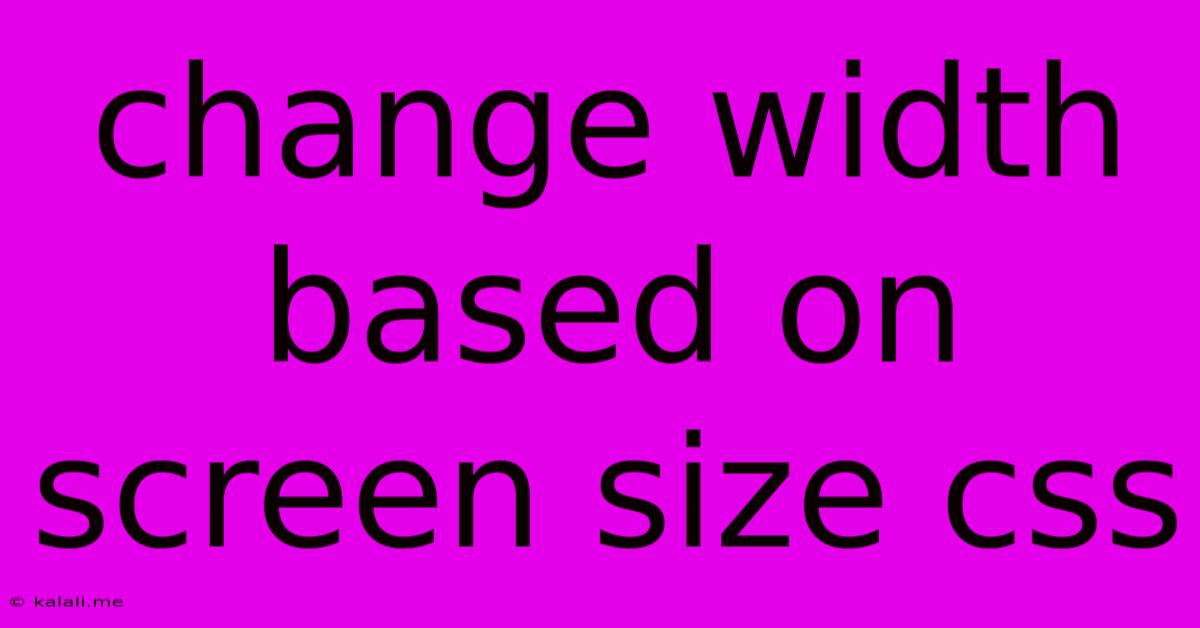
Table of Contents
Change Width Based on Screen Size: A Comprehensive CSS Guide
Changing the width of elements based on screen size is a fundamental aspect of responsive web design. This ensures your website looks great and functions flawlessly on all devices, from tiny smartphones to large desktop monitors. This guide provides a comprehensive overview of CSS techniques to achieve this, focusing on practical examples and best practices. We'll cover different approaches, helping you choose the method best suited to your project's needs.
This article will explore different CSS techniques to dynamically adjust element widths according to screen size, ensuring optimal user experience across various devices. We will cover media queries, viewport units, and flexible box models, providing clear explanations and practical examples for each.
Understanding Media Queries: The Foundation of Responsive Design
Media queries are the cornerstone of responsive design in CSS. They allow you to apply different styles based on characteristics of the device displaying your website, such as screen width, height, orientation, and resolution. The basic syntax involves the @media rule followed by a condition, and then the CSS rules to be applied when the condition is met.
Example:
@media (max-width: 768px) {
/* Styles to apply when screen width is 768 pixels or less */
.my-element {
width: 100%;
}
}
@media (min-width: 769px) {
/* Styles to apply when screen width is 769 pixels or more */
.my-element {
width: 50%;
}
}
This example shows how to change the width of an element with the class my-element. On screens smaller than 768 pixels, it takes up the full width (100%). On larger screens, it occupies 50% of the available width. This approach allows for granular control over layout adjustments at specific breakpoints. You can define as many breakpoints as necessary to cater to a wide range of screen sizes.
Remember to use meaningful breakpoint values, reflecting common screen sizes (e.g., 768px for tablets, 1024px for laptops).
Utilizing Viewport Units: vw, vh, and vmin
Viewport units offer a flexible and relative approach to sizing elements based on the viewport dimensions. vw represents 1% of the viewport width, vh represents 1% of the viewport height, and vmin represents 1% of the smaller dimension (either width or height). This allows for dynamic resizing based on the user's screen, offering better adaptability compared to fixed pixel values.
Example:
.my-element {
width: 50vw; /* 50% of viewport width */
height: 25vh; /* 25% of viewport height */
}
This sets the width of .my-element to half the viewport width and the height to a quarter of the viewport height. This method is particularly useful for creating fluid layouts that scale gracefully across various screen sizes.
Leveraging Flexible Box Model (Flexbox): Responsive Layout Powerhouse
Flexbox is a powerful CSS layout module that simplifies the process of creating flexible and responsive layouts. It provides properties like flex-grow, flex-shrink, and flex-basis to control how flex items (children of a flex container) distribute space within the container.
Example:
.flex-container {
display: flex;
flex-wrap: wrap; /* Allows items to wrap onto multiple lines */
}
.flex-item {
flex-grow: 1; /* Items grow equally to fill available space */
flex-basis: 0; /* Initial width is 0 */
}
This example creates a flexible container where items distribute the available space equally. This automatically adjusts the width of each item based on the available screen space, ensuring a responsive arrangement. Flexbox is highly versatile and can handle complex responsive layouts with ease.
Choosing the Right Approach
The best approach depends on the specific requirements of your design. Media queries provide granular control over specific breakpoints, viewport units offer fluid scaling based on viewport dimensions, and flexbox provides a powerful mechanism for flexible and responsive layout arrangements. Often, a combination of these techniques is employed for optimal results. Consider the complexity of your design and the level of control needed when choosing the most suitable method. Start with a simpler approach and gradually introduce more sophisticated techniques if necessary. Remember to thoroughly test your responsive design across various devices and screen sizes to ensure a consistent and positive user experience.
Latest Posts
Latest Posts
-
Why Did Aquaman Kill Black Mantas Father
Jun 08, 2025
-
Seurat Percentage Of The Largest Gene Expression
Jun 08, 2025
-
Saints Row Iv Re Elected Cheats
Jun 08, 2025
-
How Do You Get A Screw Out
Jun 08, 2025
-
How Do I Get Rid Of Gophers In My Yard
Jun 08, 2025
Related Post
Thank you for visiting our website which covers about Change Width Based On Screen Size Css . We hope the information provided has been useful to you. Feel free to contact us if you have any questions or need further assistance. See you next time and don't miss to bookmark.