Concurrent Apex Limit Error In Salesforce
Kalali
Jun 06, 2025 · 3 min read
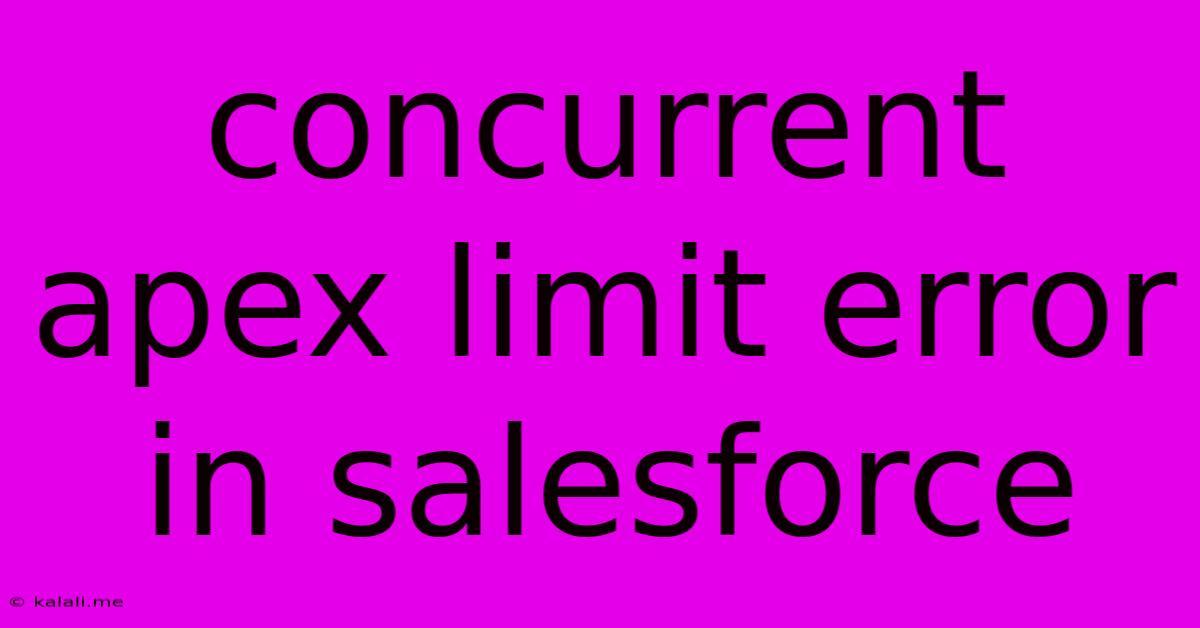
Table of Contents
Conquering the Concurrent Apex Limit Error in Salesforce
Salesforce is a powerful platform, but its governor limits, designed to ensure system stability and resource fairness, can sometimes trip up even seasoned developers. One of the most commonly encountered errors is the Concurrent Apex Limit error. This article dives deep into understanding this error, its causes, and strategies to effectively prevent and resolve it. Understanding these limits is crucial for building robust and scalable Salesforce applications.
The concurrent Apex limit restricts the number of Apex processes that can run simultaneously for a given user or organization. Exceeding this limit throws the dreaded "Concurrent Apex Limit Exceeded" error, disrupting user workflows and impacting application performance. This article will provide practical solutions and best practices to overcome this limitation.
Understanding the Root Cause: Too Many Concurrent Processes
The core reason for a concurrent Apex limit error is straightforward: your code, likely triggered by multiple simultaneous events (like multiple users interacting with the same feature or a large batch process), initiates more Apex processes than Salesforce allows to run concurrently. This can stem from various sources:
- Long-running processes: Apex code that takes an extended time to execute occupies system resources, potentially blocking other processes.
- Batch Apex without optimization: Poorly optimized batch Apex jobs, processing large datasets without efficient chunking or parallel processing, can easily exceed the concurrent limit.
- Asynchronous Apex overuse: While asynchronous Apex (using
QueueableorFuturemethods) offers concurrency benefits, overuse without proper management can lead to exceeding the limit. - Multiple triggers on the same object: Multiple triggers firing sequentially or concurrently on the same object can quickly escalate resource usage.
- Bulk data operations: Importing or updating large amounts of data can trigger numerous Apex processes simultaneously.
Strategies to Prevent Concurrent Apex Limit Errors
Preventing this error requires a multi-faceted approach focusing on code optimization, asynchronous processing strategies, and careful design considerations:
-
Optimize Apex Code: Refactor your code for efficiency. Reduce database queries, optimize loops, and use bulkification techniques (processing multiple records in a single transaction) to minimize execution time.
-
Efficient Batch Apex Processing: Break down large batch jobs into smaller, manageable chunks. Utilize the
Database.executeBatch()method with appropriate batch size settings. Consider parallel processing using theDatabase.executeBatch()method with multiple workers. -
Leverage Asynchronous Apex Strategically: Use
QueueableorFuturemethods to offload long-running tasks, but implement proper queuing and error handling. Avoid creating excessive queues that overwhelm the system. -
Governor Limit Awareness: Always monitor governor limits within your code. Use the
Limitsclass to track resource usage and adjust your code accordingly. Implement robust error handling to gracefully handle governor limit exceptions. -
Chaining and Queuing: Structure your asynchronous processes to prevent excessive queuing and ensure efficient task execution. For example, chain your Queueable contexts appropriately.
-
Reduce Trigger Complexity: Consolidate multiple triggers into a single trigger if possible. Consider using trigger frameworks to improve code organization and maintainability, ultimately improving performance and reducing the likelihood of exceeding governor limits.
-
Bulk API: For large data operations, leverage Salesforce's Bulk API instead of relying solely on Apex for import or update tasks. The Bulk API is designed to handle large volumes of data more efficiently, reducing the burden on Apex.
Debugging and Troubleshooting
When encountering a Concurrent Apex Limit error, use Salesforce's debugging tools:
- Debug Logs: Analyze debug logs to identify bottlenecks and pinpoint the sections of your code consuming excessive resources.
- Apex CPU Time: Monitor the CPU time consumed by individual Apex executions. High CPU times indicate areas needing optimization.
- System Logs: Investigate system logs for more context regarding the timing and sequence of Apex executions.
By meticulously examining your code, optimizing for efficiency, and carefully employing asynchronous programming techniques, you can effectively mitigate the risk of encountering the Concurrent Apex Limit error and create more robust and scalable Salesforce applications. Remember, preventative measures are far more efficient than reactive troubleshooting.
Latest Posts
Latest Posts
-
How Come Many Of Our Princes Or
Jun 07, 2025
-
Why Is A Bluetooth Speaker With Aux Not Working
Jun 07, 2025
-
Theres None So Blind As Those Who Will Not See
Jun 07, 2025
-
Should I Store Json In A Rdb As Text
Jun 07, 2025
-
How To Open A Motion Detected Door Silently
Jun 07, 2025
Related Post
Thank you for visiting our website which covers about Concurrent Apex Limit Error In Salesforce . We hope the information provided has been useful to you. Feel free to contact us if you have any questions or need further assistance. See you next time and don't miss to bookmark.