Does Raspberry Pi 2 Have Bluetooth
Kalali
May 25, 2025 · 3 min read
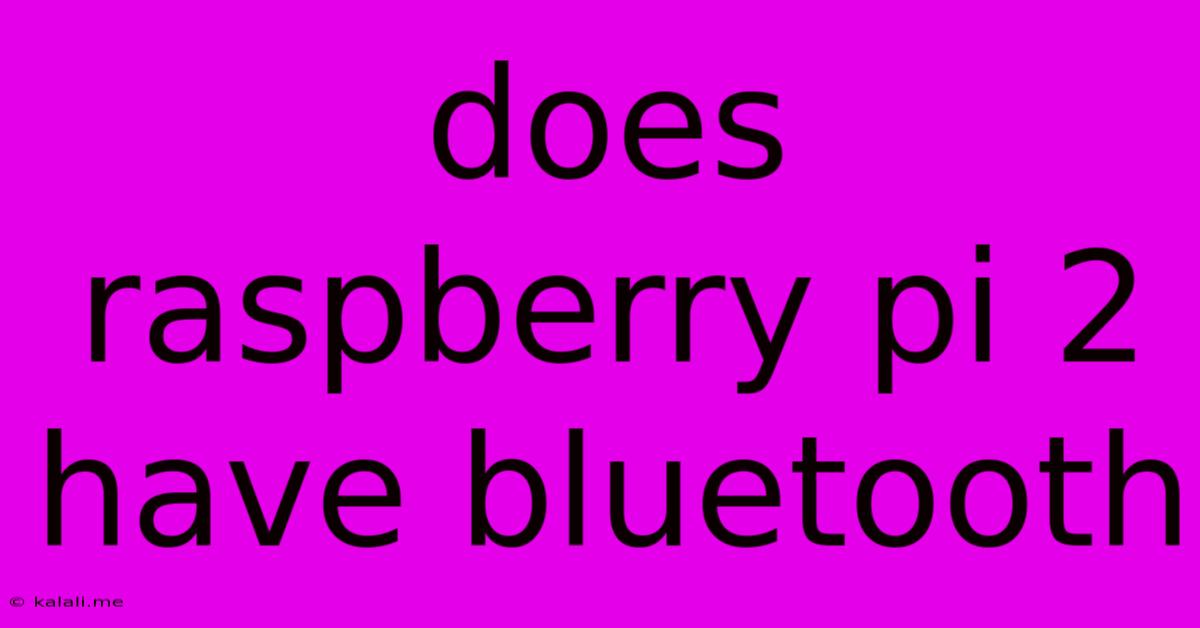
Table of Contents
Does Raspberry Pi 2 Have Bluetooth? A Comprehensive Guide
Meta Description: Find out if your Raspberry Pi 2 has built-in Bluetooth capabilities and explore the best ways to add Bluetooth functionality if it's missing. We cover different methods and troubleshooting tips.
The short answer is: no, the Raspberry Pi 2 Model B does not have built-in Bluetooth. Unlike some later models in the Raspberry Pi family, the Raspberry Pi 2 lacks integrated Bluetooth and Wi-Fi. This means you'll need to add Bluetooth functionality separately if you need it. This article will explore your options and guide you through the process.
Understanding the Raspberry Pi 2's Limitations
The Raspberry Pi 2 Model B, released in 2015, was a significant upgrade from its predecessor, boasting a quad-core processor and increased RAM. However, wireless connectivity wasn't included in its core specifications. This was a common design choice for budget-friendly single-board computers at the time. While this might seem limiting, adding Bluetooth is relatively straightforward.
Adding Bluetooth to Your Raspberry Pi 2: Your Options
There are two primary ways to enable Bluetooth on your Raspberry Pi 2:
-
Using a USB Bluetooth Adapter: This is the most common and generally recommended method. A wide variety of inexpensive USB Bluetooth dongles are available online and at electronics retailers. These adapters plug directly into one of the Raspberry Pi 2's USB ports, providing a simple and reliable way to add Bluetooth connectivity. Make sure to choose a reputable brand for optimal performance and compatibility. Look for adapters that explicitly state support for Raspberry Pi.
-
Using a Bluetooth Module (Less Common): While possible, using a dedicated Bluetooth module requires more technical expertise and soldering skills. This approach is generally less convenient than using a USB adapter and is rarely necessary for most users. It involves connecting the module directly to the Raspberry Pi's GPIO pins.
Setting Up Bluetooth with a USB Adapter
Once you've acquired a USB Bluetooth adapter, the setup process is relatively simple:
-
Plug in the adapter: Connect the USB Bluetooth dongle to one of your Raspberry Pi 2's USB ports.
-
Enable Bluetooth: You'll need to use the command line. Open a terminal window and type
sudo apt-get updatefollowed bysudo apt-get upgrade. This ensures your system is up-to-date. Then, install the necessary Bluetooth packages withsudo apt-get install bluetooth bluez. -
Check for Bluetooth: Type
hciconfiginto the terminal. You should see your Bluetooth adapter listed, confirming that it's been recognized by the system. If not, check your adapter's compatibility and try a different USB port. -
Pair Devices: Use the command
bluetoothctlto enter the Bluetooth command-line interface. From here you can scan for devices (scan on), pair with devices (pair <device MAC address>), and manage connections. You'll likely need to know the pairing code of the device you're trying to connect. -
Troubleshooting: If you encounter problems, double-check your adapter's compatibility, ensure it's properly seated in the USB port, and refer to the documentation for your specific adapter.
Choosing the Right Bluetooth Adapter
When selecting a USB Bluetooth adapter, consider the following:
-
Class 1, Class 2, or Class 3: Class 1 adapters offer the longest range but consume more power. Class 2 is a good balance of range and power consumption. Class 3 offers the shortest range but is the most energy-efficient. For typical Raspberry Pi 2 applications, Class 2 is usually sufficient.
-
Bluetooth Version: Ensure the adapter supports at least Bluetooth 2.1 for broad compatibility. Newer versions (4.0 and above) offer improved energy efficiency and speed.
-
Reviews and Compatibility: Read user reviews before purchasing to check for compatibility issues with the Raspberry Pi 2 and to get an idea of the overall quality and performance of the adapter.
By following these steps, you can easily add Bluetooth functionality to your Raspberry Pi 2 and unlock a wider range of possibilities for your projects. Remember to choose a reliable USB Bluetooth adapter for a seamless experience.
Latest Posts
Latest Posts
-
How To Remove Water Spots From Wood
May 25, 2025
-
Animal Crossing City Folk Eye Guide
May 25, 2025
-
How To Tar Gz A Directory In Linux
May 25, 2025
-
Do You Need An Id To Get A Bus Ticket
May 25, 2025
-
Can You Start A Sentence With Such As
May 25, 2025
Related Post
Thank you for visiting our website which covers about Does Raspberry Pi 2 Have Bluetooth . We hope the information provided has been useful to you. Feel free to contact us if you have any questions or need further assistance. See you next time and don't miss to bookmark.