Does Subdivision Work In The Export
Kalali
May 24, 2025 · 3 min read
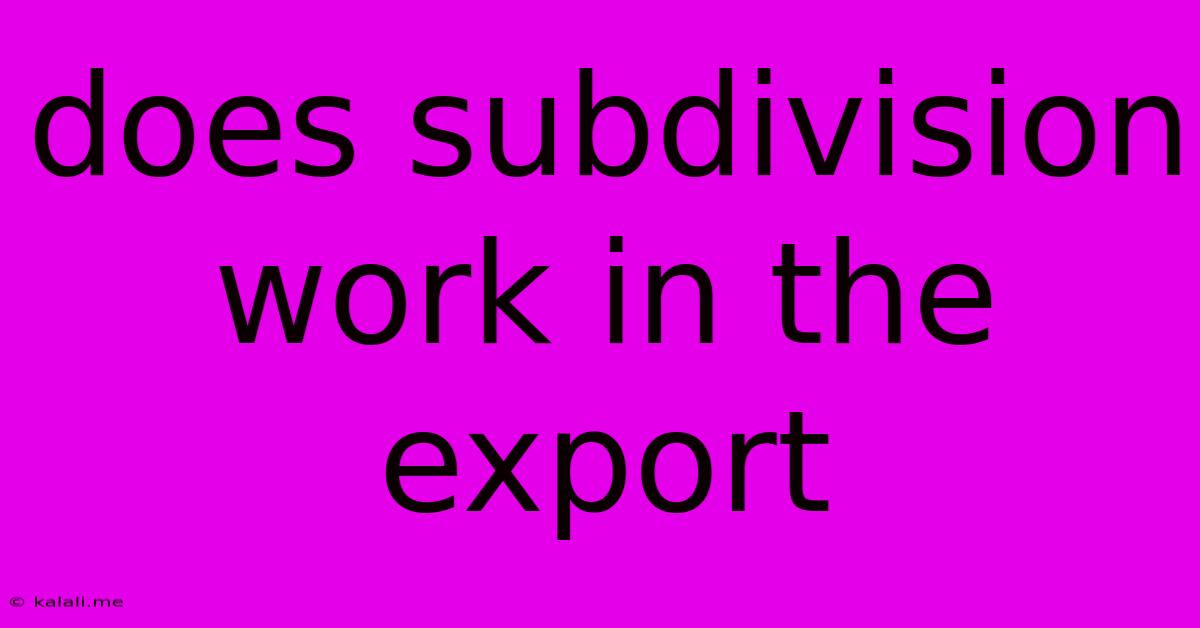
Table of Contents
Does Subdivision Work in the Export? A Comprehensive Guide for 3D Artists
Meta Description: Learn whether subdivision surface modeling translates effectively when exporting 3D models. This guide explores common issues, best practices, and solutions for achieving optimal results in different software and file formats.
Subdivision surface (SubD) modeling is a powerful technique that allows artists to create highly detailed and smooth 3D models with relatively few polygons. However, the question of how well this translates during the export process often arises. The answer, unfortunately, isn't a simple yes or no. The success of exporting SubD models depends on several factors, including the software used, the target file format, and the export settings.
Understanding the Challenges of Exporting Subdivision Surfaces
SubD models are fundamentally different from polygon meshes. They define a surface based on a control mesh, which is then refined to generate smoother surfaces. This refinement process typically happens within the modeling software itself. When exporting, the software needs to either:
- Export the control mesh: This results in a low-polygon model that lacks the detail of the refined surface.
- Export a tessellated mesh: This converts the SubD surface into a high-polygon mesh that approximates the smoothed surface. This is generally the preferred method, but it can lead to significantly increased file sizes and potential issues with compatibility.
Therefore, issues like polygon count, texture mapping, normal mapping, and file size are crucial considerations during the export process. Let's break down some of the common problems and solutions:
Common Issues and Solutions
-
Loss of Detail: Exporting the control mesh will inevitably result in a loss of detail. To avoid this, always export a tessellated mesh. Adjust the tessellation level in your export settings to control the level of detail and polygon count. Higher tessellation leads to smoother surfaces but larger file sizes.
-
File Size: Tessellated meshes can be considerably larger than the original control mesh. This is especially true for complex models. Optimize your model before exporting, removing unnecessary geometry and applying efficient UV mapping techniques. Consider using lossless compression formats like FBX or Alembic to minimize file size without losing data.
-
Software Compatibility: Different software packages handle SubD models differently. Some software might not support SubD data directly, requiring a tessellation step during import. Always test your export in the target software to ensure compatibility and visual fidelity.
-
Normal Mapping Issues: Sometimes, normal maps can be distorted after exporting a tessellated SubD mesh, particularly with high levels of tessellation. Experiment with different normal map generation methods and settings within your modeling software to resolve this issue.
-
Texture Mapping Issues: UV unwrapping and texture mapping can also be impacted by the tessellation process. Ensure your UV maps are carefully planned and adjusted to maintain the quality of your textures after exporting.
Best Practices for Exporting SubD Models
-
Choose the Right File Format: FBX and Alembic are generally good choices for retaining SubD information or allowing for tessellation during import. OBJ is a simpler format, but you will likely lose SubD data and need to pre-tessellate within your modeling software.
-
Optimize Your Model: Before exporting, remove any unnecessary geometry, clean up your topology, and optimize your UV maps. This will reduce file size and improve performance.
-
Adjust Tessellation Settings: Experiment with different tessellation levels to find the balance between visual quality and file size. Start with a lower tessellation and increase it gradually until you achieve the desired results.
-
Test Thoroughly: Always test your exported model in the target software to ensure that it looks correct and that no data is lost or corrupted.
Conclusion
Exporting subdivision surface models effectively requires careful consideration of several factors. By understanding the challenges involved and following best practices, you can ensure your high-quality 3D models translate seamlessly to different software and file formats, maintaining the visual fidelity you've worked so hard to achieve. Remember to always test your exports to ensure a smooth workflow!
Latest Posts
Latest Posts
-
How To Remove Paint From Wood Floor
May 24, 2025
-
Module Load Doesnt Work With Zsh
May 24, 2025
-
Can You Use Gps While Stranded In The Ocean
May 24, 2025
-
Wordpress Function To Reorganize The Admin Menu
May 24, 2025
-
How Long Do Metal Roofs Last
May 24, 2025
Related Post
Thank you for visiting our website which covers about Does Subdivision Work In The Export . We hope the information provided has been useful to you. Feel free to contact us if you have any questions or need further assistance. See you next time and don't miss to bookmark.