Error In Read10x: Barcode File Missing. Expecting Barcodes.tsv.gz
Kalali
May 25, 2025 · 3 min read
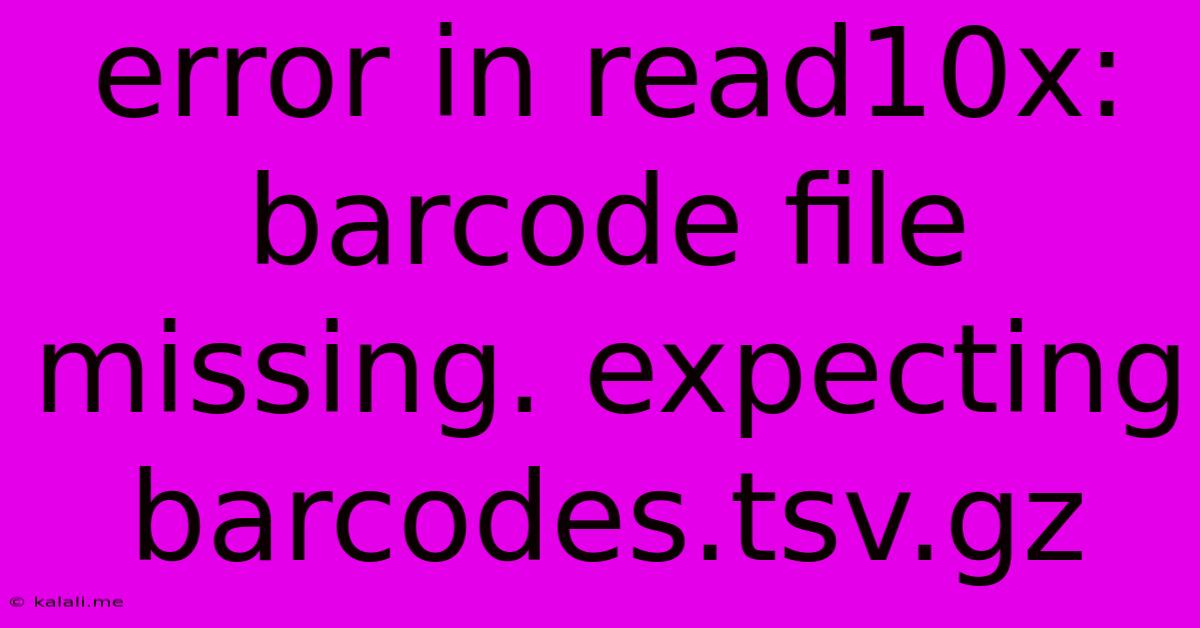
Table of Contents
Error in Read10x: Barcode File Missing. Expecting barcodes.tsv.gz
Meta Description: Troubleshooting the "barcode file missing" error in Read10x Genomics data processing. Learn how to identify the issue, locate the necessary file, and resolve this common problem for successful 10x Genomics data analysis.
This error, "barcode file missing. expecting barcodes.tsv.gz," is a common hurdle encountered when processing 10x Genomics data using the cellranger pipeline or other downstream analysis tools. It signifies that the necessary barcode information, crucial for identifying individual cells within your sequencing data, is absent from the expected location. This article will guide you through troubleshooting this error, locating the missing file, and ensuring a smooth workflow for your single-cell RNA sequencing (scRNA-seq) analysis.
Understanding the barcodes.tsv.gz File
The barcodes.tsv.gz file is a vital component of the 10x Genomics data structure. This compressed tab-separated values (TSV) file contains a list of unique barcode sequences. These barcodes are used to identify individual cells within the sequencing data generated by the 10x Genomics platform. Each barcode is linked to a specific cell, allowing for the separation and analysis of gene expression profiles from individual cells within a sample. Without this file, the software cannot correctly assign reads to individual cells, leading to the error message.
Identifying the Root Cause
The error "barcode file missing. expecting barcodes.tsv.gz" usually stems from one of the following:
-
Incorrect File Path: The most frequent cause is specifying an incorrect file path when running the
cellrangerpipeline or your downstream analysis script. Double-check the path you provided to ensure it accurately points to the directory containing thebarcodes.tsv.gzfile. Remember to account for any spaces or special characters in the file path. -
File Misnaming: The file might be present but improperly named. Verify that the file is indeed named
barcodes.tsv.gzexactly. Case sensitivity matters; ensure the capitalization is correct. -
File Corruption: In rare cases, the
barcodes.tsv.gzfile itself might be corrupted during download or transfer. Attempt redownloading the data or copying it from a trusted source to rule out this possibility. -
Data Extraction Issues: Problems during the initial data extraction process from the 10x Genomics run could lead to missing files. Carefully review the steps followed during the data generation and transfer process.
-
Incomplete Data Download: If you downloaded the data from a cloud storage service or a remote server, ensure that the download process completed successfully and that all files are present.
Troubleshooting Steps
-
Verify File Existence: Navigate to the directory containing your 10x Genomics data using your file explorer or terminal. Explicitly check for the presence of a file named
barcodes.tsv.gz. -
Correct the File Path: Double and triple-check the file path you've provided to your analysis script or the
cellrangerpipeline. Correct any errors in the path. -
Re-run the Pipeline: After confirming the correct file path, re-run your
cellrangerpipeline or analysis script. -
Data Integrity Check: If you suspect file corruption, download the data again or copy it from a reliable backup.
-
Consult the Documentation: Refer to the official documentation for the specific 10x Genomics software or tools you're using for detailed instructions and troubleshooting guidance.
Prevention
To prevent this error in the future, follow these best practices:
- Careful File Handling: Maintain organized data storage and avoid renaming or moving files unnecessarily.
- Data Verification: After data download or transfer, verify the presence of all necessary files before starting your analysis.
- Regular Backups: Create regular backups of your valuable 10x Genomics data.
By following these steps and understanding the role of the barcodes.tsv.gz file, you can effectively resolve this error and successfully proceed with your 10x Genomics data analysis. Remember that meticulous record-keeping and cautious data handling are key to avoiding such issues.
Latest Posts
Latest Posts
-
Ae2 Move Items From One Drive To Another
May 25, 2025
-
Text Embedding To Suggest Similar Words
May 25, 2025
-
Why Are My Villagers Not Breeding
May 25, 2025
-
Ask For Not Whom The Bell Tolls
May 25, 2025
-
Best Coffee Grinder For Pour Over
May 25, 2025
Related Post
Thank you for visiting our website which covers about Error In Read10x: Barcode File Missing. Expecting Barcodes.tsv.gz . We hope the information provided has been useful to you. Feel free to contact us if you have any questions or need further assistance. See you next time and don't miss to bookmark.