Find Ipad Model By Serial Number
Kalali
May 21, 2025 · 3 min read
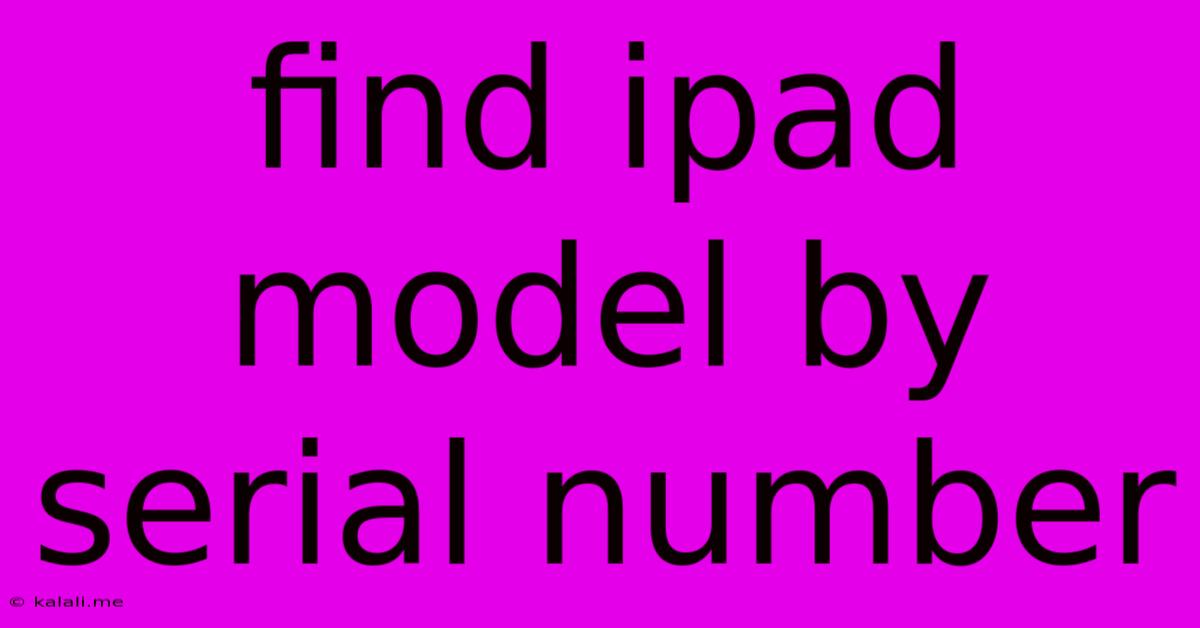
Table of Contents
Find Your iPad Model by Serial Number: A Comprehensive Guide
Finding the exact model of your iPad can be crucial for troubleshooting, repairs, or simply understanding its capabilities. While the device itself usually displays some information, the serial number provides the most definitive identification. This guide will walk you through how to locate your iPad's serial number and use it to pinpoint your precise model. This is especially helpful if you're buying a used iPad or have forgotten your device's specifications.
Where to Find Your iPad's Serial Number:
Your iPad's serial number is a unique alphanumeric identifier. You can find it in a few places:
- Settings App: This is the easiest method. Go to Settings > General > About. Scroll down – your serial number will be listed there.
- Original Packaging: If you still have the original box your iPad came in, the serial number will likely be printed on it.
- iPad Itself (depending on model): Some older iPad models may have the serial number etched on the back casing near the regulatory markings.
Using the Serial Number to Identify Your iPad Model:
Once you have your iPad's serial number, you can use it to find your precise model. Unfortunately, Apple doesn't provide a direct lookup tool that simply inputs the serial number and displays the model. However, there are a few reliable methods:
-
Check Apple's Support Website: While not a direct serial number lookup, navigate to Apple's support website and use their search function. Searching for common iPad issues relating to your specific iPad generation (e.g., "iPad mini 5 charging problem") often leads to support articles which will list compatible models and features. Through these articles you can identify whether your serial number corresponds to a particular model based on features or specifications mentioned.
-
Use Third-Party Checkers (Use Caution): Several third-party websites claim to identify iPad models from serial numbers. Exercise caution when using these sites. Ensure they are reputable and prioritize data security before entering your serial number. Always cross-reference the information provided with other sources to confirm its accuracy.
-
Contact Apple Support: If you're still having trouble identifying your model, contacting Apple support directly is the most reliable option. They can verify your iPad's model using your serial number.
Why Knowing Your iPad Model Matters:
Identifying your iPad model is crucial for several reasons:
- Troubleshooting: Knowing your model allows you to find relevant troubleshooting guides and solutions for specific problems.
- Software Updates: You'll need to know your model to ensure you download the correct iOS updates.
- Accessories: Specific accessories, like cases and screen protectors, are model-specific.
- Repairs: Knowing your model helps technicians order the correct parts for repairs.
- Resale Value: The model significantly impacts the resale value of your iPad.
Understanding iPad Model Numbers:
iPad model numbers are often complex. They typically contain letters and numbers that indicate the generation, screen size, and other specifications. While the exact format changes over time, understanding the general pattern aids identification. For example, an "A" followed by a number usually designates the specific generation.
By following these steps and utilizing the available resources, you can confidently identify your iPad model using its serial number. Remember to always be cautious when using third-party websites and prioritize using official Apple resources whenever possible. This knowledge empowers you to better manage and maintain your device.
Latest Posts
Latest Posts
-
Fixing Heavy Shelves To Plasterboard Walls
May 21, 2025
-
How Much Electricity Does Pc Use
May 21, 2025
-
Why Krishna Is Blue In Colour
May 21, 2025
-
Bash Read A File Line By Line
May 21, 2025
-
How Do You Put Out An Incense Stick
May 21, 2025
Related Post
Thank you for visiting our website which covers about Find Ipad Model By Serial Number . We hope the information provided has been useful to you. Feel free to contact us if you have any questions or need further assistance. See you next time and don't miss to bookmark.