Fyne Packages App Can Not Use Sqlite3 Mac
Kalali
Jun 02, 2025 · 3 min read
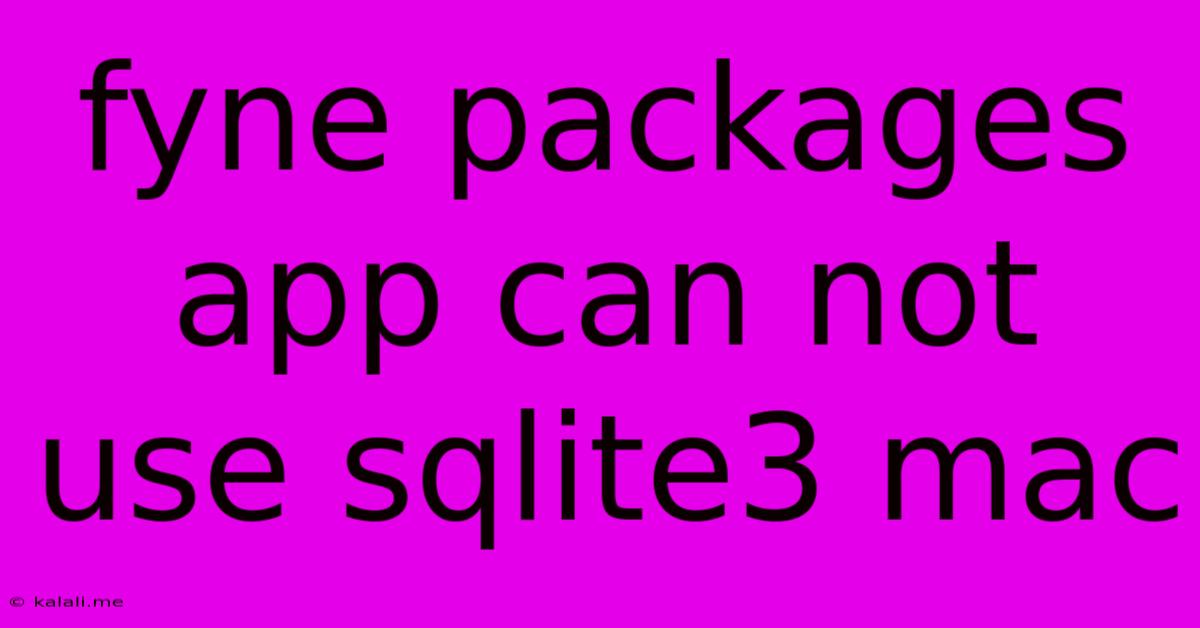
Table of Contents
Fyne App Can't Use SQLite3 on macOS: Troubleshooting and Solutions
Are you building a Fyne application on macOS and encountering issues connecting to an SQLite3 database? This frustrating problem often stems from misconfigurations within your development environment or discrepancies between your application's dependencies and the system's SQLite3 installation. This article will guide you through common causes and effective solutions for resolving this issue. We'll cover troubleshooting steps, dependency management, and best practices to prevent future complications.
Understanding the Problem: The core issue revolves around Fyne's inability to locate and correctly interface with the SQLite3 library on your macOS system. This can manifest as errors during compilation, runtime crashes, or simply the application failing to connect to your database. The error messages may vary, but they typically indicate a missing or improperly linked library.
Common Causes and Troubleshooting Steps
-
Missing SQLite3 Installation: The most basic cause is the absence of SQLite3 on your system. While macOS often includes some form of SQLite, it might not be in a format readily accessible to your Go application.
- Solution: Ensure SQLite3 is installed. You can verify this via the command line:
sqlite3 --version. If it's not installed, you'll need to install it using your preferred package manager (e.g., Homebrew:brew install sqlite). This ensures a consistent and correctly configured SQLite3 installation.
- Solution: Ensure SQLite3 is installed. You can verify this via the command line:
-
Incorrect Go Modules: Your Go project's dependency management (using Go modules) might not correctly fetch or link the
github.com/mattn/go-sqlite3package.- Solution: Begin by verifying your
go.modandgo.sumfiles are up-to-date. Try runninggo mod tidyto clean up any inconsistencies. Then, ensure you've correctly imported the necessary package in your Fyne application code:import "github.com/mattn/go-sqlite3". A simplego get github.com/mattn/go-sqlite3might be sufficient, though oftengo mod tidyhandles this automatically.
- Solution: Begin by verifying your
-
Conflicting Libraries: There might be conflicting versions of SQLite3 on your system, leading to linking problems.
- Solution: If you've installed SQLite3 via multiple methods (e.g., Homebrew and a manual installation), try uninstalling any conflicting versions and relying on a single, consistent method for managing the library.
-
System Path Issues: The Go compiler might not be able to find the installed SQLite3 library on your system's search path.
- Solution: This is less common with proper Go module usage and modern macOS setups. However, setting the appropriate environment variables (e.g.,
LD_LIBRARY_PATH) to include the directory containing the SQLite3 libraries might be necessary in rare cases. Exercise caution when modifying environment variables.
- Solution: This is less common with proper Go module usage and modern macOS setups. However, setting the appropriate environment variables (e.g.,
-
Build Process Errors: Problems during the build process can prevent the SQLite3 library from being correctly linked into your application's executable.
- Solution: Ensure you are using a clean build environment. Try deleting your
go-builddirectory. Carefully examine the compiler's output for any error messages related to SQLite3. These messages often provide critical clues for resolving the problem.
- Solution: Ensure you are using a clean build environment. Try deleting your
-
Incorrect Database Path: Verify the path to your SQLite3 database file is correct within your Fyne application's code. Typos or incorrect directory references are common causes of connection failures.
- Solution: Double-check your database path. Consider using absolute paths to avoid ambiguity. Use appropriate error handling within your code to catch and handle database connection errors gracefully.
Best Practices and Prevention
- Use Go Modules: Always utilize Go modules for dependency management. This helps avoid many dependency-related issues.
- Consistent SQLite3 Installation: Choose a single, reliable method to install SQLite3 (like Homebrew) and stick with it.
- Clear Error Handling: Implement robust error handling in your Fyne application to catch and report database-related errors effectively.
- Keep Dependencies Updated: Regularly update your Go dependencies using
go get -uorgo mod tidyto benefit from bug fixes and improvements.
By systematically working through these troubleshooting steps and adhering to best practices, you can effectively resolve the "Fyne app can't use SQLite3 on macOS" issue and create a smoothly functioning database-driven Fyne application. Remember to consult the official documentation for both Fyne and go-sqlite3 for more detailed information and assistance.
Latest Posts
Latest Posts
-
Can You Dump Grease Down The Drain
Jun 03, 2025
-
Hope This Email Finds You Well
Jun 03, 2025
-
Cleaning Battery Terminals With Baking Soda
Jun 03, 2025
-
How To Install Fonts In Overleaf
Jun 03, 2025
-
Why Are Unsaturated Fats Liquid At Room Temperature
Jun 03, 2025
Related Post
Thank you for visiting our website which covers about Fyne Packages App Can Not Use Sqlite3 Mac . We hope the information provided has been useful to you. Feel free to contact us if you have any questions or need further assistance. See you next time and don't miss to bookmark.