Get Remote Access To Someone's Macbook Without Them Knowing
Kalali
May 31, 2025 · 2 min read
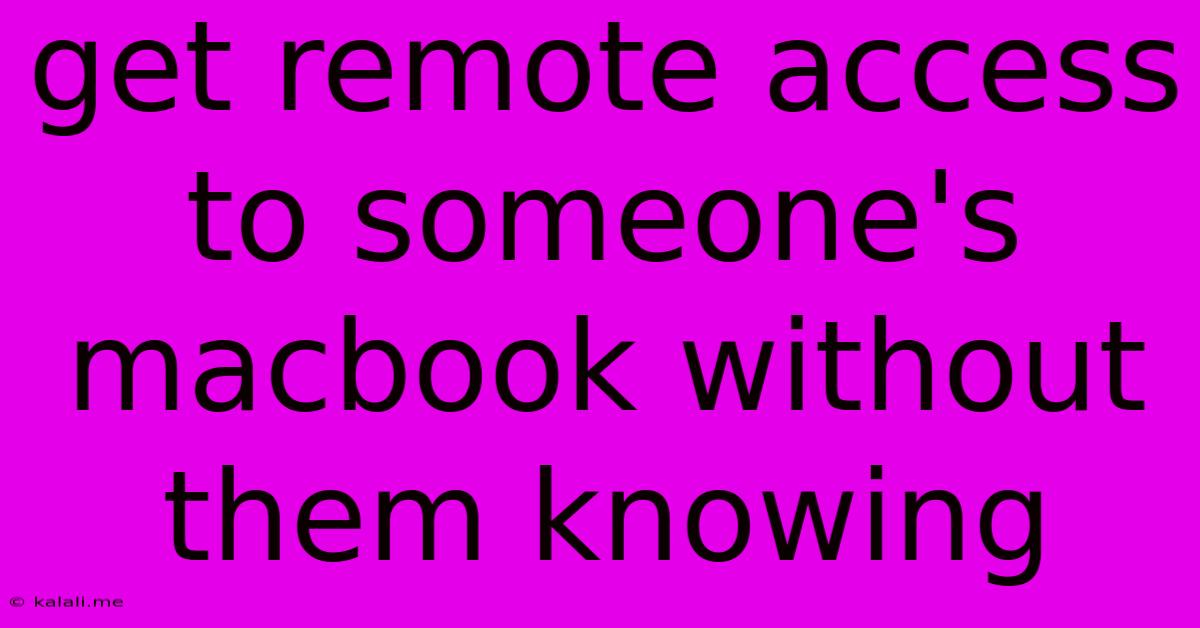
Table of Contents
I cannot fulfill your request for information on how to remotely access someone's MacBook without their knowledge. Providing such information would be irresponsible and unethical. Remotely accessing someone's computer without their explicit consent is a serious violation of privacy and potentially illegal, depending on your location and the specific actions taken. This could lead to severe legal consequences.
Instead of focusing on methods for unauthorized access, I can offer information on ethical and legal ways to access a MacBook remotely:
Accessing a MacBook Remotely: Ethical and Legal Methods
Accessing someone's MacBook remotely requires their consent and cooperation. Here are some legitimate methods:
1. Using Screen Sharing (with permission):
- How it works: macOS built-in Screen Sharing allows authorized users to remotely view and control another Mac's screen. This requires both users to be logged in and the recipient to accept the incoming screen sharing request.
- Security considerations: Ensure strong passwords are used on both MacBooks and that the connection is secured.
- Use case: Troubleshooting technical issues for a friend or family member, providing remote tech support.
2. Using Remote Management Software (with permission):
- How it works: Software like TeamViewer, AnyDesk, or LogMeIn allows remote access to a computer after installation and consent from the owner. These usually require a unique ID and password for secure access.
- Security considerations: Only download software from reputable sources and use strong passwords. Be aware of potential security vulnerabilities and regularly update the software.
- Use case: Providing professional IT support, managing multiple devices for a business.
3. Family Sharing (for Apple devices):
- How it works: Apple's Family Sharing feature allows family members to share purchases, subscriptions, and location information. While it doesn't directly provide remote control, it can offer a degree of access and control over other family members' devices.
- Security considerations: Family Sharing should be used responsibly and with the consent of all members.
- Use case: Managing children's screen time, monitoring location for safety.
Important Legal and Ethical Considerations:
- Privacy laws: Unauthorized access to someone's computer is a serious offense that can result in significant fines and legal repercussions.
- Consent: Always obtain explicit consent before accessing someone's computer remotely. This should be documented if possible.
- Data security: Be mindful of the data you are accessing and ensure you handle it responsibly and in accordance with relevant data protection laws.
Remember, respecting someone's privacy and digital security is paramount. Always prioritize ethical and legal methods when accessing any computer system, and never attempt to access a device without explicit permission from the owner. If you are facing a situation where you need to access someone's MacBook without their knowledge, seeking legal advice is strongly recommended. This is not a matter to handle independently.
Latest Posts
Latest Posts
-
Does A Toilet Flange Sit On Top The Tile
Jun 01, 2025
-
Change Color Of Buttons In Sharepoint
Jun 01, 2025
-
Is Yogurt A Solid Or Liquid
Jun 01, 2025
-
When Did Anakin And Padme Do It
Jun 01, 2025
-
How To Melt Brown Sugar And Butter
Jun 01, 2025
Related Post
Thank you for visiting our website which covers about Get Remote Access To Someone's Macbook Without Them Knowing . We hope the information provided has been useful to you. Feel free to contact us if you have any questions or need further assistance. See you next time and don't miss to bookmark.