How Do I Reset Clash Of Clans
Kalali
May 22, 2025 · 3 min read
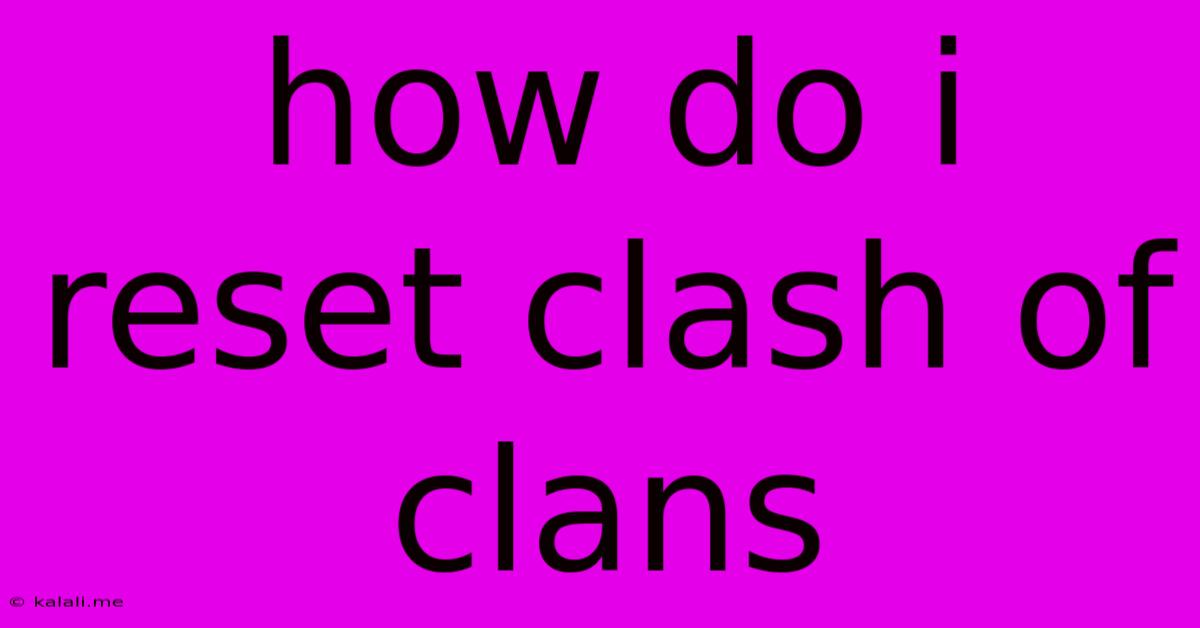
Table of Contents
How Do I Reset My Clash of Clans Account? A Complete Guide
This guide will walk you through the various ways to "reset" your Clash of Clans account, clarifying the differences between starting over completely and simply addressing specific in-game issues. There's no single "reset" button, so understanding your goals is crucial. Are you looking to start a fresh village, transfer to a new device, or recover a lost account? This article covers all bases.
Understanding Your "Reset" Goals: Before diving in, determine precisely what you want to achieve. Are you facing problems with your current game progress, or are you simply looking to begin a new game from scratch? This distinction drastically affects the solution.
Method 1: Starting a Completely New Game (New Village)
This is the simplest "reset." It involves creating a brand new account and starting a fresh village. This method is ideal if you want to experience the early game again or simply want to have multiple villages.
- Uninstall and Reinstall: The easiest method is to uninstall the Clash of Clans app from your device. Then, reinstall it from your app store (Google Play or Apple App Store). When you launch it again, you'll be prompted to create a new account.
- Creating a New Google Play/Game Center Account: If you want to completely separate your progress from your previous account, you might consider linking your new game to a different Google Play Games account (Android) or Game Center account (iOS).
Method 2: Transferring Your Account to a New Device
This process involves moving your existing Clash of Clans progress to a new device without losing any progress. This isn't a "reset" in the sense of starting over, but it addresses the need to play on a different phone or tablet.
- Linking Your Account: Ensure your current Clash of Clans account is linked to your Google Play Games account (Android) or Game Center account (iOS). This is essential for transferring your village.
- Installing on the New Device: Install Clash of Clans on your new device and log in using the same Google Play Games or Game Center account you linked earlier. Your village will automatically load.
Method 3: Recovering a Lost or Compromised Account
This situation requires a different approach, as you're not trying to start over, but rather to regain access to your existing village.
- Contact Supercell Support: If you've lost access due to a forgotten password or account compromise, contacting Supercell support is crucial. They can help you recover your account through a series of verification processes, possibly involving proof of purchase or other identifying information.
- Secure Your Account: Remember to always use a strong password, enable two-factor authentication, and link your account securely to your email address to prevent future problems.
Method 4: Addressing Specific In-Game Issues (Without a Full Reset)
Sometimes, problems within the game itself might make you feel like a reset is necessary. However, often this can be solved without losing progress.
- Troubleshooting Game Issues: Before considering a full reset, attempt to troubleshoot common in-game problems. Check your internet connection, ensure the app is up-to-date, and try restarting your device. Many minor glitches can be resolved without major action.
- Clearing Cache and Data (Android): For Android users, clearing the app's cache and data might resolve some persistent issues without deleting your game progress. However, this is not a guaranteed method and should be approached with caution.
Choosing the Right Method: Carefully consider your goals before attempting any of these methods. Starting a new game is simple, transferring to a new device requires linking your account, and recovering a lost account requires contacting Supercell support. Always prioritize backing up your progress by securely linking your account before attempting any significant changes. By understanding these options, you can confidently address your Clash of Clans reset needs.
Latest Posts
Latest Posts
-
Use Rope To Reinforce Bunk Bed Frame
May 23, 2025
-
Do Not Meddle In The Affairs Of Dragons
May 23, 2025
-
Expression For The Number Of Min
May 23, 2025
-
Sewer Has Big And Small Coming Out Of Ground
May 23, 2025
-
Add Custom Field To Wordpress Post Type
May 23, 2025
Related Post
Thank you for visiting our website which covers about How Do I Reset Clash Of Clans . We hope the information provided has been useful to you. Feel free to contact us if you have any questions or need further assistance. See you next time and don't miss to bookmark.