How Do You Copy A Line Segment
Kalali
Apr 02, 2025 · 6 min read
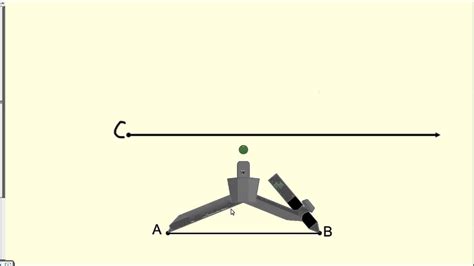
Table of Contents
How Do You Copy a Line Segment? A Comprehensive Guide
Copying a line segment might seem like a trivial task, especially in the digital age of copy-paste functionalities. However, understanding the geometrical principles behind this seemingly simple action opens doors to a deeper understanding of geometric constructions and their applications in various fields, from architecture and engineering to computer graphics and design. This comprehensive guide will explore different methods of copying line segments, delving into the underlying principles and offering practical applications.
Understanding Line Segments
Before we dive into the methods of copying, let's establish a clear understanding of what a line segment is. A line segment is a part of a line that is bounded by two distinct endpoints. It represents a finite length and is often denoted by its endpoints, for instance, AB, where A and B are the endpoints. Unlike a line, which extends infinitely in both directions, a line segment has a definite beginning and end. This finite nature is crucial when considering how to accurately reproduce it.
Method 1: Using a Compass and Straightedge – The Classic Approach
This method harkens back to the classical geometric constructions of Euclid. It leverages the fundamental tools of geometry: a compass for measuring distances and a straightedge (a ruler without markings) for drawing straight lines. This approach guarantees accuracy and provides a solid foundation for understanding more complex geometric constructions.
Steps:
-
Draw the Original Line Segment: Begin by drawing the line segment you wish to copy. Let's call this segment AB.
-
Draw a Ray: Using your straightedge, draw a ray (a half-line extending infinitely in one direction) from a point C. This point C will be one endpoint of your copied line segment.
-
Set the Compass: Open your compass to the length of segment AB. Carefully place the compass point on point A and adjust the pencil point to precisely touch point B. This sets the compass to the exact length of the line segment.
-
Transfer the Length: Without changing the compass width, place the compass point on point C (the starting point of your ray). Draw an arc that intersects the ray. The point of intersection, let's call it D, marks the end of the copied line segment.
-
The Copied Line Segment: The line segment CD is now a perfect copy of line segment AB.
Advantages of this Method:
- Precision: Using a compass ensures precise measurement and reproduction of the line segment's length.
- Fundamental Principles: This method reinforces the basic principles of geometric construction, vital for understanding more complex geometrical problems.
- No Advanced Tools Required: Only a compass and a straightedge are needed – tools readily available and easily understood.
Limitations:
- Manual Skill: Accuracy depends on the user's ability to handle the compass and straightedge carefully.
- Scalability: For very small or very large line segments, this method may become challenging to perform with high precision.
Method 2: Using a Ruler – A Simplified Approach
This method is simpler and often quicker, but it relies on the accuracy of the ruler's markings. While less precise than the compass and straightedge method, it's perfectly suitable for many applications where precise accuracy isn't paramount.
Steps:
-
Measure the Original Segment: Use a ruler to measure the length of the line segment AB.
-
Mark the Length: On a separate line or ray, starting from point C, mark a point D at the same distance measured in step 1.
-
The Copied Line Segment: The line segment CD is the copied line segment.
Advantages:
- Simplicity: It's a straightforward and easily understandable method.
- Speed: It's generally faster than the compass and straightedge method.
Limitations:
- Accuracy: The accuracy is limited by the precision of the ruler's markings and the user's ability to read them accurately.
- Dependence on Tools: It requires a ruler with accurate markings.
Method 3: Digital Copying – Leveraging Technology
In the digital world, copying a line segment is incredibly straightforward. Software such as CAD programs, graphic design software, and even basic drawing applications offer tools to easily copy and manipulate line segments. These methods often involve selecting the line segment and using a "copy" and "paste" function or a "duplicate" command.
Advantages:
- Ease and Speed: Copying is instantaneous and requires minimal effort.
- Precision: Digital tools often offer high levels of precision, far exceeding what's possible with manual methods.
- Flexibility: Digital copies can be easily scaled, rotated, and manipulated in various ways.
Limitations:
- Software Dependence: It requires access to the relevant software.
- File Format Issues: The ability to copy and paste may be limited by file formats.
Applications of Copying Line Segments
The ability to accurately copy line segments has wide-ranging applications in various fields:
-
Architecture and Engineering: Architects and engineers use copied line segments extensively in blueprints and designs to create scaled representations of structures and components. Accuracy is crucial, ensuring that the final structure aligns with the design.
-
Construction: Construction workers utilize similar techniques for layout and measurements, ensuring accurate placement of walls, foundations, and other elements.
-
Cartography: Creating maps involves copying line segments to represent roads, rivers, coastlines, and other geographical features.
-
Computer Graphics and Design: Digital artists and designers rely heavily on copying and manipulating line segments to create illustrations, logos, and other visual elements.
-
Mathematics and Geometry: Copying line segments is fundamental to numerous geometric constructions and proofs, forming the bedrock of geometrical understanding.
Advanced Techniques and Considerations
While the methods outlined above cover the basics, some advanced techniques and considerations might be relevant depending on the context:
-
Scaling: Often, it's necessary to copy a line segment and scale it up or down. This can be achieved using proportions or similar triangles, both within manual and digital environments.
-
Rotation: Copying and rotating a line segment is important in many applications. This requires combining the copying method with techniques for rotating lines or shapes.
-
Transformations: In computer graphics, affine transformations (like translation, scaling, rotation, and shearing) allow for even more complex manipulation of line segments.
-
Accuracy and Error: It's crucial to understand the sources of error in each method and minimize them to achieve the desired accuracy. In manual methods, this often requires careful attention to detail and repeated measurements. In digital methods, it involves understanding the software's limitations and precision settings.
Conclusion
Copying a line segment, while seemingly simple, is a fundamental concept with far-reaching implications in various fields. Understanding the different methods – from classical compass-and-straightedge techniques to digital methods – is crucial for anyone working with geometry, design, or engineering. By mastering these methods, you gain not only practical skills but also a deeper appreciation for the underlying principles of geometric constructions. The choice of method will always depend on the specific application, required accuracy, and available tools. Regardless of the method chosen, the ability to accurately and efficiently copy line segments remains a cornerstone of many creative and technical endeavors.
Latest Posts
Latest Posts
-
How Many Hours Is 125 Minutes
Apr 03, 2025
-
4 To The Power Of 12
Apr 03, 2025
-
What Are The Disadvantages Of Sexual Reproduction
Apr 03, 2025
-
How Many Inches Is 210 Cm
Apr 03, 2025
-
What Is 11 4 As A Decimal
Apr 03, 2025
Related Post
Thank you for visiting our website which covers about How Do You Copy A Line Segment . We hope the information provided has been useful to you. Feel free to contact us if you have any questions or need further assistance. See you next time and don't miss to bookmark.
