How Many Different Ways Are There To Save A Document
Kalali
Jun 12, 2025 · 3 min read
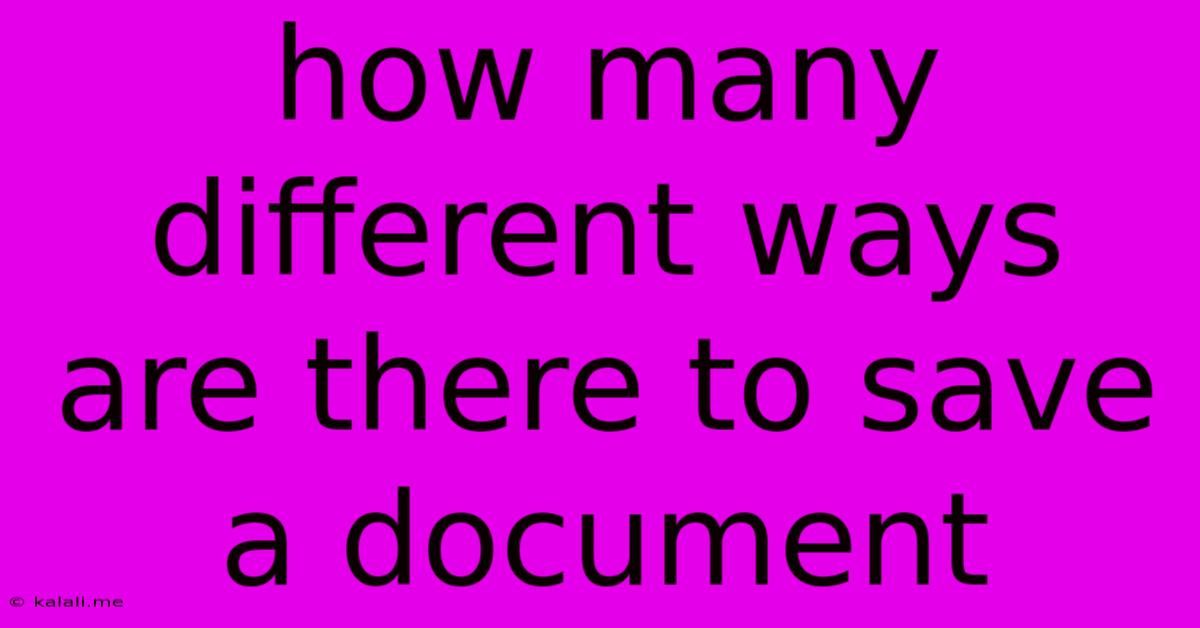
Table of Contents
How Many Different Ways Are There to Save a Document? A Comprehensive Guide
Saving your work is crucial, and thankfully, there are numerous ways to ensure your document is safe and accessible. This guide explores the diverse methods available, covering different software, platforms, and approaches to data preservation. Whether you're working on a simple text file or a complex project, understanding these options will help you choose the best method for your needs and avoid data loss.
Understanding the Importance of Multiple Saves
Losing unsaved work is a frustrating experience, and it's a problem easily avoided. The best strategy isn't just about how you save, but how often and where. Regularly saving your work at frequent intervals is paramount, but having multiple backup methods offers an additional layer of security against hardware failure, software glitches, or accidental deletion.
Saving Documents Within Applications
This is the most common and immediate method. Most applications, from Microsoft Word to Google Docs, have a standard "Save" or "Save As" function.
-
Save: This command typically overwrites the existing file, preserving the most recent changes. It's ideal for ongoing work where you're continually updating a single file.
-
Save As: This allows you to create a copy of your document under a new name or in a different location. This is vital for creating backups, different versions, or saving the file in a different format (e.g., saving a Word document as a PDF).
-
AutoSave: Many modern applications offer an autosave feature, automatically saving your work at regular intervals. This acts as a failsafe against unexpected closures, but it's not a replacement for manual saving. Check your application's settings to enable and customize autosave functionality.
Utilizing Cloud Storage Services
Cloud storage provides remote backups, accessible from any device with an internet connection.
-
Google Drive, Dropbox, OneDrive, iCloud: These services offer seamless integration with many applications, allowing you to save documents directly to the cloud. This provides accessibility from anywhere and an automatic backup mechanism. Consider enabling version history features to retrieve older versions of your files.
-
Cloud-Based Document Editors: Applications like Google Docs and Microsoft Office Online inherently save to the cloud as you work. This eliminates the need for manual saves, although a stable internet connection is required.
Employing External Hard Drives and USB Drives
These portable storage devices offer a physical backup solution.
-
Regular Backups: Periodically copying your files to an external hard drive or USB flash drive is a crucial element of a robust data backup strategy. This safeguards against computer failure or theft.
-
Data Redundancy: Consider storing backups in multiple locations, like an external hard drive at home and another at a separate location, to further mitigate the risk of loss.
Utilizing Version Control Systems (for larger projects)
For collaborative projects or those undergoing significant revisions, version control systems are invaluable.
- Git, SVN: These systems track changes to your files over time, allowing you to revert to previous versions if needed. They're commonly used for software development but can be useful for any large-scale project requiring meticulous version management.
Other Important Considerations
-
File Naming Conventions: Using clear and consistent file naming helps to organize your work and easily locate specific documents.
-
Regular Data Purging: Periodically review and delete unnecessary files to maintain efficient storage and organization.
-
Data Encryption: Protecting sensitive information is critical. Consider encrypting your files, particularly those containing confidential information.
By employing a combination of these methods—regular manual saves, autosave features, cloud storage, external drives, and potentially version control systems—you can significantly reduce the risk of data loss and maintain a robust backup strategy for all your documents. Remember, the best approach is a layered one, combining multiple techniques for comprehensive data protection.
Latest Posts
Latest Posts
-
On The Fahrenheit Scale Water Freezes At
Jun 13, 2025
-
Which Element Is Represented By The Symbol Fe
Jun 13, 2025
-
The Chromosome Theory Of Inheritance States That
Jun 13, 2025
-
Inflation Implies That The Level Of All Prices
Jun 13, 2025
-
29 States Of India And Their Capitals
Jun 13, 2025
Related Post
Thank you for visiting our website which covers about How Many Different Ways Are There To Save A Document . We hope the information provided has been useful to you. Feel free to contact us if you have any questions or need further assistance. See you next time and don't miss to bookmark.