How To Add More Vertex In Blender
Kalali
May 25, 2025 · 3 min read
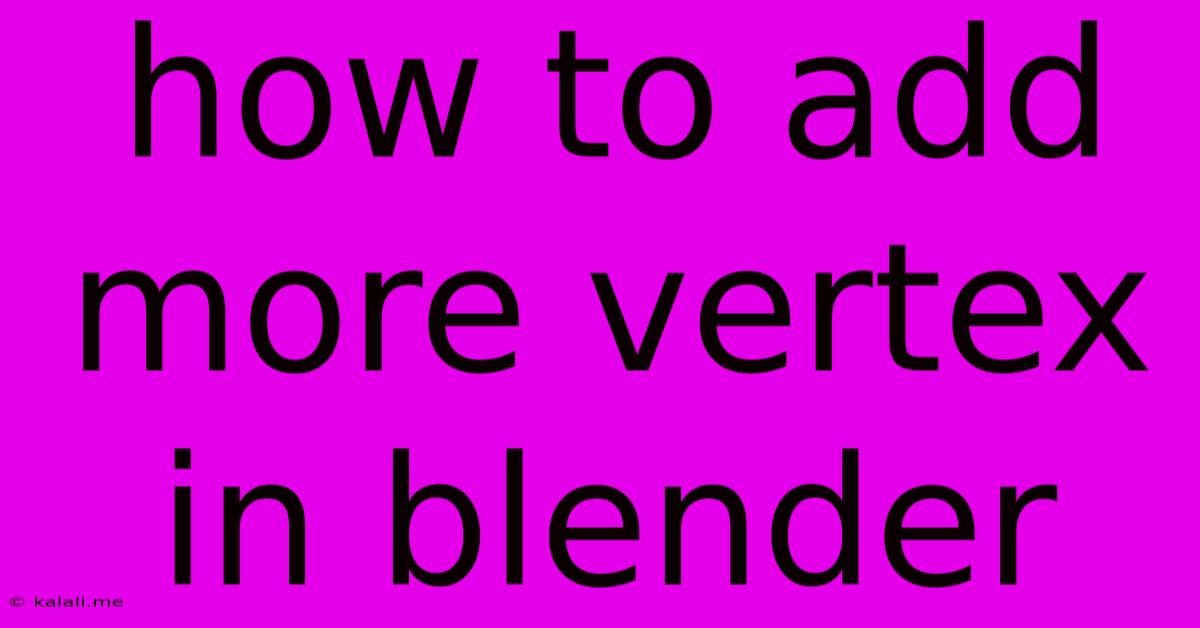
Table of Contents
How to Add More Vertices in Blender: A Comprehensive Guide
Adding vertices is a fundamental skill in Blender, crucial for sculpting detailed models, creating complex geometries, and achieving precise control over your 3D creations. This guide will walk you through various methods to add vertices in Blender, catering to different workflows and skill levels. Whether you're a beginner just starting your Blender journey or an experienced user looking to refine your techniques, this guide will equip you with the knowledge to effectively manipulate your mesh. This article covers different techniques, from using the Extrude tool to employing edge loops and subdivision surfaces, ensuring you have a versatile approach to vertex manipulation.
Understanding Vertices in Blender
Before diving into the methods, let's establish a clear understanding of what vertices are. In Blender, a vertex is a single point in 3D space. Multiple vertices connected together form edges, and a collection of edges forms faces—the building blocks of your 3D model. Adding vertices gives you finer control over the shape and detail of your mesh.
Method 1: Extrude Tool for Adding Vertices
The Extrude tool is a versatile method for adding vertices and edges to your existing mesh. It essentially duplicates a section of your mesh and allows you to reposition it, effectively creating new vertices in the process.
- Select the edge(s) or face(s) you want to extrude.
- Press E to activate the Extrude tool.
- Move your mouse to position the extruded geometry. You can use the mouse wheel to adjust the extrusion depth.
- Click to confirm the extrusion. This creates new edges and vertices.
Method 2: Subdivide Tool for Uniform Vertex Distribution
The Subdivide tool is ideal for evenly distributing new vertices across an existing edge or face, resulting in a smoother, more refined mesh. This is particularly useful for increasing polygon density without drastically altering the overall shape.
- Select the edge(s) or face(s) you want to subdivide.
- Press W to open the Specials menu.
- Select Subdivide.
- You can adjust the number of subdivisions in the operator panel (usually at the bottom of the Blender interface) for finer control over the vertex density.
Method 3: Loop Cut and Slide for Precise Vertex Placement
Loop Cut and Slide provides incredible precision when adding vertices and edges, allowing you to strategically place them within an existing face. This technique is favored for creating clean, organic shapes and adding details like creases or curves.
- Select the face where you wish to insert a loop cut.
- Press Ctrl + R to activate Loop Cut & Slide.
- Roll your mouse wheel to adjust the number of loop cuts.
- Click to place the loop cut.
- Drag the loop cut to adjust its position.
Method 4: Using the Knife Tool for Manual Vertex Creation
The Knife tool gives you complete manual control, allowing you to precisely cut and add vertices wherever needed. This is the most flexible method but requires more precision and a good understanding of mesh topology.
- Press K to activate the Knife tool.
- Click to define the starting point of the cut.
- Click again to define subsequent points along the desired cutting path.
- Press Enter to finalize the cut. This will create new edges and vertices along the cutting path.
Method 5: Inset Faces for Creating Inner Geometry
The Inset Faces tool allows you to create new faces and vertices inward from a selected face, effectively adding detail and depth to your model. This is useful for creating bevels, creating internal structures, or adding intricate elements.
- Select the face(s) you want to inset.
- Press I to activate the Inset Faces tool.
- Adjust the inset amount using your mouse. You can also modify the depth in the operator panel.
- Click to confirm the inset. This creates new inner faces and vertices.
Mastering these techniques will significantly enhance your Blender skills. Remember to experiment with different methods, understanding their strengths and weaknesses to effectively add vertices and achieve your desired results in modeling. Consistent practice is key to developing proficiency in vertex manipulation.
Latest Posts
Latest Posts
-
Refrigerator Door Not Shutting All The Way
May 25, 2025
-
How To Remove Water Spots From Wood
May 25, 2025
-
Animal Crossing City Folk Eye Guide
May 25, 2025
-
How To Tar Gz A Directory In Linux
May 25, 2025
-
Do You Need An Id To Get A Bus Ticket
May 25, 2025
Related Post
Thank you for visiting our website which covers about How To Add More Vertex In Blender . We hope the information provided has been useful to you. Feel free to contact us if you have any questions or need further assistance. See you next time and don't miss to bookmark.