How To Block Torrenting On Pfsense
Kalali
May 30, 2025 · 3 min read
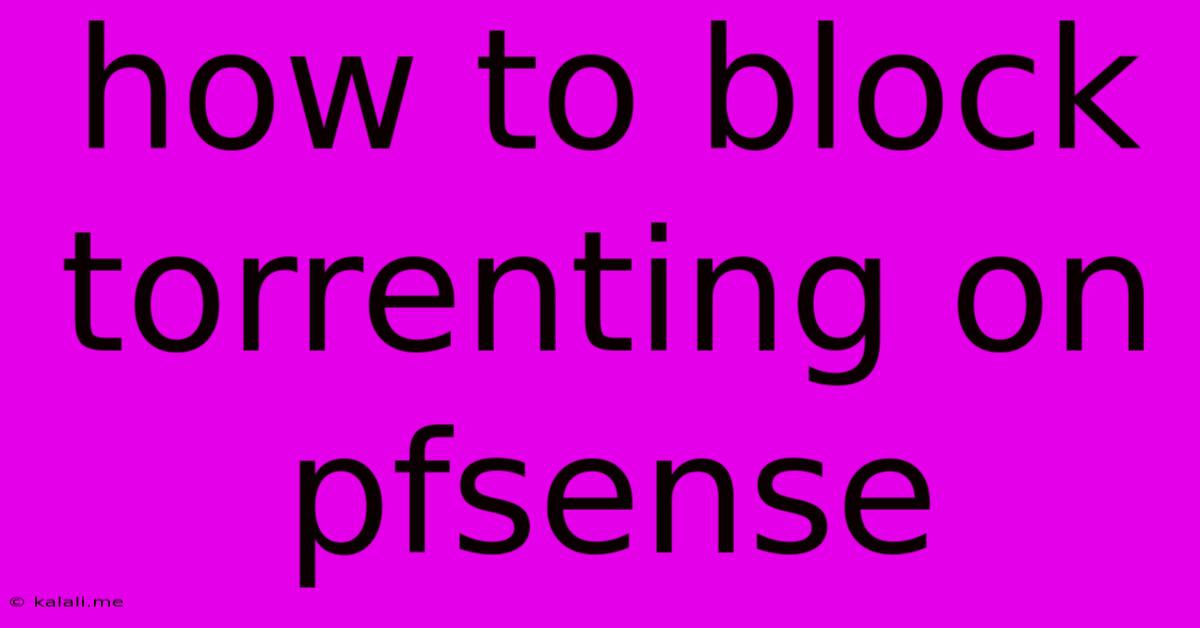
Table of Contents
How to Block Torrenting on pfSense: A Comprehensive Guide
Meta Description: Learn how to effectively block torrenting activity on your pfSense firewall, protecting your network and bandwidth. This guide covers various techniques, from simple port blocking to advanced rules using regular expressions.
Torrenting, while offering access to a vast library of files, can pose several challenges for network administrators. Excessive bandwidth consumption, potential legal issues, and security risks are all valid concerns. This guide details how to effectively block torrenting activity on your pfSense firewall, ensuring a more secure and controlled network environment. We'll explore several methods, ranging from straightforward port blocking to more sophisticated techniques leveraging regular expressions for precise control.
Understanding the Basics of Torrenting and Blocking
Before diving into pfSense configuration, it's crucial to understand the mechanics of torrenting. Torrent clients primarily use specific ports, most commonly port 6881-6999 (UDP and TCP). Blocking these ports is the simplest approach, although not foolproof. More advanced torrent clients can dynamically switch ports, rendering simple port blocking ineffective.
Furthermore, BitTorrent uses various protocols and techniques that can make complete blocking challenging. Therefore, a multi-faceted approach often proves most effective.
Method 1: Blocking Torrent Ports
This is the quickest method, but it's not the most reliable. Many torrent clients use dynamic port allocation, meaning they may not consistently use the standard ports. However, it’s a good starting point.
- Access your pfSense web interface: Log in using your credentials.
- Navigate to "Firewall" -> "Rules": Select the appropriate interface (e.g., LAN or WAN).
- Add a new rule: Place this rule at the top of your existing rules.
- Specify the action: Choose "Block".
- Define the protocol: Select both "TCP" and "UDP".
- Set the destination port range: Enter
6881-6999. - Save the rule: Apply the changes.
This blocks traffic to and from the specified ports.
Method 2: Blocking Known Torrent Domains
A more effective strategy involves blocking known torrenting websites and trackers. This requires regularly updating your block list, as new sites emerge constantly. Several websites offer free block lists in various formats (e.g., hosts files). You can import these lists into pfSense.
- Download a block list: Find a reputable source for updated torrent tracker and website block lists.
- Import the block list into pfSense: This often involves creating a new alias or using the "Package Manager" to install a relevant package offering this functionality.
- Create a Firewall rule: Similar to the port blocking method, create a rule that blocks traffic to the IP addresses contained in your imported block list.
Method 3: Using Regular Expressions for Advanced Blocking (Advanced Users)
For extremely precise control, you can utilize regular expressions to identify and block torrent-related traffic. This requires a thorough understanding of regular expressions and is best suited for advanced users. This method can target specific strings within the traffic data, offering a high degree of accuracy.
This involves creating a custom rule that matches specific patterns in the traffic data associated with torrent communication. However, this requires advanced knowledge of regular expressions and pfSense’s rule syntax. It's also important to note that this method may impact legitimate traffic if not configured correctly.
Monitoring and Refinement
After implementing these methods, monitor your network traffic to evaluate their effectiveness. You can use pfSense's built-in tools to analyze blocked traffic and identify potential issues. Regularly update your block lists and adjust your rules as needed to maintain optimal protection.
Remember, no method guarantees 100% blockage of all torrenting activity. Determined users may find ways around these restrictions. However, these techniques significantly reduce torrenting activity on your network, contributing to improved bandwidth management and network security. Remember to always prioritize responsible internet usage and respect copyright laws.
Latest Posts
Latest Posts
-
Twin Towers On The 20 Dollar Bill
May 31, 2025
-
Connect To Montery Os That Wont Boot
May 31, 2025
-
What Does Ten Mean In Music
May 31, 2025
-
Read One Punch Man Free Online
May 31, 2025
-
Beware The Beast Beneath The Boards
May 31, 2025
Related Post
Thank you for visiting our website which covers about How To Block Torrenting On Pfsense . We hope the information provided has been useful to you. Feel free to contact us if you have any questions or need further assistance. See you next time and don't miss to bookmark.