How To Change A Drill Bit On A Dewalt Drill
Kalali
May 20, 2025 · 3 min read
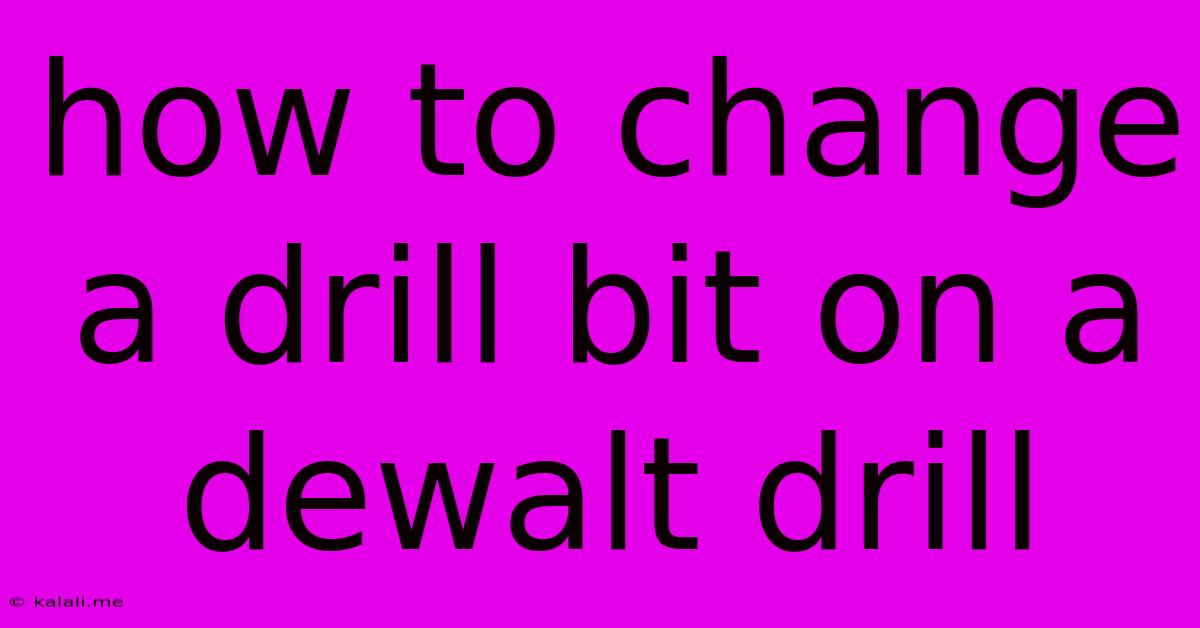
Table of Contents
How to Change a Drill Bit on a DeWalt Drill: A Step-by-Step Guide
Changing a drill bit on your DeWalt drill might seem simple, but doing it correctly ensures safety and prolongs the life of your tool. This guide provides a clear, step-by-step process for safely swapping drill bits on any DeWalt drill, covering both keyed and keyless chucks. This simple process will save you time and frustration on your next project.
Understanding DeWalt Drill Chucks
Before we begin, it's important to identify the type of chuck your DeWalt drill has. Most modern DeWalt drills utilize either a keyless chuck or a keyed chuck. Keyless chucks offer a more convenient, one-handed bit change, while keyed chucks require a separate key for tightening and loosening.
Changing a Drill Bit on a Keyless Chuck DeWalt Drill
The keyless chuck system is designed for ease of use. Here’s how to change a drill bit on a DeWalt drill with a keyless chuck:
- Secure the Drill: Ensure your DeWalt drill is unplugged and not running. Safety first!
- Open the Chuck: Most keyless chucks have a sleeve that you can rotate by hand. Rotate this sleeve counter-clockwise (to the left). You'll feel it release its grip on the bit.
- Remove the Old Bit: Gently pull the old drill bit out of the chuck.
- Insert the New Bit: Insert the shank of the new drill bit into the chuck, making sure it's fully seated.
- Tighten the Chuck: Rotate the chuck sleeve clockwise (to the right) to firmly tighten the chuck around the new bit. You should feel significant resistance. Make sure it’s securely fastened before starting any drilling.
- Test the Bit: Before starting your project, lightly test the bit on a scrap piece of material to ensure it’s properly secured and spins freely.
Changing a Drill Bit on a Keyed Chuck DeWalt Drill
Keyed chucks require a little extra step, but the process is still straightforward. Here's how to change a drill bit on a DeWalt drill with a keyed chuck:
- Secure the Drill and Locate the Key: Ensure your DeWalt drill is unplugged and locate the chuck key (it's usually stored in a recess on the drill).
- Open the Chuck: Insert the chuck key into the chuck’s keyhole and turn it counter-clockwise (to the left) to loosen the chuck.
- Remove the Old Bit: Once loosened, gently pull the old drill bit out of the chuck.
- Insert the New Bit: Insert the shank of the new drill bit into the chuck, making sure it's fully seated.
- Tighten the Chuck: Using the chuck key, turn it clockwise (to the right) to firmly tighten the chuck around the new bit. Ensure it's securely fastened.
- Test the Bit: Before starting your project, lightly test the bit on a scrap piece of material to ensure it’s properly secured and spins freely.
Troubleshooting Common Issues
- Bit Won't Release: If the bit is stuck, try tapping the chuck gently with a rubber mallet. Avoid using excessive force.
- Chuck Won't Tighten: Ensure the chuck is clean and free of debris. If the problem persists, refer to your DeWalt drill's manual.
- Bit Slipping: Ensure the bit is fully seated in the chuck and tightened correctly. A slipping bit could indicate a damaged chuck.
By following these steps, you can easily and safely change drill bits on your DeWalt drill, ensuring your projects run smoothly and efficiently. Remember to always prioritize safety and consult your DeWalt drill's user manual for specific instructions and troubleshooting tips. Regular maintenance will extend the life of both your drill and its bits.
Latest Posts
Latest Posts
-
Cannot Execute Binary File Exec Format Error
May 20, 2025
-
Test If A File Exists Bash
May 20, 2025
-
Can You Drink Tap Water In Athens
May 20, 2025
-
How To Attach Sleeping Bag To Backpack
May 20, 2025
-
Do References Count In Word Count
May 20, 2025
Related Post
Thank you for visiting our website which covers about How To Change A Drill Bit On A Dewalt Drill . We hope the information provided has been useful to you. Feel free to contact us if you have any questions or need further assistance. See you next time and don't miss to bookmark.