How To Create Clickable Image In Html
Kalali
Jun 16, 2025 · 3 min read
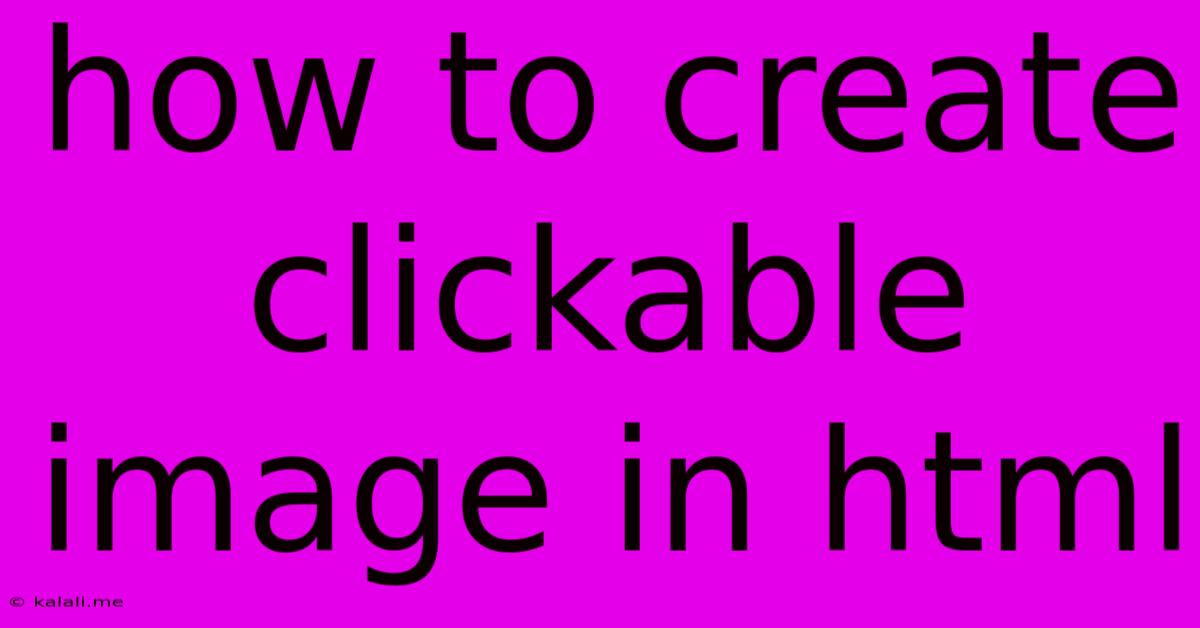
Table of Contents
How to Create Clickable Images in HTML: A Comprehensive Guide
Creating clickable images in HTML is a fundamental skill for web developers. This comprehensive guide will walk you through various methods, from the simplest approach to more advanced techniques, ensuring your images not only look great but also drive user interaction and improve your website's user experience. This article will cover using links, JavaScript, and even image maps for different scenarios.
Adding clickable images is crucial for enhancing website navigation and engagement. Whether you're linking to another page, triggering a JavaScript function, or simply creating a visually appealing interactive element, this guide will equip you with the knowledge to achieve this effectively.
Method 1: Using the <a> tag (Hyperlink)
The most common and straightforward method is using the anchor tag (<a>), which is the foundation of hyperlinks in HTML. This method simply wraps your image within the anchor tag, linking it to a URL or another section of your page.

In this example, clicking the image will take the user to https://www.example.com. Remember to replace "image.jpg" with the actual path to your image and add descriptive alt text for accessibility. The alt text is crucial for screen readers and search engine optimization (SEO). Consider using relevant keywords in your alt text to improve search engine visibility.
Method 2: Linking to Internal Pages
You can also use the <a> tag to link to other pages within your website. Simply replace the href attribute with the path to the internal page. For example:

This will link the image to the /about-us.html page on your website. Ensure your internal linking strategy is well-planned for optimal SEO and user experience. Internal linking helps search engines understand the structure and hierarchy of your website.
Method 3: Triggering JavaScript Functions
For more advanced functionalities, you can use the <a> tag to trigger JavaScript functions when the image is clicked. This opens up a range of possibilities, such as opening a modal, playing a video, or expanding a section on the page.

In this example, clicking the image will execute the myFunction() JavaScript function, which currently displays an alert box. You can replace this with any JavaScript code you want to execute.
Method 4: Using Image Maps (for complex interactions)
For images with multiple clickable areas, image maps provide a powerful solution. This allows you to define different regions within a single image, each with its own link or action.

This code defines a rectangular area and a circular area within the map-image.jpg. The coords attribute specifies the coordinates of each area. Remember to adjust the coordinates to accurately reflect the clickable regions within your image. Using image maps provides highly specific clickable areas on a single image.
Remember to always use descriptive alt text for accessibility and SEO purposes. By carefully crafting your clickable images and utilizing appropriate techniques, you can significantly enhance the user experience and overall effectiveness of your website. Choosing the right method depends on the specific needs of your project and the desired level of interactivity.
Latest Posts
Latest Posts
-
How To Create Clickable Image In Html
Jun 16, 2025
-
What Are The Factors Of 121
Jun 16, 2025
-
What Is A Theme Of The Passage
Jun 16, 2025
-
A Company That Provides Access To The Internet
Jun 16, 2025
-
Which Word Is Closest In Meaning To The Underlined Word
Jun 16, 2025
Related Post
Thank you for visiting our website which covers about How To Create Clickable Image In Html . We hope the information provided has been useful to you. Feel free to contact us if you have any questions or need further assistance. See you next time and don't miss to bookmark.