How To Create Custom Maps In Games
Kalali
May 24, 2025 · 3 min read
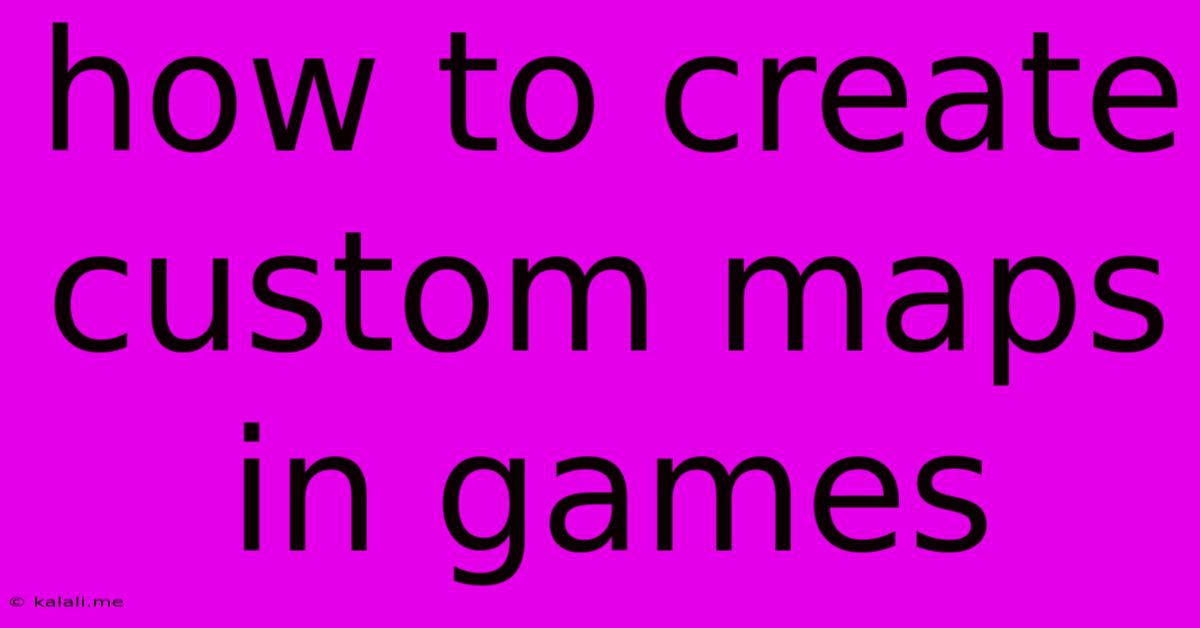
Table of Contents
How to Create Custom Maps in Games: A Comprehensive Guide
Creating custom maps breathes new life into your favorite games, offering endless replayability and the chance to design your perfect gaming environment. Whether you're a seasoned mapmaker or a complete beginner, this guide will equip you with the knowledge and resources to craft stunning and functional custom maps for your games. This involves understanding game engines, utilizing map editors, and mastering essential design principles.
Understanding Game Engines and Map Editors
The foundation of custom map creation lies in understanding the game engine. The engine is the underlying software that powers the game, dictating everything from physics and graphics to how objects interact. Popular engines include Unity, Unreal Engine, and Source Engine. Each has its strengths and weaknesses, and choosing the right one depends on your game and your technical skills.
Many games offer dedicated map editors, making the process simpler. These editors provide user-friendly interfaces, tools for placing objects, adjusting terrain, and scripting behaviors. However, some games may require more advanced modding techniques or external software to create custom maps.
Some games with well-established modding communities offer readily available map editors or modding tools. Research your game specifically to see what options are available. You might find tutorials, forums, and communities dedicated to map-making within the game's community itself.
Essential Map Design Principles
Creating a good map isn't just about placing objects; it's about crafting a compelling gameplay experience. Consider these essential design principles:
- Gameplay: Your map should support the game's core mechanics. Consider the game's objectives, player movement, and combat scenarios when designing the layout. Does it encourage strategic play or fast-paced action?
- Flow: Guide players through the map naturally. Use landmarks, visual cues, and strategic placement of objectives to create a clear and intuitive path. Avoid creating confusing or frustrating layouts.
- Balance: Ensure fairness and challenge. Consider the strengths and weaknesses of different player classes or factions when designing the map, preventing any single strategy or location from dominating gameplay.
- Aesthetics: While gameplay is paramount, the visual appeal of your map significantly impacts the overall experience. Utilize appropriate textures, lighting, and environmental details to create an immersive atmosphere. Consider the overall theme and style of the game.
- Scalability: If designing for multiplayer, ensure your map can accommodate a varying number of players without compromising performance or gameplay.
Step-by-Step Guide to Creating a Custom Map
While the specific steps vary greatly depending on the game and tools used, a general process usually involves:
- Choosing your game and tools: Research the modding community, availability of map editors, and the game engine used.
- Learning the editor: Familiarize yourself with the editor's interface, tools, and functionalities through tutorials and documentation.
- Conceptualization and planning: Sketch out your map's layout, considering gameplay, flow, and balance.
- Terrain creation: Shape the landscape, adjusting elevation, adding water bodies, and placing natural elements.
- Object placement: Strategically position buildings, obstacles, resources, and other game objects.
- Testing and iteration: Thoroughly test your map, identifying and resolving any issues with gameplay, balance, or aesthetics. Iterate based on your findings.
- Optimization: Optimize your map for performance to avoid lags or crashes, particularly in multiplayer games.
- Sharing your map: Once you are satisfied, share your creation with the community!
Advanced Techniques
As you gain experience, you can explore more advanced techniques:
- Scripting: Add custom behaviors and events using scripting languages like Lua or Python. This allows for dynamic gameplay elements and greater control over the map's functionality.
- Asset creation: Create your own custom assets (models, textures, sounds) to add a personal touch and enhance the visual appeal of your maps.
- Collaboration: Work with other mapmakers to create larger and more complex maps.
Creating custom maps is a rewarding and challenging process that combines creativity, technical skills, and an understanding of game design principles. By following these guidelines and embracing the learning process, you'll be well on your way to crafting unforgettable gaming experiences. Remember, practice and experimentation are key to mastering this skill. So, start creating!
Latest Posts
Latest Posts
-
Why Does My Car Shake When Idle
May 24, 2025
-
I Was The Real Owner Of Elheim Manga
May 24, 2025
-
How To Rotate Screen On Mac
May 24, 2025
-
How To Repair Scratched Car Wheels
May 24, 2025
-
What Causes Ac To Freeze Up
May 24, 2025
Related Post
Thank you for visiting our website which covers about How To Create Custom Maps In Games . We hope the information provided has been useful to you. Feel free to contact us if you have any questions or need further assistance. See you next time and don't miss to bookmark.