How To Edit A Save File
Kalali
May 29, 2025 · 3 min read
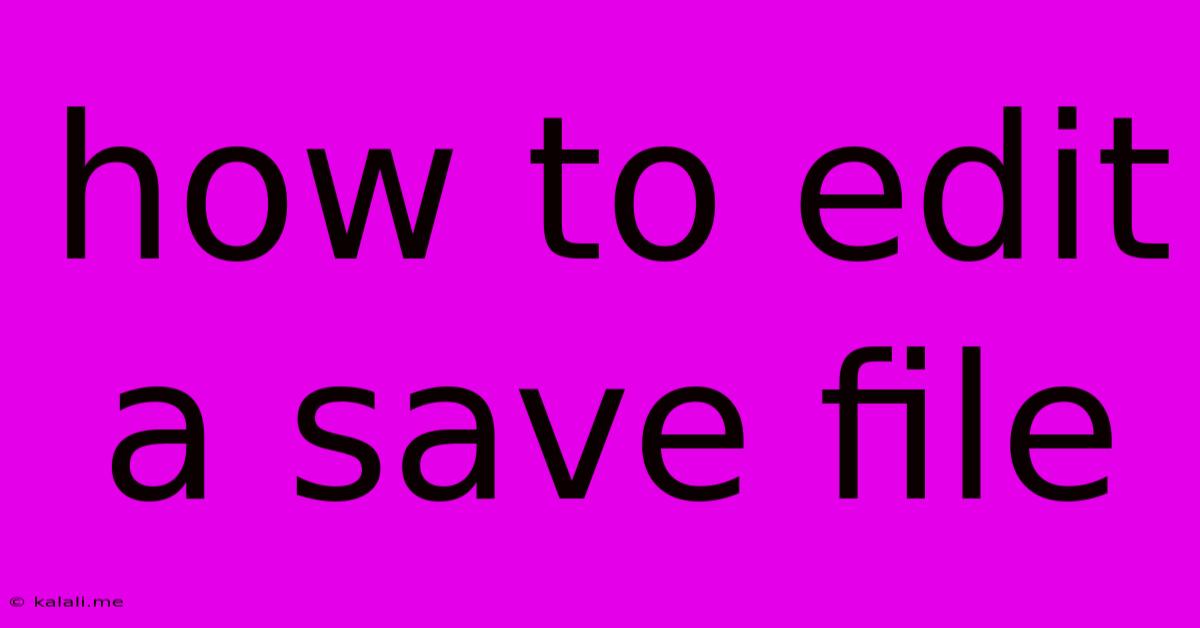
Table of Contents
How to Edit a Save File: A Comprehensive Guide
Meta Description: Learn how to safely and effectively edit save files for your favorite games. This guide covers common methods, potential risks, and best practices for modifying game progress.
Saving your progress is a crucial part of any gaming experience. But what if you want to tweak your game's world, add resources, or even undo a mistake? This guide explores the fascinating world of save file editing, explaining how to do it safely and effectively. We'll cover various methods, address potential pitfalls, and offer tips for ensuring a smooth and enjoyable experience.
Understanding Save Files
Before diving into editing, it's crucial to understand what a save file actually is. Essentially, it's a file containing all the data representing your game's current state – your character's stats, inventory, location, and more. This data is usually stored in a specific format, which can vary significantly depending on the game and platform (PC, console, mobile). This format often uses extensions like .sav, .dat, or even more obscure ones.
Common Save File Locations:
- PC: Save files are often found in the game's installation directory, a dedicated "Saves" folder, or within your user profile's Documents or AppData folders.
- Consoles: The location varies wildly depending on the console and game, often requiring some digging through system folders.
Finding your save file location often requires a little online searching – searching "[Game Name] save file location" will usually yield quick results.
Methods for Editing Save Files
Editing save files typically involves using specialized software or directly manipulating the file's data.
1. Using Save File Editors:
Many games have dedicated save file editors created by the community. These programs often provide a user-friendly interface to modify various aspects of your game, such as:
- Character Stats: Increase health, strength, mana, or other attributes.
- Inventory: Add items, weapons, or resources.
- Game Progression: Unlock achievements, complete quests, or even advance to later stages.
Caution: Using unofficial save editors carries risks. Always download from reputable sources and back up your save file before making any changes. Using a corrupted or malicious editor can damage your save file beyond repair or even compromise your system security.
2. Direct File Manipulation:
For the more technically inclined, you can directly modify the save file using a text editor (like Notepad++) or a hex editor. This involves understanding the save file's format and manually altering the relevant data. This is a considerably riskier method, as even a minor mistake can corrupt your save file. This method requires a deep understanding of the game's data structure.
Best Practices for Save File Editing
- Always Back Up Your Save Files: Before making any changes, create a copy of your original save file. This way, you can revert to the original if anything goes wrong.
- Start Small: If you're unsure, make small, incremental changes and test them in-game before making larger alterations.
- Research Your Game: Look for online communities and forums dedicated to your game. Others might have already created save editors or shared information on modifying save files.
- Use Reputable Tools: Only use save file editors from trusted sources. Avoid downloading from untrustworthy websites.
- Understand the Risks: Editing save files can potentially corrupt your save game or even cause instability within the game itself.
Conclusion
Editing save files can be a powerful way to enhance your gaming experience, but it requires caution and a degree of technical understanding. By following the best practices outlined above, you can minimize risks and enjoy the benefits of customizing your game world. Remember to always prioritize safety and back up your files – happy gaming!
Latest Posts
Latest Posts
-
How Do You Make A Grid In Photoshop
May 31, 2025
-
Youtube Glitch Wont Play Video Fastforwards To The End
May 31, 2025
-
Russian Quote About Finishing Something When You Start It
May 31, 2025
-
How To Open Ziplock Bag With Slider
May 31, 2025
-
Baguette Not Inflating Enough In Oven
May 31, 2025
Related Post
Thank you for visiting our website which covers about How To Edit A Save File . We hope the information provided has been useful to you. Feel free to contact us if you have any questions or need further assistance. See you next time and don't miss to bookmark.