How To Find The Json Field On Zillow
Kalali
May 23, 2025 · 3 min read
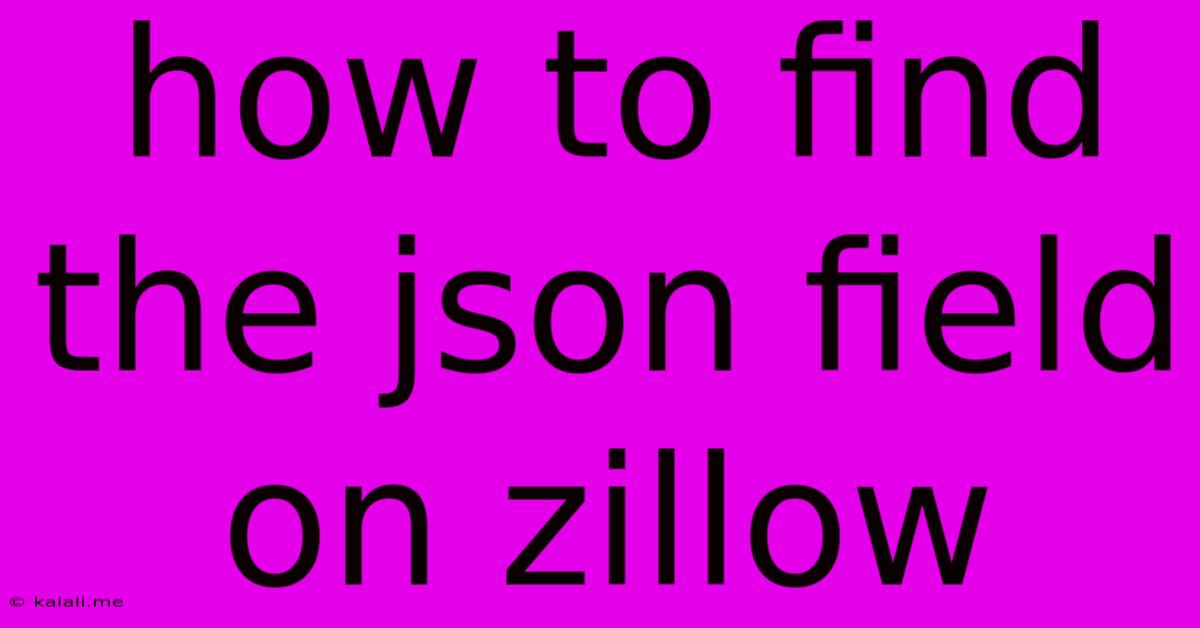
Table of Contents
How to Find JSON Field Data on Zillow: A Comprehensive Guide
Finding specific data points within Zillow's vast dataset can feel like searching for a needle in a haystack. Zillow doesn't directly expose all its data in a readily accessible JSON format for scraping. However, understanding how Zillow structures its information and employing the right techniques can help you extract the JSON fields you need. This guide will walk you through the process, explaining different approaches and highlighting potential challenges.
Understanding Zillow's Data Structure
Zillow primarily uses JavaScript and its associated libraries to dynamically render its web pages. This means the data you see isn't directly present in the HTML source code but is instead loaded asynchronously via AJAX requests. These requests often return JSON responses containing the property details. The key is to identify these requests and their respective JSON payloads.
Method 1: Inspecting Network Requests (Browser Developer Tools)
This is the most reliable method for finding specific JSON fields on Zillow. Most modern browsers (Chrome, Firefox, Safari, Edge) have built-in developer tools.
- Open Developer Tools: Open your browser and navigate to a Zillow property listing. Press F12 (or right-click and select "Inspect" or "Inspect Element").
- Navigate to the Network Tab: In the developer tools, go to the "Network" tab.
- Reload the Page: Refresh the Zillow page. You'll see a flurry of network requests.
- Identify Relevant Requests: Look for requests with URLs containing terms like "property," "details," "data," or "api." These requests often return JSON data containing property information. Filtering by type (XHR or Fetch/Initiator type) can help narrow down the results.
- Examine JSON Responses: Click on a relevant request. Go to the "Preview" or "Response" tab to view the JSON data. Here you'll find fields containing various property details, such as
address,price,beds,baths,sqft,lotSize,yearBuilt,propertyType, and many more. The exact fields and their names may vary depending on the property and the specific API endpoint used by Zillow.
Method 2: Using Browser Extensions
Several browser extensions can help simplify the process of analyzing network requests. These extensions often provide a more user-friendly interface for viewing and filtering network traffic. Search your browser's extension store for "network analyzer" or "HTTP interceptor" to find suitable tools.
Challenges and Considerations
- Dynamic Loading: Zillow constantly updates its website and its data fetching mechanisms. This means that the specific URLs and JSON structures may change over time, requiring adjustments to your extraction methods.
- Rate Limiting: Making too many requests to Zillow's servers in a short period may result in your IP address being temporarily blocked. Always implement polite scraping practices, including using delays between requests and respecting Zillow's robots.txt file (if available).
- Terms of Service: Be aware of Zillow's terms of service regarding data scraping. Always ensure your activities comply with their policies.
- Data Structure Variations: The JSON structure may differ depending on the type of property or the specific data being requested. Be prepared to adapt your code accordingly.
Conclusion
Extracting JSON field data from Zillow requires a good understanding of how web pages are loaded and rendered, and proficiency in using browser developer tools. By carefully inspecting network requests and using appropriate tools, you can successfully access the JSON data needed for your projects. Remember always to respect Zillow's terms of service and implement responsible scraping techniques to avoid issues. Consistent monitoring of Zillow's website structure is also crucial to maintain the effectiveness of your data extraction methods.
Latest Posts
Latest Posts
-
How Long Does Google Keep Deleted Emails On Their Servers
May 23, 2025
-
Another Word For A Man Who Sleeps Around
May 23, 2025
-
Abide In Me And I In You
May 23, 2025
-
Latex How To Do Bullet Points
May 23, 2025
-
Rock Paper Scissors But You Can Use Anything
May 23, 2025
Related Post
Thank you for visiting our website which covers about How To Find The Json Field On Zillow . We hope the information provided has been useful to you. Feel free to contact us if you have any questions or need further assistance. See you next time and don't miss to bookmark.