How To Make A Capsule In Blender
Kalali
May 31, 2025 · 3 min read
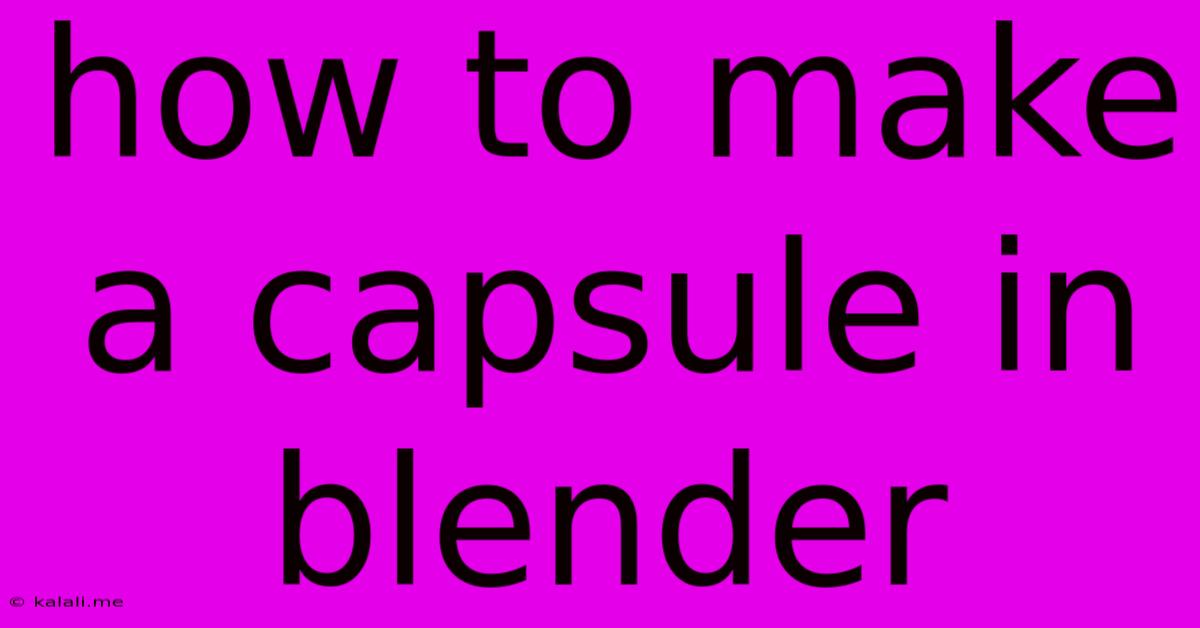
Table of Contents
How to Make a Capsule in Blender: A Beginner's Guide
This comprehensive guide will walk you through the process of creating a realistic capsule model in Blender, perfect for game assets, animation, or architectural visualization. We'll cover everything from basic shape creation to adding subtle details and refining your model for optimal results. This tutorial assumes a basic understanding of Blender's interface; however, even beginners can follow along. This guide will focus on creating a simple, yet effective, capsule model, ideal for various applications. Learn how to model a capsule in Blender, easily and efficiently.
Step 1: Setting up the Scene
Begin by opening Blender. You'll likely be greeted by the default cube. Delete this by selecting it (RMB) and pressing "X" then selecting "Delete." We'll be building our capsule from scratch. Ensure you're in Object Mode (check the bottom left corner). Proper scene setup is key for a smooth modeling workflow.
Step 2: Creating the Cylinder
The core of our capsule is a cylinder. Add a cylinder by pressing "Shift + A," selecting "Mesh," and then "Cylinder." In the tool shelf (usually on the right-hand side, or press "T" to toggle), adjust the settings as follows:
- Vertices: 32 (or higher for smoother curves)
- Depth: Adjust to your desired capsule length
- Radius: Determine the width of your capsule
Experiment with these values to achieve your desired proportions. A good starting point is a length twice the radius, creating a classic capsule shape. Mastering these basic parameters will help you quickly build many different capsule models.
Step 3: Creating the Spheres (Caps)
Next, we'll add the spherical caps to complete our capsule. Add two UV spheres using "Shift + A," "Mesh," "UV Sphere." Position these spheres at either end of the cylinder. Again, use the tool shelf to adjust:
- Segments: 32 (or higher for smoothness)
- Rings: 32 (or higher for smoothness)
Fine-tune the Radius of the spheres to perfectly match the radius of your cylinder. Precise sizing is crucial for a seamless capsule. Learn to perfectly align these shapes for a professionally polished model.
Step 4: Joining the Objects
Currently, we have three separate objects: the cylinder and two spheres. We need to combine these into a single mesh. Select all three objects by using "B" to box select, or Shift + clicking each one individually. Press "Ctrl + J" to join them into a single mesh. Now we have a single object to work with, making further edits easier. Efficient object manipulation is essential in Blender modeling.
Step 5: Refining the Mesh
At this point, you may notice some slight imperfections where the spheres meet the cylinder. Blender offers several tools to address this. Enter Edit Mode ("Tab") and try the following:
- Loop Cuts: Use "Ctrl + R" to add loop cuts around the points where the spheres and cylinder connect. This gives you more control over the mesh's shape and allows you to smooth out transitions.
- Subdivision Surface Modifier: Add a Subdivision Surface modifier (Add Modifier -> Subdivision Surface) to smooth out the overall shape. Increase the levels to enhance the smoothness.
These steps significantly improve the visual quality of your capsule model. Remember to experiment with different values to achieve the desired level of detail.
Step 6: Adding Materials (Optional)
To make your capsule stand out, add a material. In the Properties panel (usually on the right), go to the "Materials" tab. Create a new material and adjust its settings (color, roughness, etc.) to your liking. This will add visual appeal and realism to your capsule. Experiment with different textures and shaders to create various capsule appearances.
Step 7: Exporting Your Capsule
Once you're satisfied with your capsule model, export it in your desired format (e.g., .fbx, .obj) for use in your game engine or other application. This allows integration of your perfectly formed capsule into larger projects.
This tutorial provides a robust foundation for creating capsules in Blender. With practice and exploration, you'll become proficient in creating highly detailed and realistic capsule models for any project. Remember to experiment and refine your techniques to achieve your desired level of realism and detail.
Latest Posts
Latest Posts
-
How To Change Print Speed On Ender 3v3 V2
Jun 01, 2025
-
How To Remove Company Monitoring From My Personal Phone
Jun 01, 2025
-
2 3 Way Switches 2 Lights
Jun 01, 2025
-
Can You Frequent Trade On Cfd Account
Jun 01, 2025
-
How To Spell The Sound Of Crying
Jun 01, 2025
Related Post
Thank you for visiting our website which covers about How To Make A Capsule In Blender . We hope the information provided has been useful to you. Feel free to contact us if you have any questions or need further assistance. See you next time and don't miss to bookmark.