How To Make A Mouse Quieter
Kalali
May 25, 2025 · 3 min read
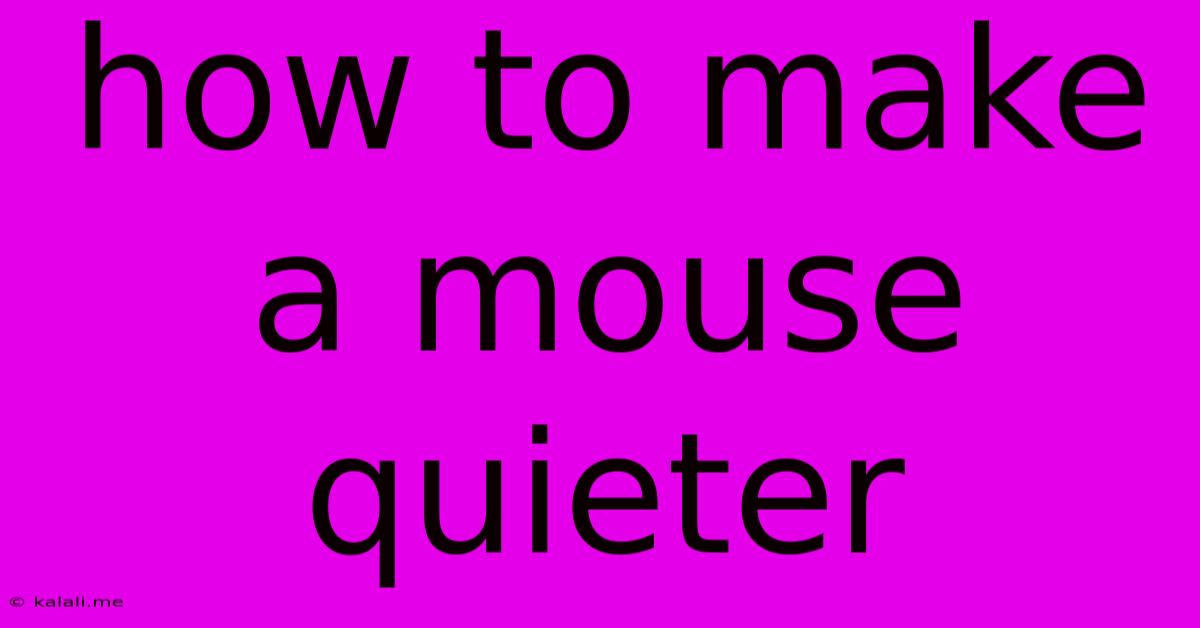
Table of Contents
How to Make Your Mouse Quieter: A Guide to a More Peaceful Computing Experience
A constantly clicking mouse can be incredibly distracting, especially in quiet environments. The repetitive clicking sounds can disrupt focus and even drive you (and those around you) to distraction. This article explores several effective methods to significantly reduce the noise your mouse makes, transforming your workspace into a more peaceful haven. We'll cover everything from simple adjustments to more involved solutions.
Understanding Mouse Click Noise
Before diving into solutions, it's helpful to understand why your mouse is noisy. The clicking sound originates from the physical mechanism inside your mouse, usually involving buttons pressing down on switches that register the clicks. Wear and tear, the type of mouse, and even the surface you use it on can all contribute to the volume of the clicking sound.
Simple Ways to Quiet Your Mouse
These methods require minimal effort and can often make a noticeable difference:
-
Change Your Mouse Surface: Hard surfaces like glass or metal can amplify the clicking sound. Switching to a softer surface like a mousepad made of cloth or rubber can absorb some of the noise. Experiment with different materials to find what works best for you. A thicker mousepad will generally be more effective at sound dampening.
-
Adjust Your Clicking Pressure: Many find that they click harder than necessary. Consciously try to click more gently. You might be surprised at how much quieter your mouse becomes with a lighter touch. This takes a bit of practice but can dramatically reduce the overall noise level.
-
Clean Your Mouse: Dust and debris can accumulate under the buttons, causing them to stick and require more force to click. Regular cleaning can improve the responsiveness and reduce the clicking sound. Use compressed air to gently remove any build-up.
More Involved Solutions for a Quieter Mouse
If the simple methods aren't enough, you might need to consider these more advanced techniques:
-
Use a Different Mouse: Some mice are inherently quieter than others. Consider upgrading to a mouse specifically designed for quiet operation. Look for models that advertise themselves as "silent" or "quiet." Many modern ergonomic mice also tend to produce less clicking noise due to their design.
-
Apply Dampening Material: This is a more advanced technique but can be very effective. You can carefully open your mouse (voiding any warranty, of course) and place small pieces of foam or felt under the mouse buttons. This will absorb some of the impact and reduce the sound. However, this requires technical skill and caution to avoid damaging your mouse.
-
Software Solutions (for specific mice): Some manufacturers offer software that allows you to adjust the clicking sensitivity and even the sound profile. Check your mouse's documentation to see if such software is available.
Choosing the Right Solution
The best method for quieting your mouse depends on your specific situation and technical skills. Start with the simple methods. If those aren't sufficient, consider the more advanced techniques. Remember to always prioritize caution and safety when opening and modifying your electronic devices. A slightly quieter clicking sound might not seem like a major improvement initially, but the cumulative effect over hours of use can dramatically enhance your overall computing experience. A more peaceful workspace contributes to better focus and productivity.
Latest Posts
Latest Posts
-
Meaning Of Wrapped Around Your Finger
May 25, 2025
-
Why Did Kanekis Hair Turn White
May 25, 2025
-
Node Get Even Spaced Items In Array
May 25, 2025
-
Can You Use Gaming Experience During A Grocery Store Interview
May 25, 2025
-
Weight Of Water Per Cubic Foot
May 25, 2025
Related Post
Thank you for visiting our website which covers about How To Make A Mouse Quieter . We hope the information provided has been useful to you. Feel free to contact us if you have any questions or need further assistance. See you next time and don't miss to bookmark.