How To Make The Ken Burns Crop Go In Reverse
Kalali
Jun 05, 2025 · 3 min read
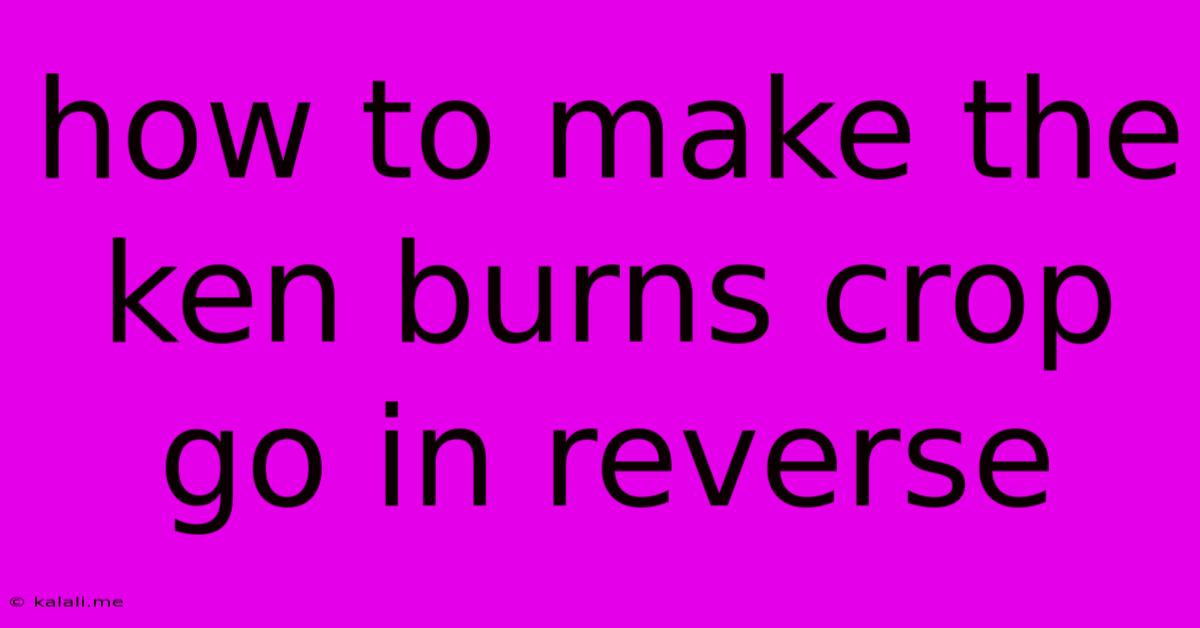
Table of Contents
How to Reverse the Ken Burns Effect: A Guide to Dynamic Zoom Transitions
The Ken Burns effect, that gentle zoom and pan across a still image, is a staple of documentary filmmaking, lending a sense of dynamism and visual interest to otherwise static photos. But what if you want to achieve the opposite effect – a reverse Ken Burns? This guide will walk you through several methods to create a "reverse Ken Burns" effect, giving your videos a unique and captivating touch. This technique is ideal for creating dramatic reveals or adding a stylized touch to your videos. Learn how to control the speed, direction, and overall impact of your reversed zoom.
This article covers how to achieve the reverse Ken Burns effect in different video editing software, focusing on the core principles and techniques. We'll explore the key adjustments needed to seamlessly reverse the zoom and pan, ensuring a smooth and professional-looking result.
Understanding the Ken Burns Effect (Before Reversing It)
Before we delve into reversing the effect, let's quickly recap what constitutes a standard Ken Burns effect. It's characterized by a slow, deliberate zoom and pan across a still image, often used to highlight specific details within the picture. This creates the illusion of movement and keeps the viewer engaged, preventing visual monotony. Think of it as a cinematic slow reveal.
Methods for Achieving the Reverse Ken Burns Effect
The process of reversing a Ken Burns effect involves essentially playing the effect backward. Here's how you can do it in different software, along with some general techniques:
1. Using Keyframes:
This is the most common method across video editing software. Most programs allow you to set keyframes for zoom and pan, defining the starting and ending points of your effect. To reverse it:
- Set your initial zoom and pan: Start with your desired zoomed-out position.
- Set your final zoom and pan: This will be your desired zoomed-in position.
- Reverse the timeline: Most editors allow you to easily reverse a selected clip or portion of the timeline containing your Ken Burns effect. This will effectively play the zoom and pan in reverse.
- Refine the timing: Adjust the duration of the reversed effect to ensure a smooth and natural transition.
2. Reversing the Clip Itself (Simpler Approach):
Some editors offer a simpler alternative. You can create your regular Ken Burns effect, then reverse the entire clip containing the effect. This is a quick and dirty method, but it might not offer as much fine-grained control as using keyframes. The quality of the reversed effect might vary slightly depending on your software and codec.
3. Using Animation Software (Advanced Control):
Programs like After Effects offer advanced animation tools allowing for extremely precise control over the zoom and pan. You can create your Ken Burns effect, then reverse the animation keyframes directly within the software. This gives you the highest level of control and allows for complex and creative reverse zoom effects.
Tips for a Smooth Reverse Ken Burns:
- Smooth transitions are key: Avoid abrupt jumps in zoom or pan. Ensure a slow, gradual movement for a professional look.
- Match the pacing: Consider the overall pacing of your video when deciding on the speed of your reversed effect.
- Experiment with different starting and ending points: Try various zoom levels and pan positions to find the most visually appealing result.
- Consider the content: The reverse effect might not be suitable for all images. Choose images where the details revealed are visually interesting.
Conclusion:
Mastering the reverse Ken Burns effect adds a dynamic element to your video editing arsenal. By understanding the principles and utilizing the methods outlined above, you can create stunning and engaging video transitions that capture attention and elevate your storytelling. Remember to experiment and find the techniques that best suit your software and creative vision. Remember to always optimize your video for various platforms and devices for a wider reach and enhanced viewer experience.
Latest Posts
Latest Posts
-
Is A Shove An Attack 5e Extra Attack
Jun 06, 2025
-
How To Get Rid Of Tea Stains In Cups
Jun 06, 2025
-
Does Find My Iphone Notify The Other Person
Jun 06, 2025
-
How Long Did Lazarus Live After Jesus
Jun 06, 2025
-
Wire Gauge For Garage Door Sensors
Jun 06, 2025
Related Post
Thank you for visiting our website which covers about How To Make The Ken Burns Crop Go In Reverse . We hope the information provided has been useful to you. Feel free to contact us if you have any questions or need further assistance. See you next time and don't miss to bookmark.