How To Right Align A Number Seperated From Text
Kalali
Jun 02, 2025 · 3 min read
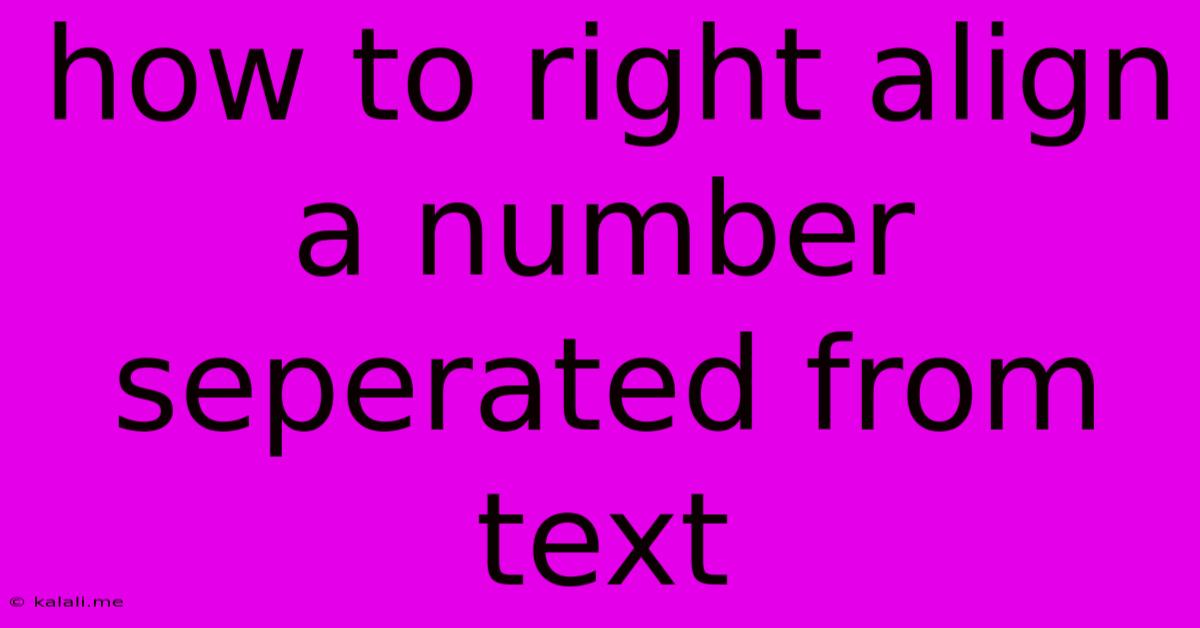
Table of Contents
How to Right-Align a Number Separated from Text
Right-aligning a number that's separate from accompanying text is a common formatting need, whether you're creating invoices, reports, or simply want a clean, professional look in your documents. This seemingly simple task can be tricky depending on your chosen software or application. This article explores several methods to achieve this, catering to different software and situations. We'll cover solutions for word processors, spreadsheets, and even basic HTML.
Why Right-Align Numbers?
Before diving into the "how-to," let's understand why right-aligning numbers is beneficial. Right-alignment helps improve readability, particularly when dealing with columns of numbers. Aligned decimal points or units places make it easier to compare figures quickly and accurately, reducing the risk of errors in data analysis or financial documents. It's a crucial element of creating professional-looking and easily understandable documents.
Right-Aligning Numbers in Microsoft Word
Microsoft Word offers straightforward tools for aligning numbers. The key is to use tables or tabs effectively:
-
Using Tables: Create a simple table with two columns. Put your text in the left column and your numbers in the right column. Then, right-align the number column. This method is ideal for maintaining consistent alignment across multiple rows.
-
Using Tabs: Set a right-aligned tab stop. Type your text, then press the tab key to move to the right-aligned tab, and type your number. This approach is useful for single lines of text and numbers. However, maintaining consistent alignment across multiple lines using tabs can be more challenging than using tables. You'll need to carefully manage your tab stops.
Right-Aligning Numbers in Google Docs
Google Docs mirrors many of Word's features. Similar to Word, the most reliable approach is:
- Utilizing Tables: Create a table and right-align the number column. This provides consistent and accurate right-alignment regardless of the length of the text in the adjacent column. This is the recommended method for larger documents or multiple rows of data.
Right-Aligning Numbers in Spreadsheets (Excel, Google Sheets)
Spreadsheets are specifically designed for numerical data manipulation, making right-alignment trivial:
-
Automatic Alignment: Spreadsheets automatically right-align numbers by default. Simply enter your numbers and text into separate cells, and the spreadsheet will handle the alignment.
-
Manual Alignment: If for some reason the automatic alignment isn't working, you can manually select the column containing your numbers and choose right-alignment from the formatting options. This usually involves clicking on the column header and finding the alignment settings in the toolbar or menu.
Right-Aligning Numbers in HTML
In web development, using CSS is the standard approach:
- Using
text-align: right;: Within a<div>or other container element, apply thetext-align: right;CSS property to the element containing the numbers. This will right-align any text content within that container. Remember to keep the numbers and text separate within distinct HTML elements for better code organization and maintainability.
12345
Choosing the Best Method
The optimal approach depends heavily on your context. For simple documents with a few lines, tabs in Word might suffice. However, for complex documents, reports, or spreadsheets, tables offer superior consistency and ease of management. When working with websites, utilizing CSS offers clean separation of content and styling, leading to better maintainability and overall code quality. Remember, consistent formatting makes your documents cleaner, easier to understand, and more professional.
Latest Posts
Latest Posts
-
How To Change Hebrew Font On Word To Rashi Font
Jun 04, 2025
-
Papers Please Do You Have To Highlight Discrepancies
Jun 04, 2025
-
How To Eliminate Cat Urine Smell From Wood
Jun 04, 2025
-
How Much Cooked Rice Is 1 4 Cup Dry
Jun 04, 2025
-
I M Playing Chess You Re Playing Checkers
Jun 04, 2025
Related Post
Thank you for visiting our website which covers about How To Right Align A Number Seperated From Text . We hope the information provided has been useful to you. Feel free to contact us if you have any questions or need further assistance. See you next time and don't miss to bookmark.