How To Show Two Primary Buttons Ui
Kalali
May 23, 2025 · 3 min read
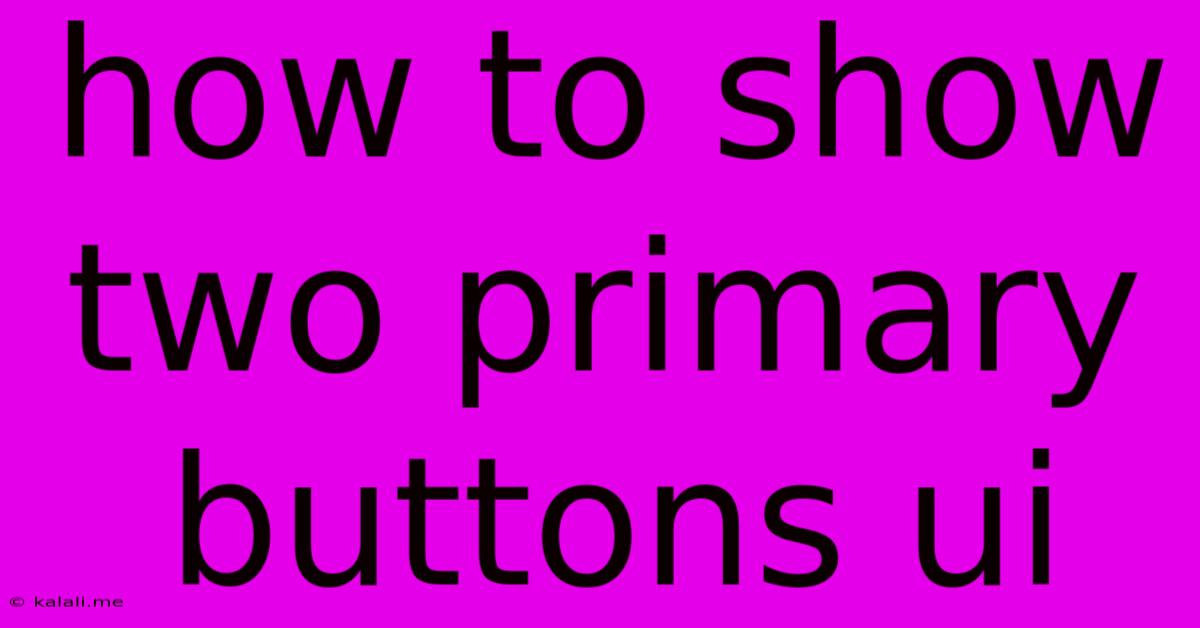
Table of Contents
How to Show Two Primary Buttons in UI Design: A Guide to Effective User Interfaces
This article explores effective strategies for displaying two primary buttons in a user interface (UI) without confusing or overwhelming the user. Choosing between two equally important actions requires careful consideration of visual hierarchy, button placement, and overall design principles. Understanding how to achieve this elegantly leads to a better user experience and increased conversion rates.
The Challenge of Two Primary Actions
Typically, UI design prioritizes a single primary call-to-action (CTA) button. This clear focus guides the user towards the most desired action. However, situations arise where two actions hold equal importance, demanding a solution that doesn't compromise usability. Examples include:
- Confirming a destructive action: "Delete" and "Cancel" buttons.
- Offering alternative choices: "Save" and "Save as" buttons.
- Presenting different options with equal value: "Proceed" and "Review details" buttons.
Simply placing two equally styled buttons side-by-side can create ambiguity and reduce the effectiveness of both. Users might hesitate, unsure which button to choose. Therefore, strategic design considerations are key.
Strategies for Displaying Two Primary Buttons Effectively
1. Visual Hierarchy and Differentiation
The most crucial aspect is establishing a clear visual hierarchy. While both buttons are primary, subtle distinctions can guide the user's eye and decision-making process. Consider these techniques:
- Color Contrast: Use slightly different shades of your primary color for each button. One button can be a bolder, more saturated color, while the other is a slightly lighter or desaturated version.
- Button Size: Make one button slightly larger than the other. The larger button implies greater importance, even subtly.
- Labeling: Use action-oriented, concise verbs that clearly differentiate the actions. Avoid ambiguous language. For example, instead of "Save" and "Save," use "Save" and "Save As."
- Whitespace: Strategic use of whitespace around the buttons can visually separate them and guide user focus.
2. Button Placement
The arrangement of the buttons significantly impacts user interaction. Conventional wisdom often places the more positive or less destructive action on the right (e.g., "Save" on the right, "Cancel" on the left). However, consider these factors:
- Context: The optimal placement depends on the specific context. If canceling is the more common action, it might warrant a more prominent placement.
- Cultural Conventions: Consider cultural norms regarding button placement and reading direction.
- User Testing: Always conduct user testing to verify the effectiveness of your chosen layout.
3. Alternative UI Patterns
In some cases, alternative UI patterns might be more appropriate than simply displaying two primary buttons:
- Dropdown Menus: If the two actions are related, a dropdown menu can present options without overwhelming the screen.
- Modal Dialogs: Use modal dialogs to clearly present options within a focused context.
- Progressive Disclosure: Reveal the secondary action only after a specific user interaction (e.g., only showing "Save As" after clicking "Save").
4. Accessibility Considerations
Always adhere to accessibility guidelines when designing buttons. Ensure sufficient color contrast, appropriate font sizes, and keyboard navigation support for all users.
Conclusion
Presenting two primary buttons effectively requires a well-thought-out approach that prioritizes user experience. By carefully managing visual hierarchy, button placement, and potentially exploring alternative UI patterns, you can guide users towards the correct action without confusion or frustration, leading to a more intuitive and engaging interface. Remember that user testing is essential to validate your design choices and optimize the overall user experience.
Latest Posts
Latest Posts
-
Rock Paper Scissors But You Can Use Anything
May 23, 2025
-
How To Remove A Broken Screw In Metal
May 23, 2025
-
Yield You Back In Court Meaning
May 23, 2025
-
How To Add Dates In Google Sheets
May 23, 2025
-
How To Change Preview Of Mp3 File Mac
May 23, 2025
Related Post
Thank you for visiting our website which covers about How To Show Two Primary Buttons Ui . We hope the information provided has been useful to you. Feel free to contact us if you have any questions or need further assistance. See you next time and don't miss to bookmark.