How To Turn Off Moto G13
Kalali
May 22, 2025 · 3 min read
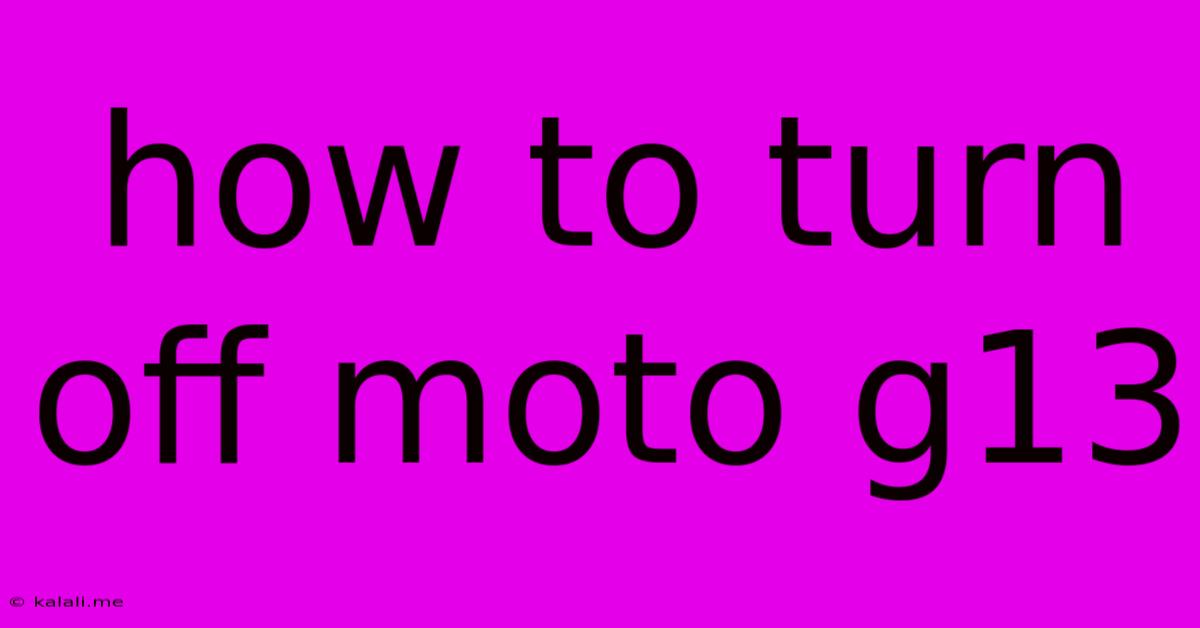
Table of Contents
How to Turn Off Your Moto G13: A Simple Guide
Turning off your Moto G13 is a straightforward process, but knowing the exact steps can be helpful, especially if you're new to the device or experiencing unexpected issues. This guide will walk you through the various methods to power down your phone, ensuring you can easily switch it off whenever needed. This includes troubleshooting steps if the usual method fails.
Understanding the Power Button:
The power button on your Moto G13 is typically located on the right-hand side of the phone. It's a small, easily identifiable button that you'll use for a variety of functions, including turning the phone on and off, restarting the device, and accessing the power menu. Familiarity with its location is key to quickly powering down your device.
Method 1: The Standard Power Down
This is the most common and easiest way to turn off your Moto G13:
- Locate the Power Button: Find the power button on the right side of your phone.
- Press and Hold: Press and hold the power button. You'll need to hold it for a few seconds.
- Power Menu Appears: A menu will appear on your screen. This menu will typically include options like "Power off," "Restart," and potentially others depending on your software version.
- Select "Power off": Tap on the "Power off" option.
- Confirm: You might be prompted to confirm that you want to power off your device. Tap "OK" or the equivalent confirmation button.
- Power Down Complete: Your phone will now begin shutting down. This may take a few seconds.
Method 2: Forced Restart (If Your Phone is Unresponsive)
If your Moto G13 becomes unresponsive or frozen, the standard power down method might not work. In this situation, a forced restart is necessary:
- Press and Hold: Simultaneously press and hold the power button and the volume down button.
- Hold Until Power Off: Continue holding both buttons until the phone completely shuts down. This may take up to 10-15 seconds.
- Power On: Once the phone is off, you can power it back on using the standard power button method.
Troubleshooting Tips:
- Software Glitches: If you experience persistent issues turning off your phone, it might be due to a software glitch. Try a forced restart as described above.
- Battery Issues: A critically low battery can sometimes interfere with the shutdown process. Try plugging in your phone to charge for a few minutes before attempting to power it down.
- Software Updates: Ensure your Moto G13 has the latest software updates installed. Outdated software can sometimes cause unexpected behavior.
- Factory Reset (Last Resort): If all else fails, a factory reset might be necessary. Note: This will erase all data on your phone, so back up your important information beforehand. This is a drastic measure and should only be attempted after trying all other solutions.
By following these steps, you should be able to successfully turn off your Moto G13 in most situations. Remember to always back up your important data regularly to prevent data loss in case of unforeseen circumstances. If you continue to have problems, consider contacting Motorola support for further assistance.
Latest Posts
Latest Posts
-
How Long Does It Take For Budgie Eggs To Hatch
May 22, 2025
-
How To Block Mutual Friends On Facebook
May 22, 2025
-
Wolfenstein The New Order Enigma Codes
May 22, 2025
-
How To Share A Video On Youtube Privately
May 22, 2025
-
Nearside Rear Coil Spring Fractured Or Broken
May 22, 2025
Related Post
Thank you for visiting our website which covers about How To Turn Off Moto G13 . We hope the information provided has been useful to you. Feel free to contact us if you have any questions or need further assistance. See you next time and don't miss to bookmark.