Imessage Not Working For One Contact
Kalali
May 21, 2025 · 3 min read
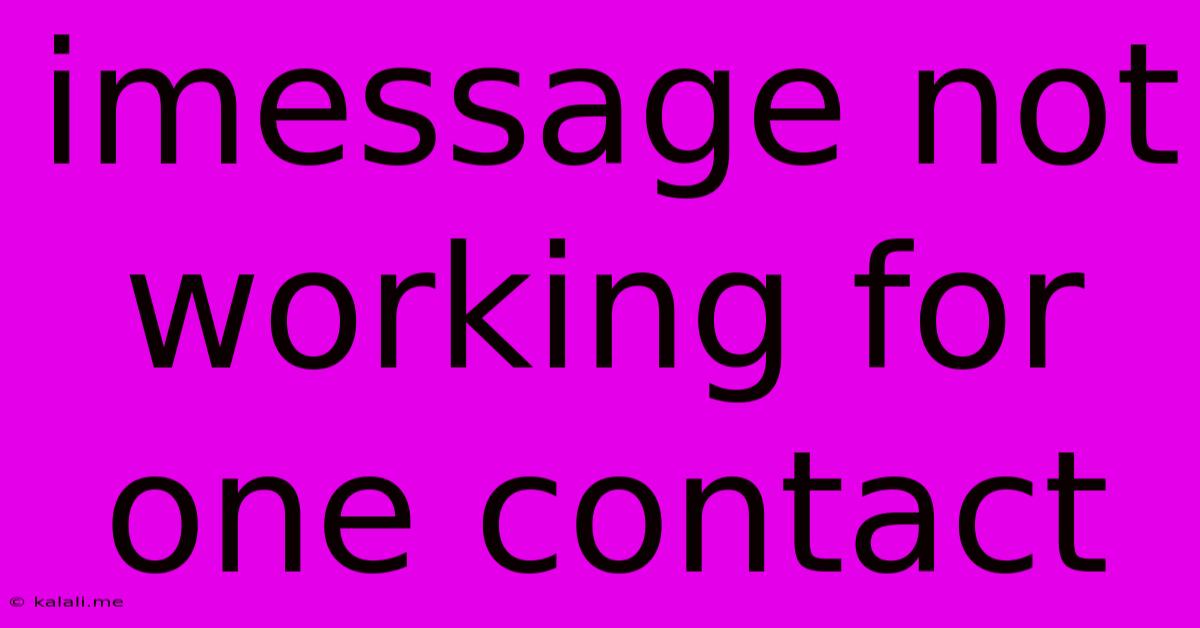
Table of Contents
iMessage Not Working for One Contact: Troubleshooting Guide
Is your iMessage playing up? Frustratingly, it's a common problem that often manifests as iMessage failing to work with just one specific contact. This article will walk you through the most common causes and provide effective troubleshooting steps to get your iMessage working smoothly again with that stubborn contact. We'll cover everything from simple fixes to more advanced solutions.
Why is iMessage only failing with one contact? The issue isn't always a problem with your device; sometimes, it's a problem on the recipient's end. However, there are plenty of reasons why you might be experiencing this glitch. Let's explore them.
Common Causes and Troubleshooting Steps
-
Check the Recipient's iMessage Status: The simplest explanation is that your contact might not have iMessage enabled, or they may be experiencing issues on their end. Try sending a regular SMS message to see if that delivers. If it does, the problem lies with their iMessage setup, and unfortunately, there's little you can do directly. Suggest they check their network connection, restart their device, or check their iMessage settings.
-
Verify Their Phone Number and Apple ID: Ensure you have the correct phone number or email address associated with their Apple ID in your contacts. Even a small typo can prevent iMessage from working. Double-check for any inconsistencies.
-
Check Your Network Connection: A poor or unstable internet connection can significantly hinder iMessage functionality. Make sure you're connected to a stable Wi-Fi network or have a strong cellular data signal. Try restarting your router or modem if Wi-Fi seems problematic. Consider switching to cellular data to test connectivity.
-
Restart Your Device: A simple restart often resolves temporary software glitches. This is a fundamental troubleshooting step for many tech issues, and it often works wonders for iMessage problems. Turn your device off completely, wait a few seconds, and then power it back on.
-
Check iMessage Settings: Navigate to your device's settings, then Messages, and ensure iMessage is turned on. Also, verify that your phone number and email address are correctly registered with iMessage. Make sure that MMS messaging is also enabled (though this is less likely to be the root cause for a single-contact issue).
-
Check for Software Updates: An outdated iOS version could contain bugs affecting iMessage. Go to Settings > General > Software Update and check for any pending updates. Installing the latest iOS version often includes bug fixes that can resolve connectivity problems.
-
Sign Out and Back Into iMessage: This can sometimes refresh the connection and fix underlying authentication issues. Go to Settings > Messages and tap on "Sign Out," then sign back in using your Apple ID.
-
Check for Apple System Status: Apple provides a system status page detailing any outages affecting its services, including iMessage. If there's a reported iMessage outage, you'll simply have to wait for Apple to resolve the issue.
-
Delete and Re-add the Contact: In some cases, corrupted contact information can interfere with iMessage. Delete the problematic contact from your address book, restart your phone, and then re-add them. Make sure to input their information accurately.
-
Reset Network Settings: This is a more drastic step, but it can sometimes resolve persistent network-related issues. Go to Settings > General > Transfer or Reset iPhone > Reset > Reset Network Settings. Note that this will reset your Wi-Fi passwords and other network configurations, so remember them before proceeding!
When to Contact Apple Support
If you've tried all these steps and iMessage is still not working with only one contact, there might be a more complex underlying problem. It's time to contact Apple Support for further assistance. They might have to investigate a deeper software problem or a specific issue with your Apple ID.
By systematically working through these troubleshooting steps, you should be able to identify and fix the reason why iMessage is not working for that one particular contact. Remember, patience is key!
Latest Posts
Latest Posts
-
Wiring Diagram For Bathroom Fan From Light Switch
May 21, 2025
-
How To Reset Message Settings On Samsung
May 21, 2025
-
Can You Use Hand Soap For Body Wash
May 21, 2025
-
What Does Corona Beer Taste Like
May 21, 2025
-
Difference Between Ping Pong And Table Tennis
May 21, 2025
Related Post
Thank you for visiting our website which covers about Imessage Not Working For One Contact . We hope the information provided has been useful to you. Feel free to contact us if you have any questions or need further assistance. See you next time and don't miss to bookmark.