Invalid Character Data Corresponding To Xml Entity
Kalali
Jun 02, 2025 · 4 min read
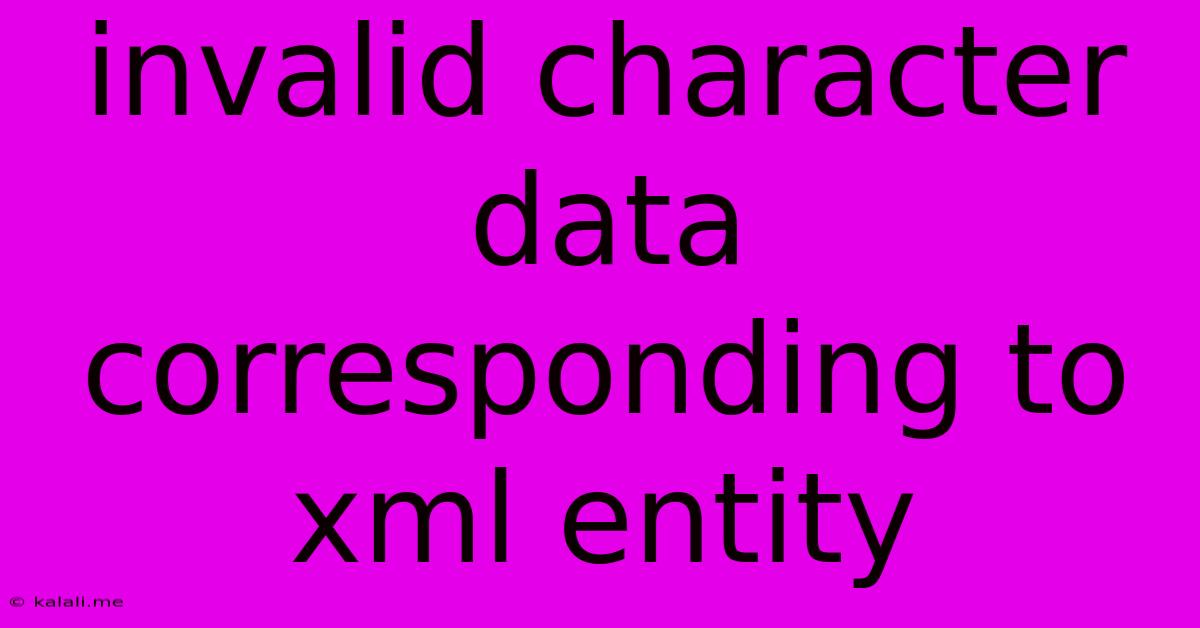
Table of Contents
Invalid Character Data Corresponding to XML Entity: Troubleshooting and Prevention
The error "invalid character data corresponding to XML entity" is a common headache for developers working with XML (Extensible Markup Language) data. This frustrating message typically arises when your XML document contains characters that aren't properly encoded or are outside the allowed character set for XML. This comprehensive guide will explore the root causes of this error, provide effective troubleshooting strategies, and offer preventive measures to ensure your XML documents are clean and valid.
This article will cover the following key aspects of the “invalid character data corresponding to XML entity” error: understanding the error, common causes, practical debugging techniques, prevention strategies, and best practices for handling XML data.
Understanding the Error
The core issue lies in the mismatch between the characters present in your XML file and the way XML parsers expect them to be represented. XML utilizes a specific character encoding (often UTF-8) to handle characters. When a character outside this encoding or a character lacking proper XML entity representation is encountered, the parser throws this error. This signifies that the XML parser cannot interpret the character, leading to parsing failure. The error message points to a problem in the data itself, not necessarily in your code's XML handling.
Common Causes of the Error
Several scenarios can lead to this infamous error:
-
Unescaped Special Characters: Characters like
<,>,&,"and'have special meanings within XML. If they appear directly in your data without proper escaping (using<,>,&,", and'respectively), the parser will interpret them as markup, causing the error. -
Incorrect Character Encoding: Your XML file might be saved with a character encoding that doesn't match the one specified in the XML declaration (e.g.,
<?xml version="1.0" encoding="UTF-8"?>). Inconsistencies here confuse the parser. -
Non-XML Compliant Characters: Certain characters might be present in your data that are outside the valid Unicode range supported by XML. This is particularly common when dealing with data from various sources or internationalization.
-
Byte Order Mark (BOM) Issues: A BOM (Byte Order Mark) is a special character at the beginning of a file that indicates the byte order. While useful in some contexts, it can cause issues in XML parsing, often resulting in this error. It's generally best to avoid BOMs in XML files.
Debugging and Troubleshooting Techniques
Effective debugging requires a methodical approach:
-
Inspect the XML File: Carefully examine your XML document, paying close attention to the problematic areas indicated in the error message. Look for characters that may be improperly escaped or outside the standard XML character set.
-
Check Character Encoding: Ensure the encoding declared in the XML file (
encodingattribute in the XML declaration) matches the actual encoding used when the file was saved. Tools like a text editor capable of showing character encoding information can help here. -
Validate Your XML: Use an XML validator (many are available online) to check your file for well-formedness and validity against an XML schema, if applicable. Validators provide detailed error reports that pinpoint the exact location of the invalid character.
-
Examine Data Sources: If your XML data comes from an external source (database, API, etc.), investigate potential encoding or character issues at the source. Ensure consistent encoding throughout the data pipeline.
Prevention Strategies and Best Practices
Proactive measures are crucial to avoid this error:
-
Proper Escaping: Always escape special characters using the appropriate XML entities. This is vital to prevent misinterpretation by the parser.
-
Consistent Encoding: Specify and consistently use a suitable character encoding (like UTF-8) throughout your XML document and the entire process, from data creation to XML generation.
-
Use a Well-Defined XML Schema (XSD): An XSD helps define the structure and data types of your XML, promoting data validity and minimizing the risk of encountering unsupported characters.
-
Careful Data Handling: When importing data from various sources, meticulously sanitize and normalize character encoding before incorporating the data into your XML.
-
Avoid BOMs in XML Files: Configure your text editor or XML tools to avoid adding BOMs to XML files to prevent parsing conflicts.
By implementing these strategies, you can significantly reduce the likelihood of encountering the "invalid character data corresponding to XML entity" error and create robust, error-free XML documents. Remember that careful attention to detail during XML creation and data handling is key to preventing this common XML processing issue.
Latest Posts
Latest Posts
-
Can You Dump Grease Down The Drain
Jun 03, 2025
-
Hope This Email Finds You Well
Jun 03, 2025
-
Cleaning Battery Terminals With Baking Soda
Jun 03, 2025
-
How To Install Fonts In Overleaf
Jun 03, 2025
-
Why Are Unsaturated Fats Liquid At Room Temperature
Jun 03, 2025
Related Post
Thank you for visiting our website which covers about Invalid Character Data Corresponding To Xml Entity . We hope the information provided has been useful to you. Feel free to contact us if you have any questions or need further assistance. See you next time and don't miss to bookmark.