Iphone Mail Not Showing All Emails
Kalali
May 22, 2025 · 3 min read
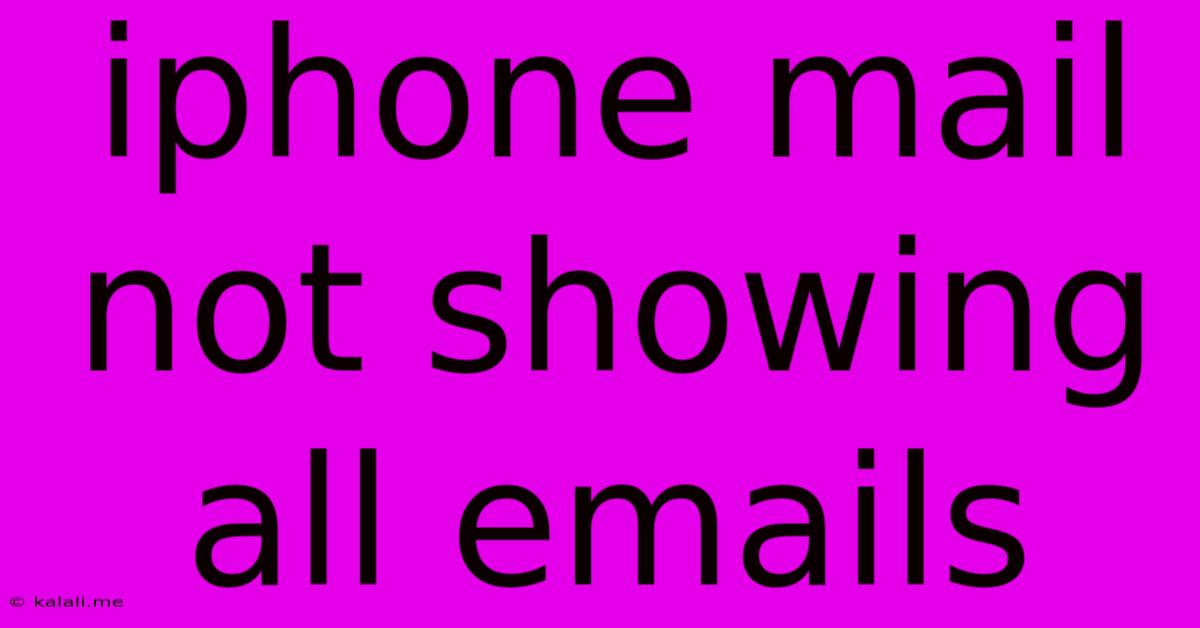
Table of Contents
iPhone Mail Not Showing All Emails: Troubleshooting Tips and Solutions
Are you frustrated because your iPhone mail isn't displaying all your emails? This common problem can stem from various sources, from simple connection issues to more complex app glitches. This guide will walk you through troubleshooting steps to help you retrieve those missing messages and get your inbox back in order. We'll cover everything from checking your network connection to resetting your iPhone's mail settings.
Why Your iPhone Might Not Be Showing All Emails:
Several factors can contribute to this issue. Understanding the potential causes can help you pinpoint the solution more quickly. Here are some of the most common culprits:
- Network Connectivity: A weak or unstable internet connection (Wi-Fi or cellular data) is the most frequent reason. If your iPhone can't connect to the mail server, it won't be able to download all your emails.
- Account Settings: Incorrectly configured mail account settings can prevent your iPhone from properly accessing your emails. This includes issues with server settings, passwords, or security protocols.
- Mail App Bugs: Like any software, the iOS Mail app can experience occasional glitches. These bugs can disrupt email fetching and display.
- Software Updates: Outdated iOS versions or the mail app itself might contain bugs that affect email functionality. Keeping your software updated is crucial for optimal performance.
- Email Server Issues: Sometimes, the problem isn't on your end. The mail server your account uses might be experiencing temporary outages or issues that prevent proper email delivery.
- Storage Space: If your iPhone's storage is almost full, it might impact the Mail app's ability to download and display emails effectively.
Troubleshooting Steps: Getting Your Missing Emails Back
Let's tackle these problems systematically. Follow these steps to diagnose and resolve the issue:
1. Check Your Network Connection
- Wi-Fi: Ensure your Wi-Fi is connected and functioning correctly. Try restarting your router.
- Cellular Data: If using cellular data, check your data plan and ensure you have sufficient data allowance.
2. Verify Your Mail Account Settings
- Access your account settings within the Mail app: Double-check that your incoming and outgoing mail server settings, username, and password are accurate. A single incorrect character can prevent access.
- Compare with your email provider's settings: Consult your email provider's website (Gmail, Yahoo, Outlook, etc.) for the correct server settings for your specific account type (IMAP or POP).
3. Restart Your iPhone
This simple step often resolves minor software glitches that might be interfering with email functionality.
4. Update Your iOS and Mail App
Check for any available updates for both iOS and the Mail app in the App Store. Installing updates often addresses bug fixes and performance improvements.
5. Delete and Re-add Your Email Account
This is a more drastic step, but it can resolve persistent issues with account settings. Remove your email account from the Mail app and then add it back, ensuring you enter all the settings correctly.
6. Check Your Email Provider's Status
Visit your email provider's website or status page to see if they are experiencing any outages or service interruptions.
7. Manage Your iPhone Storage
If your iPhone storage is low, delete unnecessary apps, photos, and videos to free up space. This can improve the Mail app's performance.
8. Reset Network Settings (Last Resort)
As a last resort, you can try resetting your iPhone's network settings. This will delete all your saved Wi-Fi passwords and network configurations. Be sure to remember your passwords before proceeding. You can find this option in Settings > General > Transfer or Reset iPhone > Reset > Reset Network Settings.
By systematically working through these troubleshooting steps, you should be able to identify and resolve the reason why your iPhone mail isn't showing all your emails. If the problem persists after trying all these solutions, contacting Apple Support or your email provider might be necessary.
Latest Posts
Latest Posts
-
Why Do I Get Electric Shock When I Touch Someone
May 22, 2025
-
Cement Lime Sand Mortar Mix Ratio
May 22, 2025
-
Sync Outlook Contacts With Android Contacts
May 22, 2025
-
How Do You Get Sticky Residue Off Wood
May 22, 2025
-
How Do You Reset Airbag Light
May 22, 2025
Related Post
Thank you for visiting our website which covers about Iphone Mail Not Showing All Emails . We hope the information provided has been useful to you. Feel free to contact us if you have any questions or need further assistance. See you next time and don't miss to bookmark.