Is Someone Using My Email Address
Kalali
May 21, 2025 · 3 min read
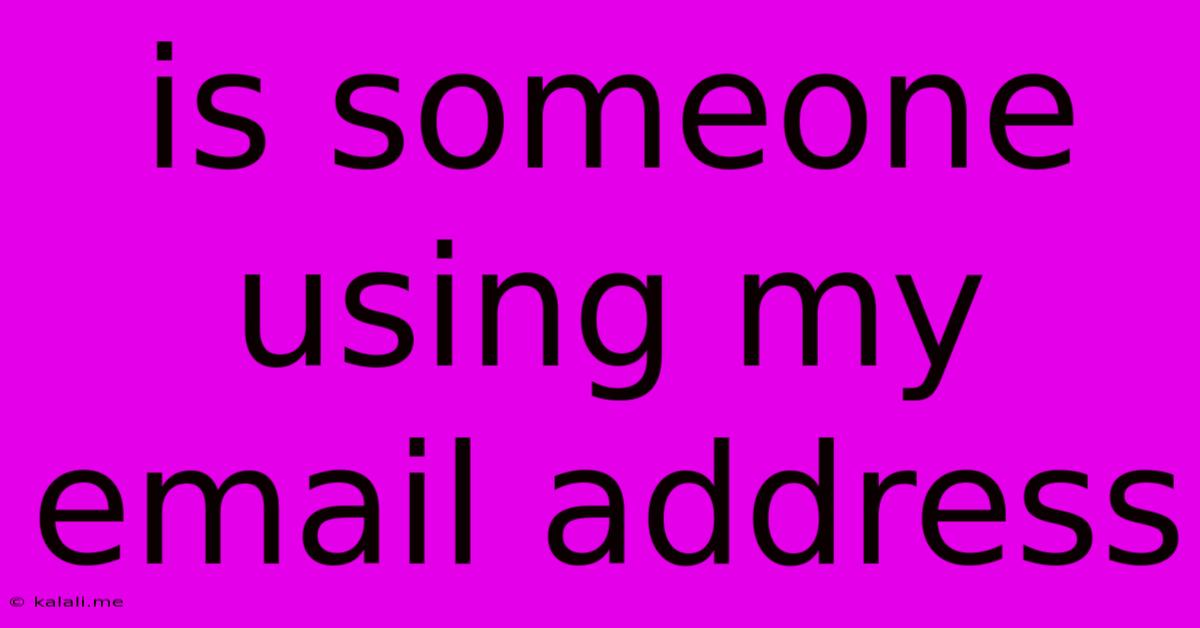
Table of Contents
Is Someone Using My Email Address? A Comprehensive Guide to Detecting and Preventing Email Hijacking
Have you noticed strange activity in your inbox? Unsolicited emails you didn't send, password reset requests you didn't initiate, or access to accounts you thought were secure? You might be a victim of email hijacking, and discovering it early is crucial. This article will guide you through the signs, detection methods, and steps to take if someone is using your email address.
Understanding Email Hijacking: Email hijacking, also known as email account compromise, occurs when an unauthorized individual gains access to your email account. This can range from simply reading your messages to sending spam, phishing emails, or accessing linked accounts. The consequences can be severe, impacting your personal and professional life, leading to identity theft, financial loss, and reputational damage.
Signs Someone Might Be Using Your Email Address:
- Unexplained Emails in Your Sent Folder: The most obvious sign. Check your sent folder for emails you don't remember sending.
- Password Reset Emails You Didn't Request: Frequent password reset emails suggest someone is attempting to gain access.
- Access to Linked Accounts: Check your social media, banking, and other online accounts linked to your email for unauthorized activity.
- Missing Emails: Have you noticed important emails disappearing from your inbox?
- Changes to Your Email Settings: Unusual changes to your forwarding addresses, filters, or security settings are red flags.
- Notifications from Unfamiliar Devices: Check your email account's security settings for login information from unfamiliar devices or locations.
- Spam Complaints: If recipients of emails you supposedly sent mark them as spam, this can trigger alerts from your email provider.
- Suspicious Account Activity: Your email provider might directly notify you of suspicious login attempts or activity.
How to Detect if Someone Is Accessing Your Email Account:
- Check Your Email Activity: Most email providers offer detailed logs showing login times, locations, and devices used to access your account. Review these logs regularly.
- Enable Two-Factor Authentication (2FA): This adds an extra layer of security, requiring a code from your phone or another device in addition to your password. This is the single most effective preventative measure.
- Monitor Your Credit Report: If someone gains access to your email and uses it for fraudulent activities, it might affect your credit. Regularly check your credit report for any irregularities.
- Use a Strong and Unique Password: Avoid easily guessable passwords and use a password manager to generate and securely store complex passwords for all your accounts.
- Regularly Update Your Software: Keep your operating system, antivirus software, and browser up to date to patch security vulnerabilities.
- Be Wary of Phishing Attempts: Never click on links or open attachments from unknown senders.
What to Do if You Suspect Your Email Has Been Compromised:
- Change Your Password Immediately: Use a strong, unique password, and consider using a password manager.
- Enable Two-Factor Authentication: This is crucial to prevent future unauthorized access.
- Review Your Email Account Settings: Check for any unauthorized changes to your forwarding addresses, filters, or security settings.
- Scan Your Computer for Malware: Run a full system scan with your antivirus software to remove any malicious software.
- Contact Your Email Provider: Report the suspected compromise to your email provider's support team. They may be able to provide additional assistance and logs.
- Change Passwords on Linked Accounts: Update the passwords for all accounts linked to your compromised email address.
- Monitor Your Accounts for Suspicious Activity: Keep a close eye on your accounts for any further unauthorized access.
- Consider Reporting to Law Enforcement: If you suspect identity theft or other serious crimes, report it to the appropriate authorities.
Protecting your email account is crucial for your online security. By staying vigilant and taking proactive steps, you can significantly reduce the risk of email hijacking and safeguard your personal information. Remember, prevention is always better than cure.
Latest Posts
Latest Posts
-
How To Keep Spiders Out Of Garden Shed
May 21, 2025
-
Why Does Messenger Show Active When You Re Not
May 21, 2025
-
Does Joker Die In Suicide Squad
May 21, 2025
-
How Many Items Can Coal Smelt
May 21, 2025
-
Require Is Not Defined In Js
May 21, 2025
Related Post
Thank you for visiting our website which covers about Is Someone Using My Email Address . We hope the information provided has been useful to you. Feel free to contact us if you have any questions or need further assistance. See you next time and don't miss to bookmark.