Java.net.socketexception: Unrecognized Windows Sockets Error: 5: Connect.
Kalali
Jun 03, 2025 · 4 min read
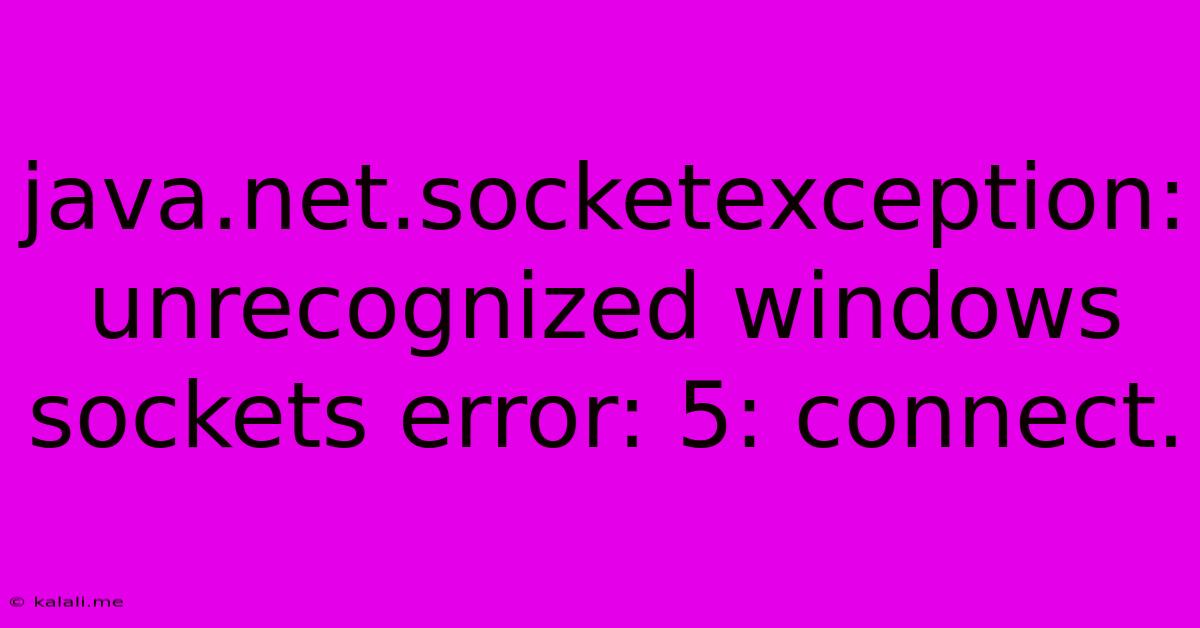
Table of Contents
Java.net.SocketException: Unrecognized Windows Sockets Error #5: Connect – Troubleshooting Guide
Encountering the java.net.SocketException: Unrecognized Windows Sockets Error #5: connect error in your Java application can be frustrating. This comprehensive guide will break down the causes of this error and provide practical solutions to get your application back online. This error typically indicates a problem connecting to a network resource, preventing your Java program from establishing a socket connection. Understanding the root cause is crucial for effective troubleshooting.
What Does the Error Mean?
The error message itself is quite explicit: your Java program is unable to connect to a network destination. The "Unrecognized Windows Sockets Error #5" specifically points to a Windows-related issue, meaning the problem likely stems from your operating system's network configuration or a network-related process interfering with the connection. The number 5 usually signifies a connection failure, often due to the target host being unreachable.
Common Causes and Troubleshooting Steps:
Let's explore some of the most frequent culprits behind this error and how you can resolve them:
1. Network Connectivity Issues:
- Check your internet connection: This seems obvious, but the most common reason is a simple lack of internet connectivity. Verify your internet connection by opening a web browser and trying to access a website. Check your network cables, router, and modem for any problems.
- Firewall or Antivirus Interference: Firewalls and antivirus software can sometimes block network connections. Temporarily disable them (re-enable after troubleshooting) to see if this resolves the issue. If it does, configure your firewall or antivirus to allow your Java application through.
- DNS Resolution Problems: Your computer needs to resolve domain names (like
google.com) to IP addresses. Try pinging the target server using the command prompt (ping <server_address>). If the ping fails, there's a DNS issue. Try flushing your DNS cache (ipconfig /flushdnsin Windows) or using a different DNS server (like Google Public DNS). - Network Address Translation (NAT) Issues: If you're behind a NAT (common in home networks), ensure that port forwarding is properly configured on your router to allow connections to the port your application is using.
2. Server-Side Problems:
- Server Downtime: The server you're trying to connect to might be down or experiencing temporary outages. Check the server's status page or contact its administrators.
- Incorrect Server Address or Port: Double-check that you're using the correct server address (IP address or domain name) and port number in your Java code. A simple typo can lead to connection failures.
- Server Overload: If the server is overloaded, it might be refusing new connections. Try connecting at a less busy time.
3. Java Code Issues:
- Socket Timeout: The connection might be timing out before it can be established. Increase the socket timeout value in your Java code using
Socket.setSoTimeout(). - Incorrect Socket Settings: Review your socket creation and configuration. Ensure you're not inadvertently setting any incompatible socket options.
- Resource Leaks: Unclosed sockets can lead to resource exhaustion and connection failures. Ensure that all sockets are properly closed using
socket.close()in afinallyblock to prevent this.
4. Windows-Specific Issues:
- Windows Firewall: As mentioned, Windows Firewall can block connections. Add an exception for your application in the Windows Firewall settings.
- Driver Issues: Outdated or corrupted network drivers can cause connection problems. Update your network drivers to the latest versions.
5. Advanced Troubleshooting:
- Check Event Viewer: Windows Event Viewer can provide valuable insights into network errors. Check for any error messages related to network connections around the time the Java exception occurred.
- Wireshark (Network Packet Analyzer): A network packet analyzer like Wireshark can capture and analyze network traffic, allowing you to pinpoint the exact point of failure in the connection process. This is a more advanced technique for experienced users.
Example Code Snippet with Timeout Handling:
import java.net.*;
import java.io.*;
public class SocketConnection {
public static void main(String[] args) {
try (Socket socket = new Socket("your_server_address", your_server_port)) {
socket.setSoTimeout(5000); // Set a 5-second timeout
// ... your code to handle the socket connection ...
} catch (SocketTimeoutException e) {
System.err.println("Socket timed out: " + e.getMessage());
} catch (IOException e) {
System.err.println("Error connecting to server: " + e.getMessage());
}
}
}
Remember to replace "your_server_address" and your_server_port with the actual server address and port.
By systematically checking these points, you should be able to identify and resolve the java.net.SocketException: Unrecognized Windows Sockets Error #5: connect error and restore your Java application's network connectivity. If the problem persists after trying these steps, seek further assistance from online Java communities or consider contacting a network administrator.
Latest Posts
Latest Posts
-
How To Feed Young Month Old Pigeons Food
Jun 05, 2025
-
What Is Standard Water Pipe Size In Residential
Jun 05, 2025
-
Dwarf Fortress Woodcutter Not Cutting Wood
Jun 05, 2025
-
Embed Google Drive Folder Without Plugin
Jun 05, 2025
-
Can You Plug A Refrigerator Into A Gfci Outlet
Jun 05, 2025
Related Post
Thank you for visiting our website which covers about Java.net.socketexception: Unrecognized Windows Sockets Error: 5: Connect. . We hope the information provided has been useful to you. Feel free to contact us if you have any questions or need further assistance. See you next time and don't miss to bookmark.