Layer Separation And Splitting 3d Printing
Kalali
Jun 04, 2025 · 3 min read
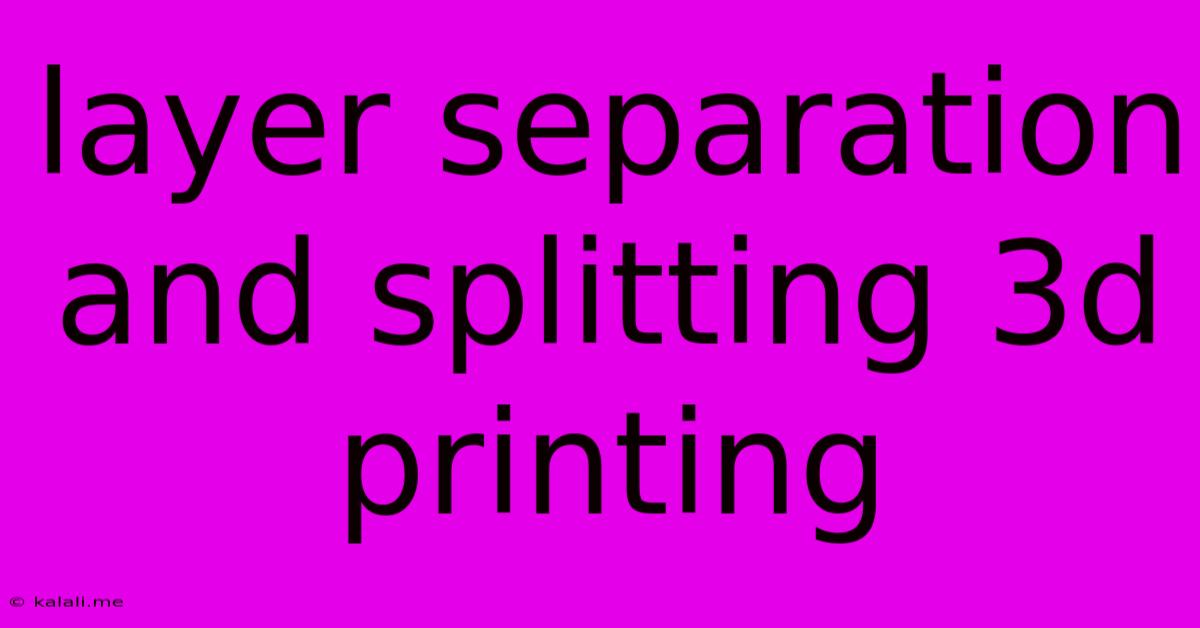
Table of Contents
Layer Separation and Splitting in 3D Printing: Troubleshooting and Prevention
3D printing, while increasingly sophisticated, still faces challenges like layer separation and splitting. These defects, characterized by layers detaching from each other during or after the printing process, can significantly impact the quality and structural integrity of your prints. Understanding the causes and implementing preventive measures is crucial for achieving successful prints. This article delves into the common causes of layer separation and splitting in 3D printing and provides practical solutions to overcome these issues.
What causes layer separation and splitting in 3D printing? This common 3D printing problem stems from a variety of factors, impacting the adhesion between successive layers. Understanding these factors is the first step towards finding effective solutions.
Common Culprits:
- Insufficient Bed Adhesion: This is arguably the most frequent cause. Poor bed adhesion leads to the first layer failing to stick properly, causing subsequent layers to peel away. This can be due to a dirty print bed, incorrect bed leveling, insufficient bed temperature, or incorrect nozzle temperature.
- Incorrect Print Settings: Incorrect parameters, such as print speed, layer height, nozzle temperature, and bed temperature, can significantly affect layer adhesion. A print speed that's too high might not allow enough time for the material to properly fuse between layers. Similarly, a layer height that's too large can lead to insufficient bonding.
- Material Issues: The type and quality of filament significantly influence layer adhesion. Damp filament, for example, can lead to poor adhesion and bubbling. Using low-quality filament can also result in inconsistent extrusion and weakened layer bonding.
- Cooling Issues: Too much or too little cooling can affect layer adhesion. Excessive cooling can cause layers to contract too quickly, resulting in warping and detachment. Insufficient cooling can lead to layers that are too soft and prone to separation.
- Print Bed Material: The surface of your print bed plays a critical role. Some materials (like glass) offer excellent adhesion, while others might require additional adhesion promoters.
- Drafting Issues: A poorly designed model, with overhanging sections and thin walls without adequate support structures, can increase the likelihood of layer separation. Insufficient support structures can lead to areas of the print not being properly supported, resulting in warping and delamination.
- Nozzle Issues: A clogged or damaged nozzle can lead to inconsistent extrusion and poor layer adhesion.
Troubleshooting and Prevention Strategies:
- Improve Bed Adhesion: Start by thoroughly cleaning your print bed. Level your bed carefully, ensuring a consistent distance between the nozzle and the bed. Experiment with different bed temperatures and consider using adhesive materials like glue sticks or specialized 3D printing adhesives.
- Optimize Print Settings: Adjust your print settings. Slightly reduce the print speed, decrease the layer height, or increase the nozzle temperature. Experiment with different settings to find the optimal combination for your specific material and printer.
- Use High-Quality Filament: Ensure your filament is dry and stored properly. Consider using a filament dryer to remove moisture.
- Manage Cooling: Experiment with the cooling fan speed. Reducing the speed can help improve adhesion for some materials, while increasing it can be beneficial for others.
- Utilize a Build Plate Adhesion Aid: If you're still struggling with bed adhesion, consider using an adhesion aid like a PEI sheet or a textured print surface.
- Design for 3D Printing: Ensure your models are designed with layer adhesion in mind. Avoid overly thin walls or complex overhangs without supports. Utilize support structures where necessary to ensure proper layer adhesion.
- Maintain Your Printer: Regularly check and clean your nozzle to ensure it is not clogged or damaged.
Conclusion: Layer separation and splitting in 3D printing is a common challenge, but understanding its causes and implementing the appropriate solutions can significantly improve your print success rate. By carefully considering the factors discussed and experimenting with different settings and techniques, you can achieve consistently high-quality prints, free from these frustrating defects. Remember that patience and meticulous attention to detail are key to mastering 3D printing.
Latest Posts
Latest Posts
-
Does Biology View The Body As A Machine
Jun 06, 2025
-
How To Get Rid Of Grass Clippings
Jun 06, 2025
-
How Do You Change Default Pi User
Jun 06, 2025
-
Do You Have To Change Rotors When Replacing Brake Pads
Jun 06, 2025
-
Can You Use A Schrader Tube On A Presta Rim
Jun 06, 2025
Related Post
Thank you for visiting our website which covers about Layer Separation And Splitting 3d Printing . We hope the information provided has been useful to you. Feel free to contact us if you have any questions or need further assistance. See you next time and don't miss to bookmark.