Linux Count Lines In A File
Kalali
Jun 08, 2025 · 3 min read
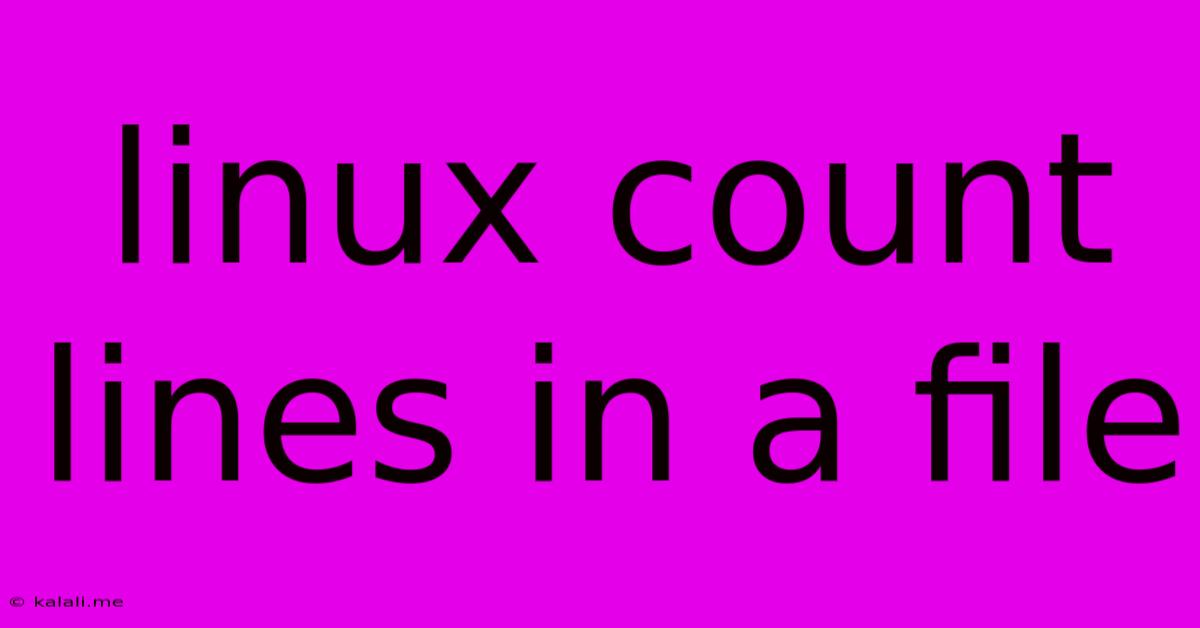
Table of Contents
Linux: Count Lines in a File – A Comprehensive Guide
This article provides a comprehensive guide on how to count lines in a file using various Linux commands. Whether you're a seasoned Linux user or just starting out, mastering this essential skill will significantly improve your workflow. We'll cover several methods, each with its strengths and weaknesses, enabling you to choose the best approach for your specific needs. Knowing how to efficiently count lines is crucial for tasks ranging from code analysis to log file management and data processing.
Why Count Lines?
Counting lines in a file is a common task with numerous applications, including:
- Code analysis: Assessing the size and complexity of a program.
- Log file analysis: Determining the volume of events recorded.
- Data processing: Pre-processing steps before analysis or manipulation.
- File comparison: Checking for differences between versions of a file.
- System administration: Monitoring file sizes and activity.
Methods for Counting Lines in a File
Here are several effective ways to count lines within a Linux environment:
1. Using wc -l
The most straightforward and widely used command is wc -l. wc (word count) is a powerful utility, and the -l option specifically instructs it to count lines.
wc -l filename.txt
Replace filename.txt with the actual path to your file. The output will display the line count followed by the filename. For instance:
100 filename.txt
This indicates that filename.txt contains 100 lines.
2. Using grep and wc -l (for specific lines)
If you need to count lines matching a specific pattern, combine grep with wc -l. grep filters lines based on a regular expression, and wc -l counts the resulting lines.
grep "error" filename.log | wc -l
This command counts the lines in filename.log containing the word "error".
3. Using awk (for more complex scenarios)
awk is a powerful text processing tool offering more flexibility. For example, to count lines containing a specific pattern and print the line number:
awk '/error/{print NR}' filename.log
This will print the line numbers of all lines in filename.log containing "error".
4. Handling Large Files Efficiently
For extremely large files, processing the entire file at once can be resource-intensive. Consider using tools like xargs to break down the task into smaller, more manageable chunks.
Error Handling and Troubleshooting
- File not found: If the file doesn't exist, you'll receive an error message. Double-check the file path and filename.
- Permission issues: Ensure you have the necessary read permissions for the file.
- Incorrect syntax: Carefully review the command syntax for any typos or errors.
Conclusion
Counting lines in a file is a fundamental Linux skill with broad applications. This article has presented several methods, ranging from the simple wc -l command to more advanced techniques using grep and awk. Choosing the right approach depends on your specific needs and the complexity of the task. By mastering these commands, you’ll significantly enhance your efficiency when working with files in a Linux environment. Remember to always double-check your file paths and permissions to avoid common errors.
Latest Posts
Latest Posts
-
I Am Not Satisfied With Your Reasons Rejection Job Offer
Jun 08, 2025
-
Find Text In Sql Stored Procedure
Jun 08, 2025
-
Auto Ac High Pressure On Low Side
Jun 08, 2025
-
Is Encrypted Dns An Alternative To Vpn
Jun 08, 2025
-
Can A Missing Lug Nut Cause Vibration
Jun 08, 2025
Related Post
Thank you for visiting our website which covers about Linux Count Lines In A File . We hope the information provided has been useful to you. Feel free to contact us if you have any questions or need further assistance. See you next time and don't miss to bookmark.