Long Duration Video Recording Software Linux Webcam
Kalali
Jun 03, 2025 · 3 min read
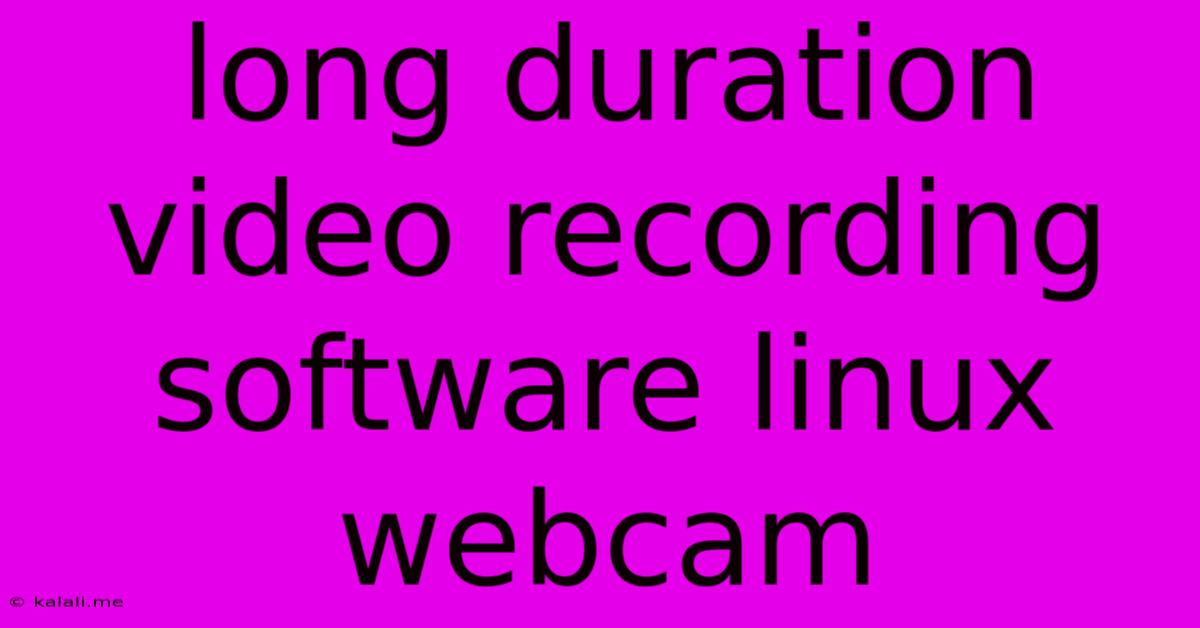
Table of Contents
Long Duration Video Recording Software for Linux Webcam: A Comprehensive Guide
This article explores the best software options for extended webcam recording on Linux systems. Whether you need to record lectures, time-lapses, or security footage, we'll cover various solutions tailored to different needs and technical skill levels. We'll focus on software offering stability and reliability for long recording sessions, minimizing the risk of data loss or corruption.
Why Choose Linux for Webcam Recording?
Linux, known for its stability and flexibility, offers a robust environment for long-duration video recording. Its open-source nature provides access to a diverse range of powerful and customizable tools. Unlike some proprietary systems, you gain more control over your recording settings and processes, making it ideal for demanding projects.
Top Software Choices for Long-Duration Webcam Recording on Linux
Several excellent software options cater to extended video recording on Linux, each with its strengths and weaknesses:
1. OBS Studio (Open Broadcaster Software): A popular and versatile choice, OBS Studio is free, open-source, and widely considered the industry standard for many streaming and recording tasks.
- Pros: Highly configurable, supports multiple video sources, allows for custom encoding settings (crucial for long recordings), scene transitions, and plugins for enhanced functionality. Excellent for recording high-quality video over extended periods.
- Cons: Can have a steeper learning curve than simpler applications.
2. SimpleScreenRecorder: A user-friendly option for those seeking a straightforward recording solution. Its intuitive interface makes it easy to set up and start recording quickly.
- Pros: Easy to use, lightweight, and efficient. Suitable for basic webcam recording tasks needing minimal configuration.
- Cons: Lacks some of the advanced features found in OBS Studio, such as scene transitions and multiple source support. May not be ideal for complex recording scenarios.
3. Kazam: Another user-friendly screen recorder, Kazam provides a simple interface for capturing your screen and webcam feed simultaneously. It's suitable for quick recordings and doesn't demand extensive technical knowledge.
- Pros: Simple and easy-to-use interface, suitable for quick webcam recording without complex setup.
- Cons: May lack the robust features and encoding options needed for truly long-duration recording sessions. Advanced configurations might be limited.
4. VLC Media Player: While primarily known as a media player, VLC also offers surprisingly capable recording functionalities.
- Pros: Versatile, already likely installed on your system, and simple to use for basic recording needs.
- Cons: May not offer the same level of control and optimization for long recording sessions as dedicated recording software.
Optimizing for Long Duration Recording
Regardless of the chosen software, several optimization steps can ensure smoother, uninterrupted recording:
- Sufficient Storage Space: Ensure you have ample hard drive space. High-resolution video consumes considerable storage.
- Powerful Hardware: A fast processor and ample RAM are crucial for handling the processing demands of extended recording.
- Stable Internet Connection (if streaming): If you plan to stream simultaneously, a stable and high-bandwidth internet connection is essential.
- Regular File Saving/Splitting: Consider splitting large recordings into smaller files to mitigate the risk of data loss in case of interruptions. Many of the software options listed above provide functionality for this.
- Choose the Right Encoding Settings: Experiment with different codecs and bitrates to find a balance between file size and quality. Higher bitrates yield better quality but larger file sizes. Lower bitrates save space but might reduce quality.
Conclusion: Choosing the Right Tool
The ideal software for long-duration webcam recording on Linux depends on your specific needs and technical expertise. OBS Studio provides the most comprehensive features and control, while SimpleScreenRecorder and Kazam offer simpler, more user-friendly interfaces. VLC offers a convenient option if you already have it installed. Remember to optimize your system and recording settings to ensure smooth and reliable long-duration recordings.
Latest Posts
Latest Posts
-
How Old Was Samuel When He Was Weaned
Jun 05, 2025
-
Riddle That Involves A Letter And Numbers Below It
Jun 05, 2025
-
How Do You Write Lyrics In An Essay
Jun 05, 2025
-
How To Open A File In Linux
Jun 05, 2025
-
Can Company Firewall Catch If I Bcc Email In Outlook
Jun 05, 2025
Related Post
Thank you for visiting our website which covers about Long Duration Video Recording Software Linux Webcam . We hope the information provided has been useful to you. Feel free to contact us if you have any questions or need further assistance. See you next time and don't miss to bookmark.