Manually Add Structure Tag To Wordpress
Kalali
May 24, 2025 · 4 min read
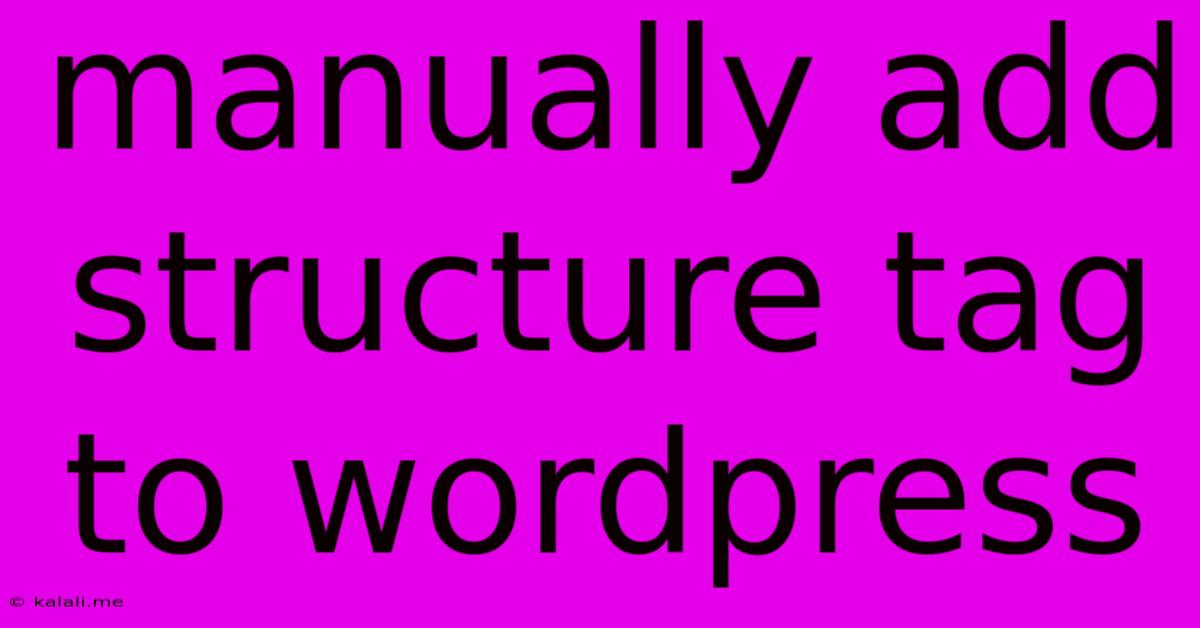
Table of Contents
Manually Adding Schema Markup (Structured Data) to WordPress: A Comprehensive Guide
Meta Description: Learn how to manually add schema markup (structured data) to your WordPress site for improved SEO and rich snippets in search results. This guide covers various methods and best practices.
Adding structured data, also known as schema markup, to your WordPress website is crucial for boosting your SEO performance. While plugins offer a convenient way to implement schema, manually adding it provides more control and a deeper understanding of how it works. This guide will walk you through the process of manually adding schema markup to your WordPress site, focusing on the most common types.
Understanding Schema Markup and its Benefits
Schema markup uses a vocabulary called schema.org to provide search engines with detailed information about your website's content. This helps search engines understand the context of your pages and display richer, more informative results in search engine results pages (SERPs), often appearing as rich snippets. These rich snippets can include things like ratings, reviews, prices, and other relevant information, making your listings stand out and improving your click-through rate (CTR).
Benefits of using schema markup include:
- Improved Search Engine Rankings: While not a direct ranking factor, rich snippets can indirectly boost your rankings by improving your CTR and dwell time.
- Increased Click-Through Rates: Visually appealing rich snippets entice users to click on your link over those without.
- Enhanced User Experience: Provides more information to users directly in the search results, improving their experience.
- Better Brand Visibility: Rich snippets showcase your brand more prominently in SERPs.
Methods for Manually Adding Schema Markup
There are several ways to manually add schema markup to your WordPress site:
1. Using the <script> tag in your theme's header or footer: This is the most common method. You'll need to locate your theme's header.php or footer.php file via your FTP client or file manager within your WordPress hosting. Then, add the following code within the <head> section (for header) or just before the closing </body> tag (for footer):
Remember to replace the placeholder values with your actual data. This example shows the schema for an Article. You'll need different schema types for different content, such as Product, Recipe, LocalBusiness, and many more.
2. Using a child theme: This is the recommended approach for advanced users. Creating a child theme ensures that your changes aren't overwritten when you update your parent theme.
3. Adding schema markup directly to individual posts and pages: While less efficient for large sites, you can add the <script> tag directly into the content of individual posts and pages using the text editor.
Choosing the Right Schema Type
The schema type you use depends on the content of the page. Some common schema types include:
- Article: For blog posts and news articles.
- Product: For product pages in an online store.
- Recipe: For recipes.
- LocalBusiness: For local businesses.
- Event: For events.
- BlogPosting: A more specific schema type for blog posts
Testing Your Schema Markup
After implementing your schema, use Google's Rich Results Test tool to verify that your markup is correct and will render rich snippets in Google search results. The tool will highlight any errors and help you troubleshoot issues.
Important Considerations
- Accuracy: Ensure your schema data is accurate and reflects the actual content of your page.
- Regular Testing: Periodically test your schema markup to ensure its continued accuracy and effectiveness.
- Avoid Over-Optimization: Don't try to cram too much schema data onto a single page. Focus on the most relevant information.
- Contextual Relevance: Make sure the schema type aligns with the actual content of the page.
By manually adding schema markup, you gain precise control over your website's structured data and enhance your website's visibility in search engine results. Remember to choose the appropriate schema type and utilize the testing tools to ensure accuracy and effectiveness. This meticulous approach will contribute to a superior SEO strategy.
Latest Posts
Latest Posts
-
How To Find What Pages Are Linking To A Page
May 24, 2025
-
240 Volt High Current Switch Ic
May 24, 2025
-
Latitude And Longitude By Zip Code
May 24, 2025
-
That Voodoo That You Do So Well
May 24, 2025
-
Activate The Web Console With Systemctl Enable Now Cockpit Socket
May 24, 2025
Related Post
Thank you for visiting our website which covers about Manually Add Structure Tag To Wordpress . We hope the information provided has been useful to you. Feel free to contact us if you have any questions or need further assistance. See you next time and don't miss to bookmark.