Match Any Character Including Newline Regex
Kalali
Jun 08, 2025 · 3 min read
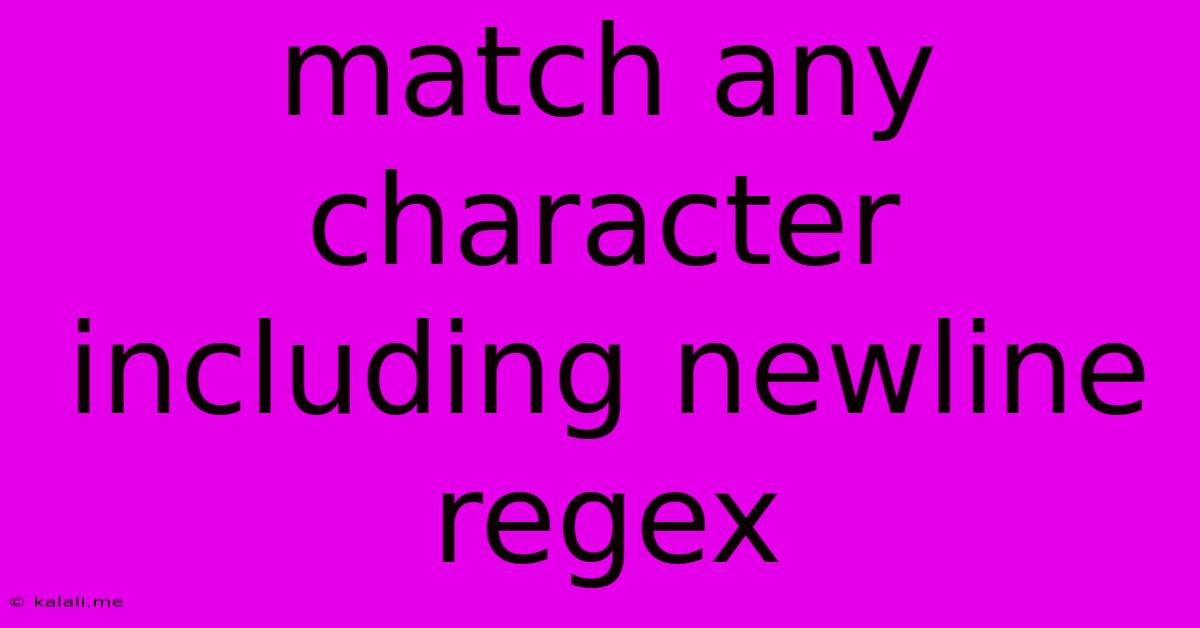
Table of Contents
Matching Any Character Including Newline: A Comprehensive Guide to Regular Expressions
Regular expressions (regex or regexp) are powerful tools for pattern matching within strings. A common need is to match any character, including newline characters (\n). This task might seem simple, but it requires understanding the nuances of different regex engines and character classes. This article provides a detailed explanation and practical examples to help you master this essential regex technique.
Understanding the Challenge:
Most regex engines treat the dot (.) character as a wildcard, matching any character except newline characters. This means a simple .* pattern will match any sequence of characters on a single line, but it will stop when it encounters a newline. To overcome this limitation, we need to use specific regex features that explicitly include newline characters in the matching process.
Methods for Matching Any Character Including Newline:
The solution depends on the specific regex flavor you're using (e.g., PCRE, JavaScript, Python). However, several common approaches exist:
1. The Dotall/Singleline Modifier:
Many regex engines offer a modifier (often s or DOTALL) that changes the behavior of the dot (.) to match any character, including newline characters. This is the most straightforward and efficient approach when available.
-
Example (PCRE, Python):
(?s).*The
(?s)at the beginning is the singleline modifier. This regex will now match everything from the beginning of the string to the end, regardless of newlines. -
Example (JavaScript):
const regex = /[\s\S]*/g; // Matches any whitespace or non-whitespace character. const str = "Line 1\nLine 2\nLine 3"; console.log(str.match(regex));The
[\s\S]character class matches any whitespace character (\s) or any non-whitespace character (\S), effectively encompassing all characters. Thegflag ensures all matches are found.
2. Character Classes:
A more explicit (though less concise) method involves using a character class that includes newline characters directly:
-
Example (Most Flavors):
[\s\S]*This character class
[\s\S]matches any whitespace character (\s, including newline, space, tab, etc.) or any non-whitespace character (\S). The*quantifier matches zero or more occurrences. This approach works in most regex engines, offering excellent portability.
3. Using . with the m (multiline) modifier (Specific Use Case):
While not directly matching all characters including newlines, the m (multiline) modifier can be useful in certain scenarios. This modifier alters the behavior of ^ and $ anchors to match the beginning and end of each line, not just the entire string.
Practical Applications and Considerations:
Matching any character including newlines is crucial in tasks like:
- Reading and parsing multiline text files: Extracting data across multiple lines in log files, configuration files, etc.
- Web scraping: Retrieving entire blocks of text from websites that span multiple lines.
- Data cleaning and transformation: Removing or replacing unwanted characters in large text datasets.
Important Note: While these methods effectively match all characters, remember to consider the performance implications, particularly with very large strings. Using more specific patterns when possible will generally result in faster matching. Profiling your regex performance is a good practice for larger applications.
Conclusion:
Mastering the ability to match any character, including newline characters, is a vital skill in regular expression programming. Choosing the right approach depends on your specific needs and the regex engine you're using. By understanding the methods outlined above, you can effectively handle multiline text processing with confidence and efficiency. Remember to always test your regex patterns thoroughly to ensure they behave as expected.
Latest Posts
Latest Posts
-
What Type Of Paint For Trim
Jun 08, 2025
-
What Age Can Kittens Be Adopted
Jun 08, 2025
-
Create Table In Sql With Primary Key
Jun 08, 2025
-
And A Man Shall Leave His Father And Mother
Jun 08, 2025
-
I Smell Sex And Candy Nirvana
Jun 08, 2025
Related Post
Thank you for visiting our website which covers about Match Any Character Including Newline Regex . We hope the information provided has been useful to you. Feel free to contact us if you have any questions or need further assistance. See you next time and don't miss to bookmark.