Mixer Has Sends But No Returns
Kalali
Jun 01, 2025 · 4 min read
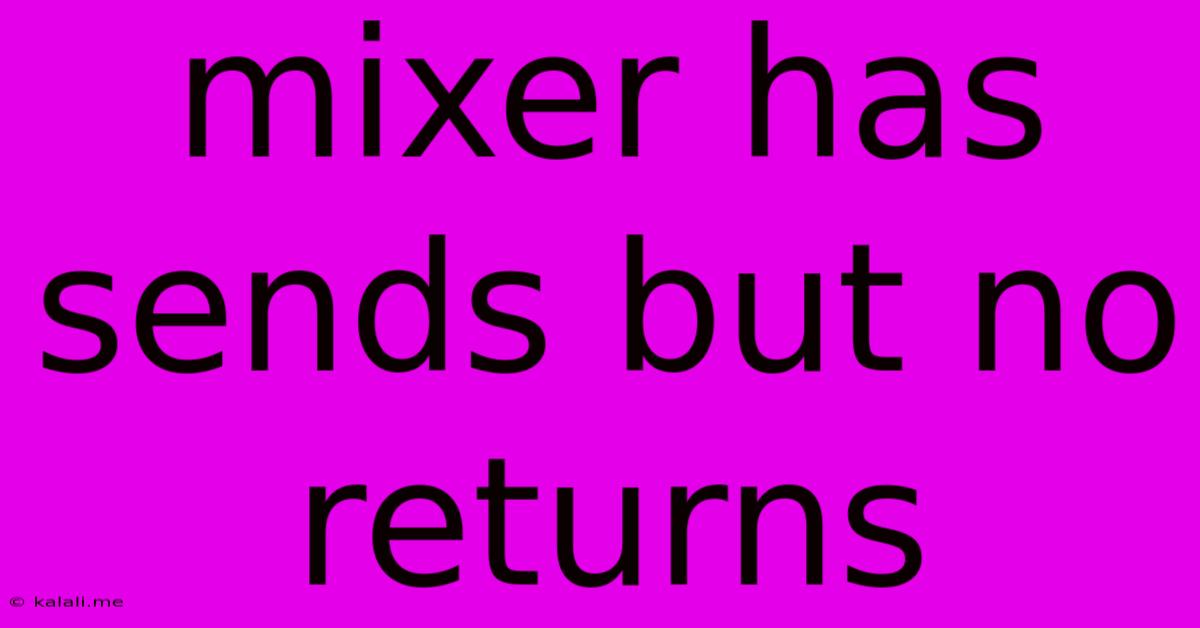
Table of Contents
Mixer Has Sends But No Returns: Troubleshooting Your Audio Setup
So, you've meticulously set up your audio mixer, configured your sends, and are ready to dive into a mix. But there's a problem: you have sends, but no returns. This frustrating issue can stem from several sources, from simple oversight to more complex technical glitches. This guide will walk you through troubleshooting this common mixing console problem, helping you get your audio flowing back into your mix.
This article covers diagnosing why your mixer might be sending audio but failing to receive it back, examining common causes such as incorrect routing, faulty cables, and problematic channel settings. We'll also explore solutions for each problem, ensuring you can get back to creating your mix.
Understanding Sends and Returns
Before diving into troubleshooting, it's crucial to grasp the fundamental concept of sends and returns in a mixing console. Sends route audio signals from individual channels to external effects processors or other auxiliary buses. Returns bring those processed signals back into the main mix. A successful send/return path requires a complete signal flow, from the send point, through the external processing, and back to the return point.
Common Causes and Solutions
Let's explore the most frequent reasons for this issue and how to resolve them:
1. Incorrect Routing:
-
Problem: This is the most common culprit. You might have accidentally routed your sends to the wrong aux bus or have your returns assigned to the incorrect channels. Double-check that your send and return paths are properly aligned. Ensure your aux sends are going to the correct auxiliary bus and that your aux returns are assigned to the correct channels on your mixer. Look at your mixer's manual for specific routing instructions.
-
Solution: Carefully review your mixer's routing configuration. Use your mixer's manual as a guide to confirm the correct routing for your sends and returns.
2. Incorrect Channel Settings:
-
Problem: The channel you're sending from might be muted, soloed, or have its fader completely down. Also, ensure that the aux send level for the particular channel isn't set to zero. The return channel might also be muted or have its fader down.
-
Solution: Verify that the faders for both the sending and returning channels are up, that the channels aren't muted or soloed, and that the aux send level is appropriately set.
3. Faulty Cables or Connections:
-
Problem: A bad cable, loose connection, or improperly terminated cable can interrupt the signal flow. This is especially true if you're using long cables or multiple cable connections.
-
Solution: Visually inspect all cables and connections between your mixer, external effects, and return points. Try substituting cables to isolate whether a cable itself is faulty. Ensure all connections are secure and properly terminated.
4. Issues with External Processing Units:
-
Problem: The external effects processor (like a reverb unit, compressor, or delay) might be malfunctioning, powered off, or have its input/output levels incorrectly set.
-
Solution: Check if your external processor is powered on and functioning correctly. Make sure its input and output levels are properly adjusted, and try bypassing the external unit to see if the problem lies there.
5. Incorrect Return Settings on the Mixer:
-
Problem: The return channel(s) on your mixer might not be properly configured. This includes issues such as incorrect input gain staging or an incorrect aux return assignment.
-
Solution: Consult your mixer's manual to ensure the return channels are set up correctly. Pay close attention to the input gain settings and aux return assignments.
6. Software/DAW Issues (If applicable):
-
Problem: If you're using a DAW with your mixer, problems with your routing within the DAW itself can lead to this issue. This might include incorrectly assigned inputs and outputs.
-
Solution: Double-check your DAW's input and output configuration. Ensure the correct inputs and outputs are assigned to your mixer's sends and returns.
Prevention and Best Practices
-
Always use high-quality cables: Invest in well-shielded cables to minimize signal loss and interference.
-
Regularly inspect your connections: Loose connections are a common cause of audio problems.
-
Label your cables and connections: This will save you considerable time and frustration during setup and troubleshooting.
-
Use a dedicated mixer manual: Familiarize yourself with your mixer's routing, so you understand its internal workings and how signals flow through it.
By systematically checking these points, you should be able to identify the reason your mixer has sends but no returns and get your audio flowing smoothly once again. Remember, patience and methodical troubleshooting are key to resolving these types of issues.
Latest Posts
Latest Posts
-
Closed Cell Spray Foam Vs Open Cell Spray Foam
Jun 03, 2025
-
Where To Find The Goblin Tinkerer
Jun 03, 2025
-
What To Do With Used Motor Oil
Jun 03, 2025
-
Difference Between Polish And Kosher Dill Pickles
Jun 03, 2025
-
Loop Is Iterating Throuhg Each Character Not Entire Word
Jun 03, 2025
Related Post
Thank you for visiting our website which covers about Mixer Has Sends But No Returns . We hope the information provided has been useful to you. Feel free to contact us if you have any questions or need further assistance. See you next time and don't miss to bookmark.