Nikon D3400 Viewfinder Is Blurry But Live View Works
Kalali
Jun 03, 2025 · 3 min read
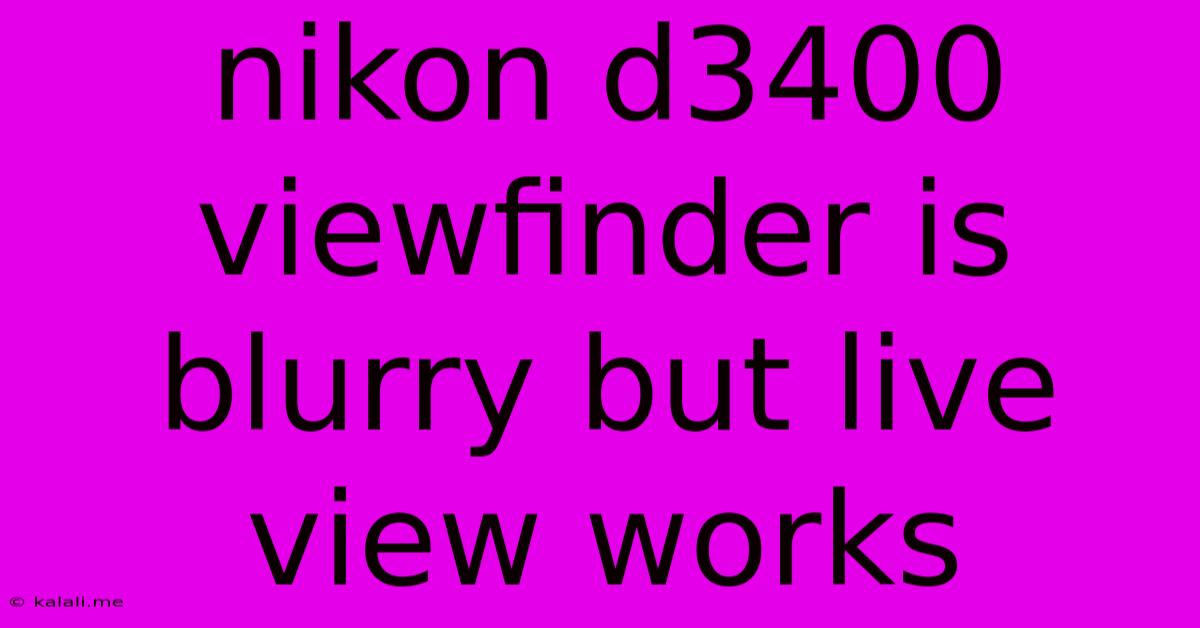
Table of Contents
Nikon D3400 Viewfinder Blurry, Live View Clear: Troubleshooting Guide
Are you experiencing a frustrating issue with your Nikon D3400? The viewfinder is blurry, making it difficult to compose your shots, yet the live view function on the LCD screen works perfectly. This common problem can stem from several causes, and thankfully, many are easily fixable. This guide will walk you through troubleshooting steps to get your viewfinder back to crisp clarity. This is a common issue among DSLR users and we'll explore the most likely culprits.
Understanding the Problem: The difference between a blurry viewfinder and a clear live view points to a problem within the optical path of the viewfinder itself, rather than a camera sensor issue. The live view utilizes the sensor, explaining its clear image.
Potential Causes & Solutions:
1. Eyepoint Adjustment:
- Problem: The most frequent culprit is an improperly adjusted eyepoint. The viewfinder's eyepoint is the optimal distance your eye should be from the eyepiece for a sharp image. If your eye isn't positioned correctly, the image will appear blurry.
- Solution: Experiment with slightly moving your eye closer to or further away from the eyepiece. Find the sweet spot where the image is sharpest and most clear across the entire viewfinder. Everyone's eye-to-eyepiece distance is slightly different.
2. Diopter Adjustment:
- Problem: The diopter adjustment corrects for individual eyesight differences. If it's improperly set, you'll see a blurry viewfinder image.
- Solution: Locate the diopter adjustment dial (usually a small wheel or ring near the eyepiece). While looking through the viewfinder, turn the diopter dial until the focusing screen's markings (like the focus points) appear sharpest. This adjustment is unique to your eyesight, and you may need to re-adjust it over time.
3. Viewfinder Dirt or Debris:
- Problem: Dust, smudges, or fingerprints on the viewfinder eyepiece or inside the viewfinder itself can significantly affect image clarity.
- Solution: Gently clean the eyepiece with a microfiber cloth. Never use harsh chemicals or abrasive materials. For internal debris, professional cleaning might be required. This is best handled by a camera repair technician.
4. Internal Viewfinder Issues (Less Common):
- Problem: In rare cases, internal components within the viewfinder mechanism might be damaged or misaligned, causing blurring. This is less likely, especially if the problem is recent.
- Solution: This requires professional repair. Contact Nikon support or an authorized repair center for assessment and potential repair. This may involve a cost depending on the warranty status of your camera.
5. Focus Mode Setting:
- Problem: While less likely, ensure your camera isn't set to a focusing mode that's inappropriately chosen for viewing through the viewfinder.
- Solution: Double-check your camera’s autofocus settings (e.g., AF-S, AF-C, MF) and make sure they are compatible with what you are trying to achieve.
Preventative Measures:
- Regular Cleaning: Regularly clean your camera's viewfinder and lens with a microfiber cloth to prevent dust accumulation.
- Proper Storage: Store your camera in a dust-free, dry environment to minimize the risk of dust and debris entering the camera body.
By systematically working through these solutions, you should be able to identify the cause of your blurry viewfinder and restore it to its optimal clarity. Remember, if the problem persists after trying these steps, seeking professional camera repair is always an option.
Latest Posts
Latest Posts
-
Water Not Draining From Sink But No Blockage
Jun 05, 2025
-
My Fingers Keep Hitting Strings On Guitar
Jun 05, 2025
-
Flashed Live Kali But Wont Boot
Jun 05, 2025
-
What Do The Special Attributes Do In Fallout Shelter
Jun 05, 2025
-
How Do I Check For Spark
Jun 05, 2025
Related Post
Thank you for visiting our website which covers about Nikon D3400 Viewfinder Is Blurry But Live View Works . We hope the information provided has been useful to you. Feel free to contact us if you have any questions or need further assistance. See you next time and don't miss to bookmark.