No Home Directory For User Linux
Kalali
Jun 01, 2025 · 4 min read
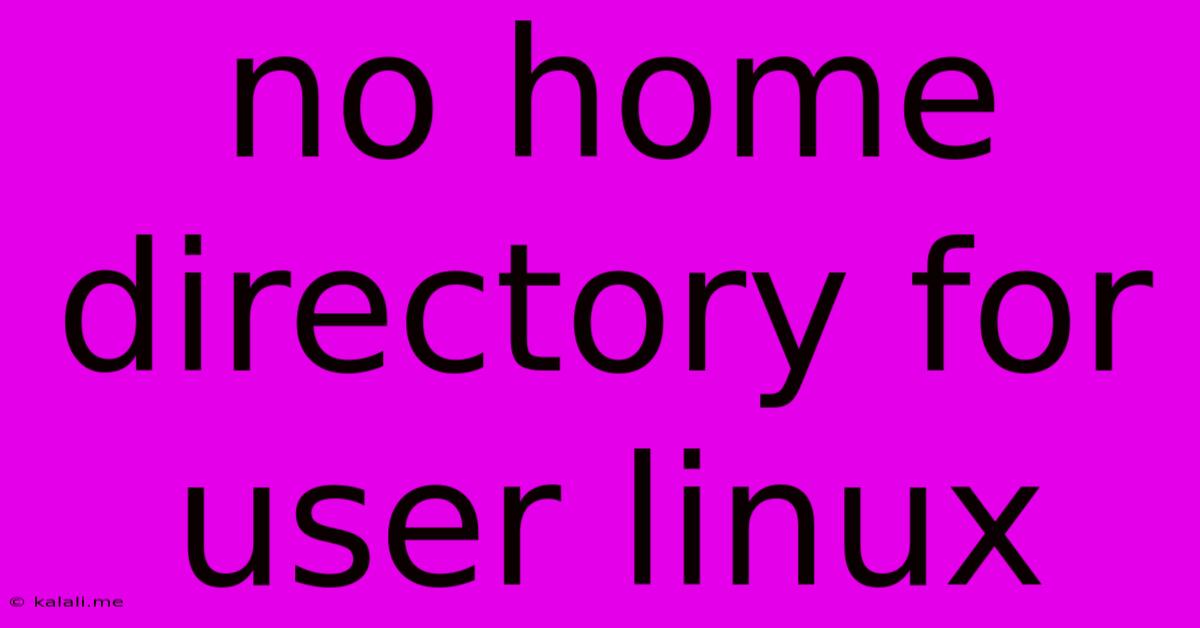
Table of Contents
No Home Directory for User in Linux: Troubleshooting and Solutions
The dreaded "no home directory" error in Linux can leave you locked out of your user account, unable to access your files and settings. This frustrating issue typically arises during user account creation or after system updates or modifications. This article explores common causes and provides practical solutions to help you regain access. We'll cover troubleshooting steps and preventative measures to ensure this problem doesn't plague you again.
Understanding the Problem:
A home directory is the root of your personal file system in Linux. It's where your documents, configurations, and other essential data reside. Without a home directory, your user account is essentially unusable. The error might manifest in various ways, such as failing to log in, seeing error messages during user creation, or encountering issues with applications relying on user-specific configuration files.
Causes of the "No Home Directory" Error:
Several factors can contribute to this issue:
-
Incorrect User Account Creation: A faulty script or manual error during the
useraddcommand can easily omit the home directory creation. Missing crucial parameters in the command line are often the culprit. -
Disk Space Issues: If the partition where home directories are stored is full, creating a new user might fail silently, leading to the absence of a home directory.
-
Faulty File System: Corruption within the file system can prevent the creation or access to user directories. This might manifest after a system crash or power outage.
-
Permissions Problems: Incorrect file system permissions can hinder the ability to create or access directories.
-
System Updates or Upgrades: Sometimes, updates can inadvertently corrupt existing user data or configurations, leading to this problem.
-
Accidental Deletion: While less common, accidental deletion of the home directory can cause this issue.
Troubleshooting and Solutions:
-
Check Disk Space: Begin by verifying available disk space, especially on the partition assigned to home directories. Use the command
df -hto check disk usage. If the partition is full, you'll need to free up space before proceeding. -
Examine
/etc/passwdand/etc/shadow: These files contain user account information. Check if the problematic user is listed, and if the home directory path is correctly specified in/etc/passwd. Incorrect or missing entries are often the primary cause. -
Verify
/etc/skel: This directory acts as a template for new user accounts. If/etc/skelis missing or corrupted, it can prevent proper home directory creation. Ensure this directory exists and contains essential files and directories needed for a functional home environment. -
Manually Create the Home Directory: If the user exists in
/etc/passwdbut lacks a home directory, you can manually create one using themkdircommand. For example, if the username is "john," use the command:sudo mkdir /home/john. Then set the appropriate ownership and permissions:sudo chown john:john /home/john. -
Recreate the User Account: In many cases, the simplest solution is to delete the problematic user account and recreate it using the
useraddcommand with the correct parameters. Remember to specify the home directory using the-mor-doptions. For instance:sudo useradd -m -d /home/john john -
Check System Logs: The system logs might provide valuable clues about the error. Examine files like
/var/log/syslogor equivalent logs for entries related to user creation or file system errors.
Prevention:
-
Regular Backups: Always maintain regular backups of your system and user data to mitigate data loss in case of unexpected issues.
-
Careful User Management: Exercise caution when creating or modifying user accounts. Double-check your
useraddcommand parameters to ensure accuracy. -
Monitor Disk Space: Regularly monitor disk space usage to prevent the system from running out of space.
-
Regular System Updates: Keep your system updated with the latest security patches and updates to minimize the risk of unforeseen problems.
By systematically following these troubleshooting steps and employing preventative measures, you can efficiently address the "no home directory" error in Linux and maintain a stable and functional user environment. Remember to always exercise caution when modifying system files and directories. If you're unsure about any step, consult your distribution's documentation or seek assistance from experienced Linux users.
Latest Posts
Latest Posts
-
How To Know If Macbook Pro Is Charging
Jun 03, 2025
-
Does Cunning Action Give You An Extra Bonus Action
Jun 03, 2025
-
How To Charge A Lipo Battery Without A Charger
Jun 03, 2025
-
Toilet Filling Up But Not Flushing
Jun 03, 2025
-
How To Switch Text To Imessage
Jun 03, 2025
Related Post
Thank you for visiting our website which covers about No Home Directory For User Linux . We hope the information provided has been useful to you. Feel free to contact us if you have any questions or need further assistance. See you next time and don't miss to bookmark.