Package 'awscli' Has No Installation Candidate
Kalali
May 25, 2025 · 3 min read
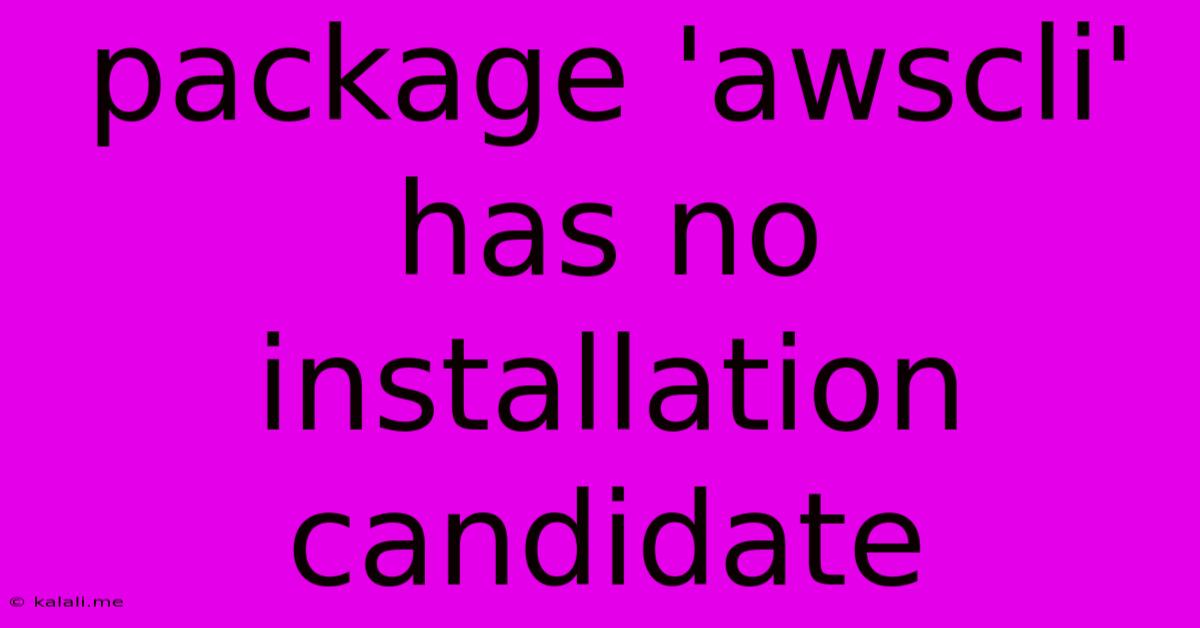
Table of Contents
"Package 'awscli' has no installation candidate": Troubleshooting and Solutions
The error message "package 'awscli' has no installation candidate" is a common frustration for users attempting to install the AWS Command Line Interface (AWS CLI). This comprehensive guide will walk you through the most common causes and provide effective solutions to get you up and running with the AWS CLI. This article will cover various Linux distributions, macOS, and Windows.
Understanding the Error: This error typically signifies that your system's package manager (like apt, yum, pacman, or Homebrew) cannot locate the AWS CLI package in its repositories. This can stem from several issues, including incorrect configuration, missing repositories, or network connectivity problems.
Troubleshooting Steps:
Before jumping into solutions, let's systematically troubleshoot the problem:
1. Verify Internet Connectivity:
- Check your network connection: Ensure you have a stable internet connection. The package manager needs to access online repositories to download the AWS CLI. Try accessing a website to confirm your connection.
2. Check Your Package Manager and Repositories:
- Update your package manager: Outdated package lists can prevent the AWS CLI from being found. Use the appropriate command for your system:
- Debian/Ubuntu (apt):
sudo apt update - Fedora/CentOS/RHEL (yum/dnf):
sudo yum updateorsudo dnf update - Arch Linux (pacman):
sudo pacman -Syu - macOS (Homebrew):
brew update
- Debian/Ubuntu (apt):
- Verify repository configuration: Ensure that the repositories your package manager uses are correctly configured and enabled. This often involves checking configuration files or using a GUI package manager. Incorrectly configured repositories are a major source of this error.
3. Use the Official AWS CLI Installation Method:
The most reliable way to install the AWS CLI is to use the official installation instructions provided by Amazon. This method bypasses potential issues with package repositories and ensures you get the latest version. The instructions often involve downloading a script and running it. This method works across various operating systems.
4. Specific Operating System Solutions:
-
Debian/Ubuntu (apt): While
aptmight work, it often doesn't have the latest version. Using the official AWS method is highly recommended. -
Fedora/CentOS/RHEL (yum/dnf): Similar to Debian/Ubuntu, using the official method is generally more reliable.
-
macOS (Homebrew): If you encounter issues with Homebrew, try reinstalling Homebrew itself. The official AWS installation method is always a safe bet.
-
Windows: The official AWS installer for Windows is the most reliable method, avoiding potential conflicts with other package managers.
5. Check for Conflicting Packages:
Occasionally, other packages might interfere with the AWS CLI installation. Try removing any potentially conflicting packages related to AWS or command-line tools before reinstalling the AWS CLI using the official method.
6. Check Permissions:
Ensure you have the necessary permissions to install software on your system. Often, running the installation commands with sudo (for Linux/macOS) or as an administrator (for Windows) is necessary.
7. Firewall Issues:
Rarely, a firewall might block the download of the AWS CLI installation files. Temporarily disabling your firewall (only for troubleshooting purposes) might help determine if this is the cause. Remember to re-enable your firewall afterward.
Best Practice: Using the Official AWS CLI Installation Method:
To avoid these common issues, always prioritize the official AWS CLI installation instructions. They provide a straightforward and reliable way to install the AWS CLI on various operating systems. The official documentation is your best friend when working with the AWS CLI.
By following these troubleshooting steps and prioritizing the official installation method, you should be able to resolve the "package 'awscli' has no installation candidate" error and successfully install and use the AWS CLI. Remember to check the AWS documentation for the most up-to-date instructions.
Latest Posts
Latest Posts
-
How To Remove A Stripped Hex Bolt
May 25, 2025
-
How To Say I Dont Speak Spanish In English
May 25, 2025
-
Mount Show Unknown Filesystem Type Lvm2 Member
May 25, 2025
-
Work Out Your Own Salvation With Fear And Trembling
May 25, 2025
-
Freezer Is Working But Not Refrigerator
May 25, 2025
Related Post
Thank you for visiting our website which covers about Package 'awscli' Has No Installation Candidate . We hope the information provided has been useful to you. Feel free to contact us if you have any questions or need further assistance. See you next time and don't miss to bookmark.