Power Button Not Working Macbook Pro
Kalali
Jun 03, 2025 · 3 min read
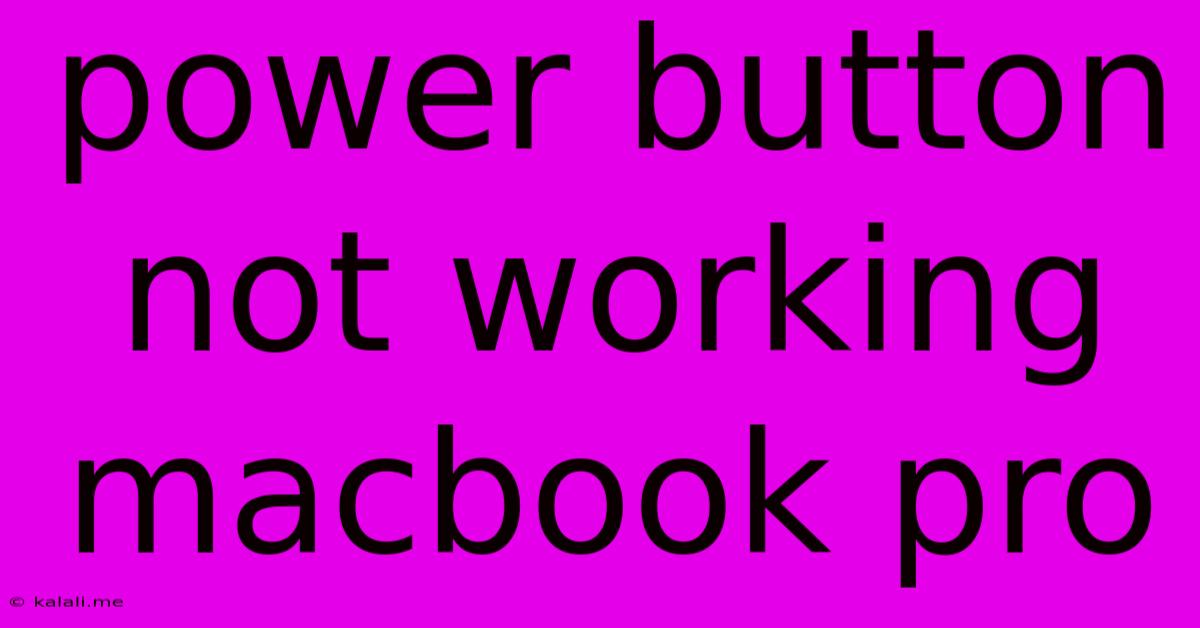
Table of Contents
My MacBook Pro Power Button Isn't Working: Troubleshooting & Solutions
Is your MacBook Pro refusing to power on? A non-responsive power button is frustrating, but before you panic and assume the worst, let's troubleshoot this common issue. This article will guide you through several steps to diagnose and potentially fix a malfunctioning power button on your MacBook Pro. We'll cover everything from simple checks to more advanced solutions, helping you get back to work or play as quickly as possible.
Understanding the Problem: A non-functional power button can stem from various sources. It could be a simple software glitch, a hardware failure, a problem with the power adapter, or even a damaged power button itself. Let's systematically investigate the possibilities.
1. Basic Checks: The Easy Fixes
Before diving into complex solutions, let's start with the basics:
- Check the Power Adapter: This is the most common culprit. Ensure the power adapter is securely connected to both the MacBook Pro and the power outlet. Try a different power outlet to rule out a faulty outlet. Inspect the power adapter cable and the MagSafe connector (or USB-C port, depending on your model) for any visible damage. A damaged cable or connector can prevent power from reaching your MacBook.
- Inspect the Power Button: Carefully examine the power button itself for any visible debris, dust, or foreign objects obstructing it. A gentle cleaning with compressed air might resolve the issue.
- Try a Different Power Adapter (If Possible): If you have access to another compatible MacBook Pro power adapter, try using it to see if the problem persists. This helps determine if the issue lies with the adapter or the MacBook itself.
- Listen for Sounds: When you press the power button, do you hear any sounds, like a fan spinning or a hard drive clicking? The absence of any sound might indicate a more serious power problem.
- SMC Reset (System Management Controller): The SMC manages several low-level functions, including power management. Resetting it can often resolve power-related issues. The method for resetting the SMC varies depending on your MacBook Pro model (Intel vs. Apple Silicon). A quick online search for "SMC reset [your MacBook Pro model]" will provide the correct instructions.
2. Advanced Troubleshooting: When Basic Checks Fail
If the basic checks don't solve the problem, you might be dealing with a more complex issue:
- Battery Problems: A faulty battery can sometimes prevent the MacBook Pro from powering on. If possible, try connecting your MacBook Pro to power without the battery installed (this requires opening your MacBook, which is not recommended unless you are experienced with hardware repair).
- Hardware Failure: If all else fails, the problem could be a hardware malfunction within the logic board, power button assembly, or other internal components. This requires professional repair.
- Software Issues (Rare): While less common, a severe software glitch could theoretically prevent the MacBook from booting. This is very unlikely, and you've likely tried booting into recovery mode already.
3. Seeking Professional Help
If you've exhausted all troubleshooting steps, it's time to seek professional help. Take your MacBook Pro to an authorized Apple service provider or a reputable repair shop. They have the expertise and tools to diagnose and repair more complex hardware problems.
Prevention:
Regular maintenance can help prevent future power button issues. Keep your MacBook Pro clean and free of dust and debris. Avoid dropping or impacting your MacBook Pro, as this can damage internal components, including the power button assembly.
Remember, attempting advanced repairs yourself can void your warranty and potentially cause further damage. If you're unsure, it’s always best to consult a professional. Getting your MacBook Pro back up and running is crucial; a professional repair is often a worthwhile investment.
Latest Posts
Latest Posts
-
Less Than A Quarter In Number
Jun 04, 2025
-
How To Tell If Water Heater Is Working
Jun 04, 2025
-
Does Lux Q Stop Katarina Ult
Jun 04, 2025
-
Unable To Read The Lock File
Jun 04, 2025
-
Whirlpool Washing Machine Not Spinning Fast
Jun 04, 2025
Related Post
Thank you for visiting our website which covers about Power Button Not Working Macbook Pro . We hope the information provided has been useful to you. Feel free to contact us if you have any questions or need further assistance. See you next time and don't miss to bookmark.