Ps4 Controller Only Working When Plugged In
Kalali
Jun 08, 2025 · 3 min read
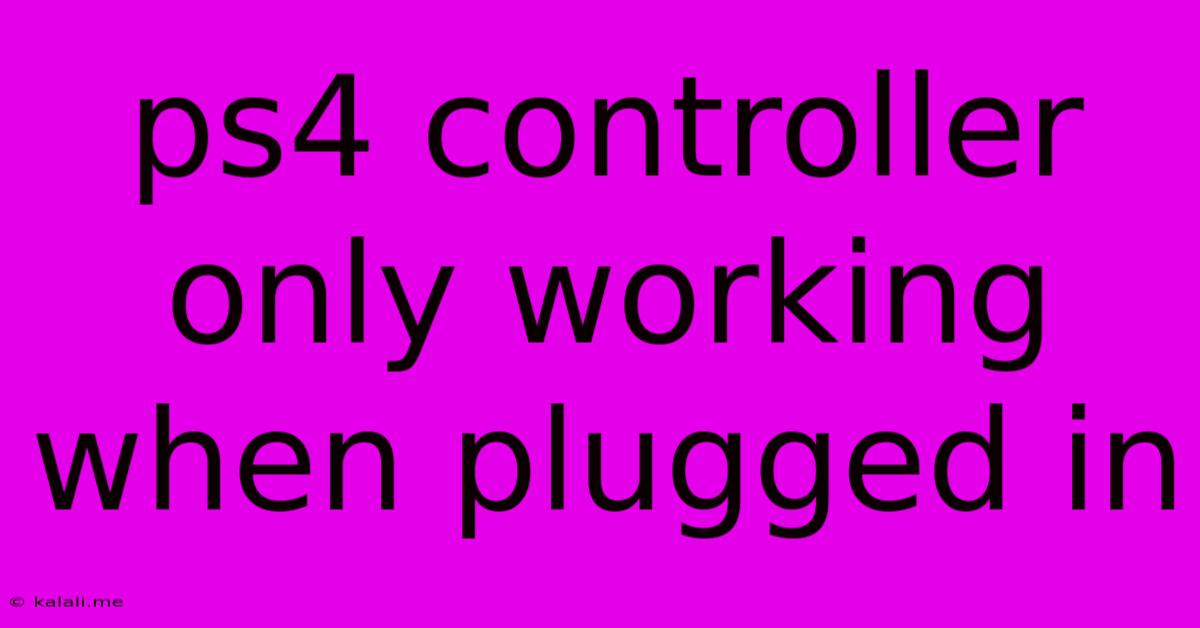
Table of Contents
PS4 Controller Only Working When Plugged In: Troubleshooting Guide
Are you frustrated because your PS4 controller only works when it's plugged in? Don't worry, this is a common problem with several potential solutions. This guide will walk you through troubleshooting steps to get your DualShock 4 back up and running wirelessly. This issue could stem from several problems, from a simple battery issue to more complex controller malfunctions. Let's dive in!
Identifying the Problem: Why Your PS4 Controller Only Works Wired
The most likely culprits for a PS4 controller only functioning when wired are battery-related issues, connection problems, or controller malfunctions. Let's investigate each possibility systematically.
-
Dead or Dying Battery: This is the most common cause. Even if your controller seems to hold a charge, the internal battery might be nearing its end of life, unable to provide enough power for wireless operation.
-
Faulty Charging Cable: A damaged charging cable can prevent proper charging, leaving your controller with insufficient power for wireless use. Check the cable for any visible damage like fraying or bent connectors.
-
Connection Issues: Problems with Bluetooth connectivity between your controller and the PS4 console can prevent wireless operation. Interference from other devices or software glitches can disrupt the signal.
-
Controller Hardware Failure: In some cases, internal components within the controller itself might have malfunctioned, affecting its ability to operate wirelessly. This is less common but a possibility.
-
Software Glitches: Rarely, software bugs on the PS4 console can interfere with controller communication.
Step-by-Step Troubleshooting: Resolving the Wireless Issue
Follow these steps to systematically troubleshoot your problem:
-
Charge Your Controller Fully: Even if you think it's charged, connect your controller to the PS4 using a known working USB cable and let it charge for at least a couple of hours. Make sure the PS4 is turned on during charging.
-
Inspect the Charging Cable: Carefully examine your charging cable for any signs of damage. If you have a spare cable, try using that to rule out a cable problem.
-
Try a Different USB Port: Sometimes, the USB port on your PS4 console might be faulty. Try plugging your controller into a different USB port on the console.
-
Check for Interference: Electronic devices can interfere with Bluetooth signals. Try moving your PS4 and controller away from other devices like Wi-Fi routers, microwaves, or cordless phones.
-
Restart Your PS4 Console: A simple restart can resolve temporary software glitches that might be affecting controller connectivity. Completely power down the console and unplug it from the power source for a few minutes before restarting.
-
Re-pair Your Controller: Sometimes, the connection between your controller and PS4 can become corrupted. To re-pair:
- Turn off your PS4.
- Hold down the PS button and the Share button simultaneously for a few seconds until the light bar flashes.
- Connect the controller to the PS4 with a cable.
- Turn on your PS4. The controller should now be re-paired.
-
Check for PS4 System Updates: Ensure your PS4 console is running the latest system software. Updates often include bug fixes that might resolve controller connectivity issues.
-
Check the Controller's Battery: If all else fails, consider that the internal battery may simply be worn out and need replacing. This often requires opening the controller, which may void your warranty if you're not comfortable doing so.
When to Seek Professional Help
If you've tried all the troubleshooting steps and your PS4 controller still only works when plugged in, it's likely a hardware issue requiring professional repair. Consider contacting Sony support or a reputable electronics repair shop for assistance.
By following these steps, you should be able to diagnose and resolve the issue of your PS4 controller only working when plugged in. Remember to proceed methodically through each step to pinpoint the cause of the problem efficiently.
Latest Posts
Latest Posts
-
How Much Light Do Pothos Need
Jun 08, 2025
-
How To Remove Paint From A Floor
Jun 08, 2025
-
How To Improve Your Vocal Range
Jun 08, 2025
-
Can Ps Vita Games Play On Psp
Jun 08, 2025
-
What Plugin Can Overload The Php Memory
Jun 08, 2025
Related Post
Thank you for visiting our website which covers about Ps4 Controller Only Working When Plugged In . We hope the information provided has been useful to you. Feel free to contact us if you have any questions or need further assistance. See you next time and don't miss to bookmark.