Remove Phone Lock Screen Over Usb
Kalali
Jun 07, 2025 · 3 min read
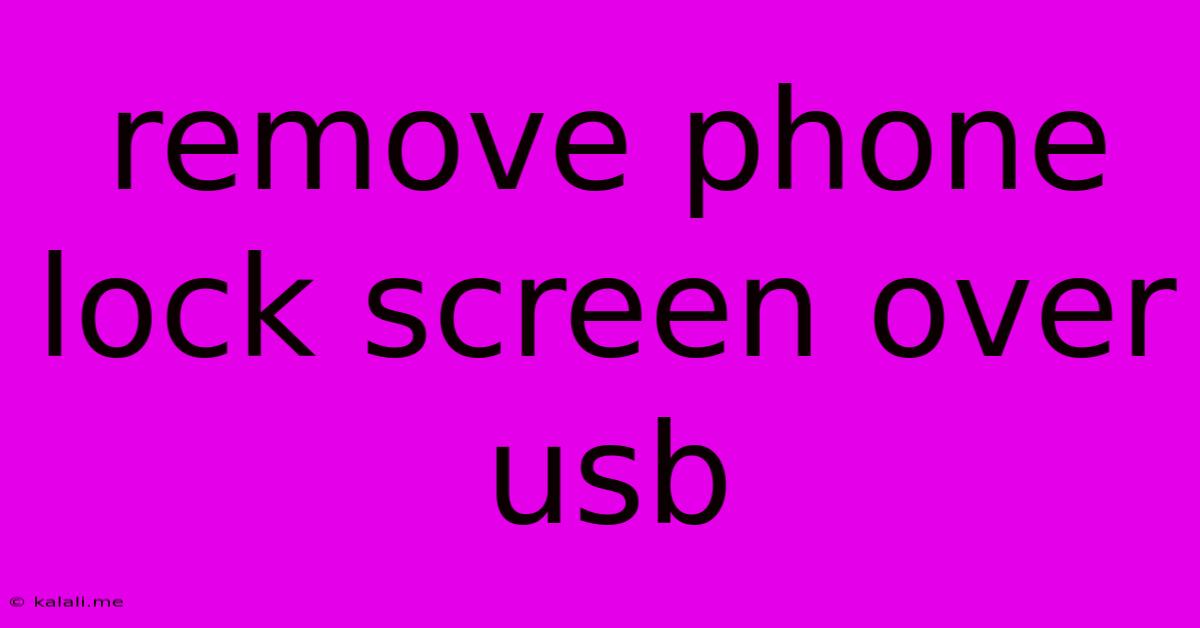
Table of Contents
Removing a Phone Lock Screen via USB: A Comprehensive Guide (with Cautions!)
This article explores the possibility of removing a phone lock screen using a USB connection. It's crucial to understand upfront that this is a complex process with significant security implications and often requires specialized tools and technical knowledge. Attempting unauthorized access to a device can have legal repercussions. This information is provided for educational purposes only, and we strongly discourage any attempts to bypass security measures on a device you do not own.
What are the common scenarios?
People often try to unlock a phone via USB for several reasons, including:
- Forgotten password/PIN: This is the most common reason. Users forget their security measures and seek a way to regain access to their data.
- Broken/damaged screen: A cracked screen might make entering a password impossible.
- Troubleshooting device issues: In some rare cases, accessing the device through USB might be necessary for troubleshooting, but this is usually handled by authorized technicians.
Methods and Their Limitations:
Unfortunately, there's no single, straightforward method to unlock a phone's lock screen using only a USB connection. Many advertised methods are scams or malware. However, several approaches exist, each with serious limitations:
- Third-party software: Some software claims to bypass lock screens, but many are unreliable, potentially harmful to your device, or outright fraudulent. They often require rooting or jailbreaking your device, which voids warranties and opens it up to security vulnerabilities.
- ADB (Android Debug Bridge): If you've enabled USB debugging before the lock screen was set, ADB might offer a way to unlock. This requires prior setup, however, and won't help if debugging wasn't enabled.
- OEM tools: Some phone manufacturers provide specialized tools for technicians to unlock devices under specific circumstances (e.g., lost or stolen phone recovery). These tools are usually not available to the general public.
The Risks and Legal Implications:
Attempting to unlock someone else's phone without permission is illegal in most jurisdictions. Even trying to unlock your own device using unofficial methods can damage the device or compromise its security. Downloading and installing untrusted software can expose your phone to malware, spyware, and data theft.
Safer Alternatives:
If you're locked out of your phone, consider these safer alternatives:
- Remember your password/PIN: Try to recall your security information. Think about patterns you might have used.
- Use account recovery options: Many phones and operating systems offer account recovery options involving email or security questions.
- Contact your phone's manufacturer: If all else fails, contact the manufacturer for assistance. They may have specific procedures for unlocking or resetting devices.
- Contact a professional data recovery service: These services are equipped to handle data recovery from locked devices securely and legally.
Conclusion:
While the idea of unlocking a phone via USB sounds convenient, the reality is that there are significant risks and legal implications. The methods available are often unreliable, risky, and potentially illegal. Always prioritize the safe and legal methods described above before attempting any risky procedures. Remember, data security and legal compliance should always be your top priorities.
Latest Posts
Latest Posts
-
How To Connect A Three Way Switch
Jun 07, 2025
-
Use Whats Useful For Yourself Meaning
Jun 07, 2025
-
Google Sheets Copy Formula Without Changing Cell Reference
Jun 07, 2025
-
3 Way Dimmer Switch Wiring Schematic
Jun 07, 2025
-
Why Does Sebastian Want Ciels Soul
Jun 07, 2025
Related Post
Thank you for visiting our website which covers about Remove Phone Lock Screen Over Usb . We hope the information provided has been useful to you. Feel free to contact us if you have any questions or need further assistance. See you next time and don't miss to bookmark.