Replace Dumb Quotes With Smart Quotes
Kalali
May 23, 2025 · 3 min read
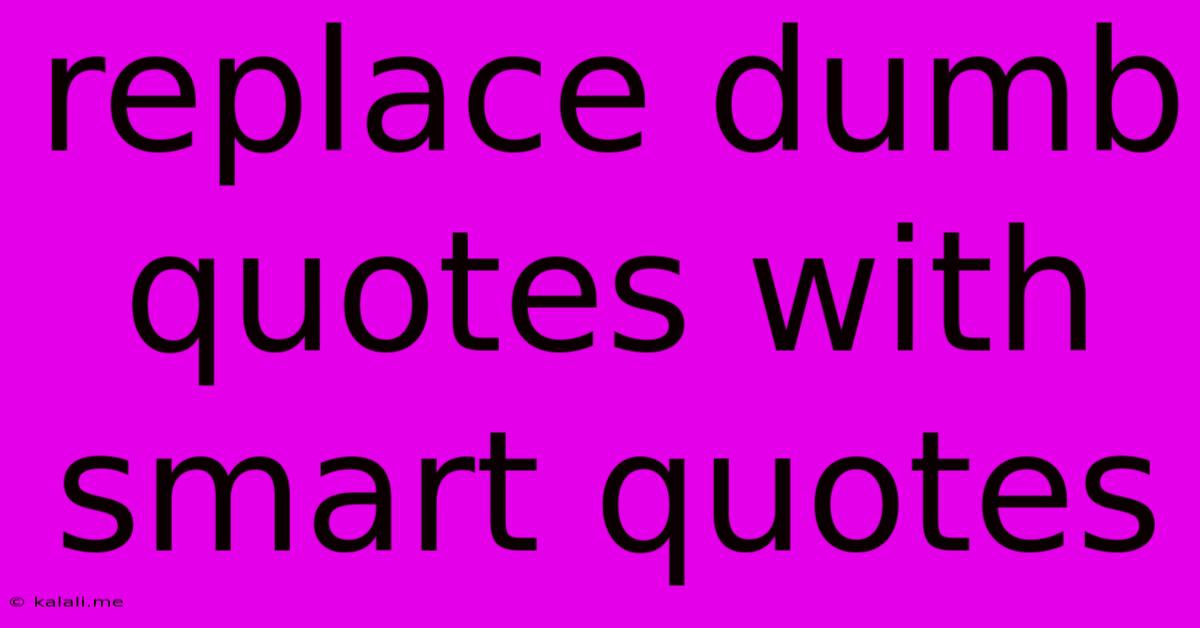
Table of Contents
Replace Dumb Quotes with Smart Quotes: A Guide to Professional Writing
Are you tired of your writing looking unprofessional? One common culprit is the use of "dumb quotes" instead of "smart quotes." This seemingly small detail significantly impacts the overall presentation and readability of your work, both online and in print. This guide will explain the difference and show you how to easily replace dumb quotes with smart quotes in your writing.
What are Dumb Quotes and Smart Quotes?
"Dumb quotes," also known as straight quotes, are simply straight apostrophes and quotation marks ("). They are technically correct in some programming contexts, but in general writing, they look sloppy and unprofessional. "Smart quotes," on the other hand, are typographically correct quotation marks that curve to match the context of the sentence. Opening quotes curve to the left (``), while closing quotes curve to the right (''). These subtle differences make a huge visual impact, lending a polished look to your writing.
Why Use Smart Quotes?
The reasons for using smart quotes go beyond mere aesthetics. Here’s why you should prioritize them:
- Professionalism: Smart quotes are a hallmark of polished, professional writing. Using them conveys attention to detail and enhances your credibility.
- Readability: The subtle curves of smart quotes improve readability, making the text easier on the eyes and more pleasant to read. This is particularly crucial for longer pieces of writing.
- SEO: While not a direct ranking factor, using smart quotes contributes to a better user experience. A better user experience can indirectly influence SEO metrics like dwell time and bounce rate, which are important for search engine rankings.
- Consistency: Using smart quotes consistently contributes to a more unified and professional look across all your written materials.
How to Replace Dumb Quotes with Smart Quotes:
The process of replacing dumb quotes with smart quotes varies depending on your word processor or writing software. Here are some common methods:
-
Word Processors (Microsoft Word, Google Docs, etc.): Many word processors automatically replace straight quotes with smart quotes as you type. Check your software's autocorrect settings to ensure this feature is enabled. If it's not, you can usually find an option to enable it in the preferences or settings menu. Often, this involves looking for options related to "autocorrect," "smart quotes," or "typography."
-
Text Editors (Notepad++, Sublime Text, etc.): Text editors typically don't have built-in smart quote functionality. You'll need to manually replace them or use a dedicated tool or script.
-
Website Content Management Systems (WordPress, etc.): Some CMS platforms automatically handle smart quotes, while others may require the use of plugins or manual editing. Check your platform's documentation for guidance on this matter.
-
Post-Processing: If automatic conversion isn't available, you might use the "find and replace" function within your software to replace straight quotes with smart quotes. This might require performing several find and replace operations depending on your writing software. You will likely need to do separate searches for opening and closing quotes.
Beyond Quotes: Other Typographical Considerations
While switching to smart quotes is a big step towards professional writing, remember there are other typographical aspects to consider, such as:
- En dashes and em dashes: These are longer dashes with specific uses (en dashes for ranges, em dashes for interruptions).
- Ellipses: Three periods (...) should be replaced by a proper ellipsis character.
- Hyphenation: Consistent hyphenation improves readability.
Addressing these details improves overall writing quality.
Conclusion:
Replacing dumb quotes with smart quotes is a simple yet impactful way to elevate the professionalism and readability of your writing. By taking this small step, you demonstrate attention to detail and create a more polished and engaging reading experience for your audience. Remember to check your software's settings or utilize find and replace functions to ensure consistency throughout your documents. The small effort invested yields significant returns in the overall quality of your written work.
Latest Posts
Latest Posts
-
Rooms With Toilets In European Shorthand
May 23, 2025
-
How Someone Was Feeling In The Past Preterite Or Imperfect
May 23, 2025
-
Do Essays Need To Be Written Formallyu
May 23, 2025
-
5e Ready Action Can You Move And Attack
May 23, 2025
-
Equation Of A Plane Given 3 Points
May 23, 2025
Related Post
Thank you for visiting our website which covers about Replace Dumb Quotes With Smart Quotes . We hope the information provided has been useful to you. Feel free to contact us if you have any questions or need further assistance. See you next time and don't miss to bookmark.